How to use remove.bg for Adobe Photoshop
The remove.bg Photoshop extension allows you to speed up your workflow by automatically removing backgrounds from images directly within Photoshop.
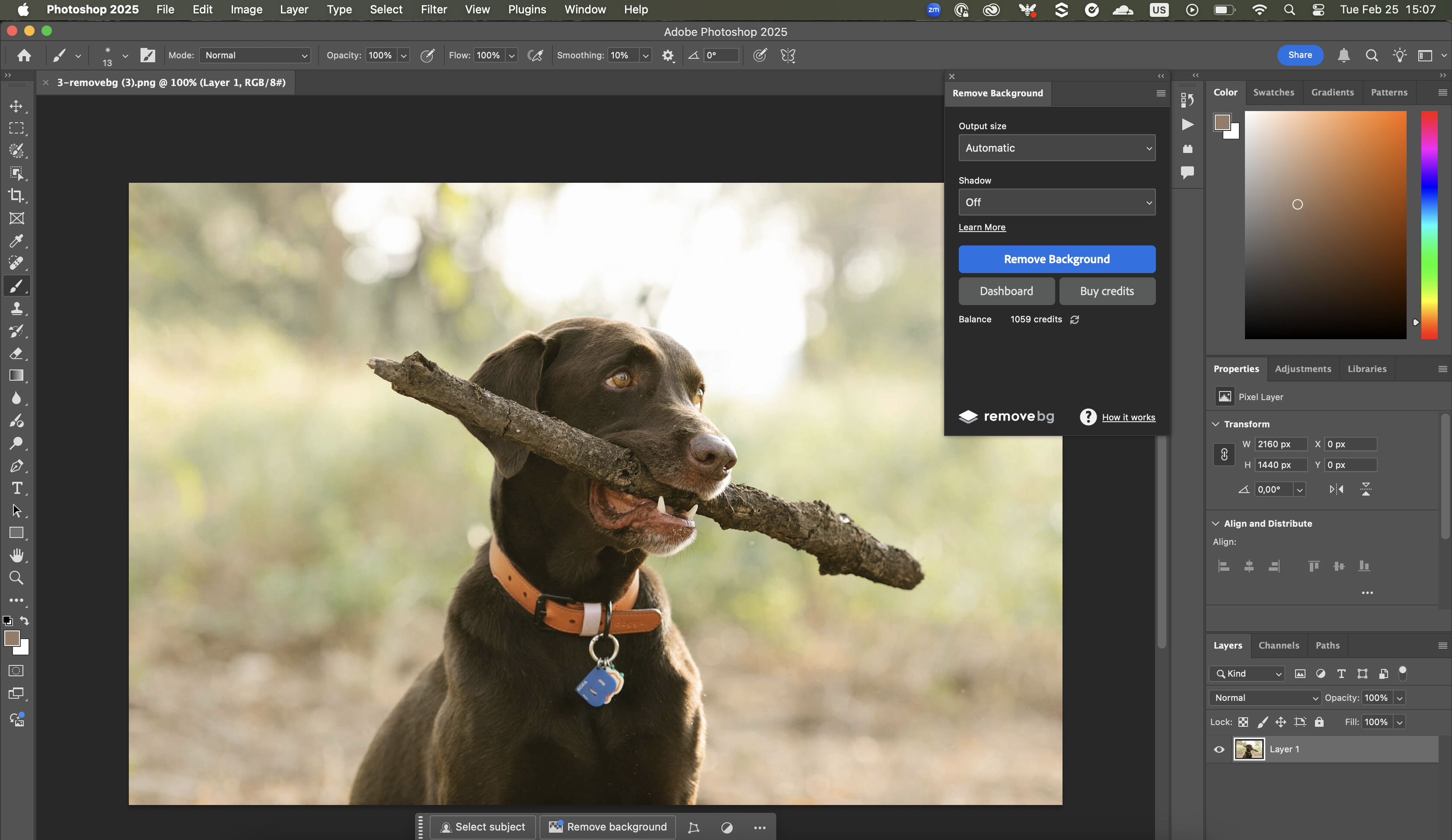
Features
Uploads whole image or current selection to remove.bg
Adds the cutout photo as a new layer
Provides a layer mask to allow for easy corrections and adjustments
How it works
The plugin uses the remove.bg API, so you need to login to your remove.bg account first.
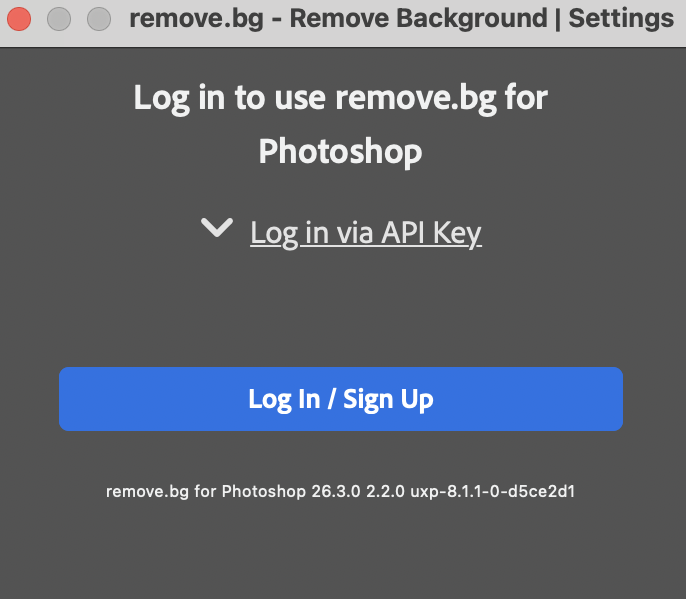
How to install
Download remove.bg for Adobe Photoshop at Adobe Exchange.
Select Plugins > remove.bg for Adobe Photoshop > Remove Background and log in to your remove.bg account (the first 50 API calls in small size each month are free).
You're ready to go: Remove any background with 1 click.
How to use
Open any image.
Go to Plugins → remove.bg for Adobe Photoshop → Remove Background to show the remove.bg panel.
Click Remove Background.
After a few seconds a new layer is added that only contains the foreground (and a layer mask to hide the rest). If necessary, you can do manual adjustments to the layer mask.
Price
Remove.bg for Adobe Photoshop is free, but processing images requires credits.
Get 1 free credit by signing up today! On top of that, you get 50 free preview images (up to 0.25 megapixels) per month, shared with any other API integration you use.
Got feedback? Feature wishes? Ideas? Let us know what you think!