AI is impacting every single industry — including media and journalism at large.
While the journalism landscape is constantly evolving, there are some great ways you can use AI tools to make work more efficient. So you can focus on pitching and writing great stories instead.

For example, the remove.bg API can be seamlessly integrated into tools like Amendo. With it, you can process thousands of images quickly, removing the background in seconds. Alternatively, you can also use the remove.bg, InDesign, or Photoshop plugin to get the job done while keeping your workflow streamlined and efficient.
AI tools like this can cut your editing time in half, and below, we’ll show you how — but first, let’s talk about the importance of visuals in the first place.
Tabla de contenidos
The importance of visuals in a journalistic piece
When a reader scrolls through a news site or even their social media feed — what's the first thing they spot if it's an article? Of course, it's the image. It's what grabs their interest and attention.
The image you pair with your written work is quintessential if you want to engage potential readers. Typically, these are emotional images with people in them.
But perhaps you're not just a journalist writing stories — you might even be a publishing house or online source publishing a lot of content regularly and at scale. Managing all that imagery can be challenging and time-consuming, which is all the more reason to use tools like Amendo and remove.bg’s API extension to automate the process.

Example of using AI automated image editing in journalism
One of the best ways to use AI in image editing is to separate your subject from the background. This gives you plenty of flexibility while keeping the main subject and original snapshot of them intact. Like this:

You can have the subject jutting out over your layout elements and add colors behind it for contrast. Images like this add depth to your layout and grab the reader's attention while keeping everything clean without messy backgrounds.
Why every journalist should be using remove.bg and what it is
If you want results like the example above, you're going to want to check out remove.bg. It's an image editing tool that will save you a ton of time; it automatically removes the background from images. It utilizes advanced AI to detect and remove the background of an image while preserving the main subject with precision. Like this:
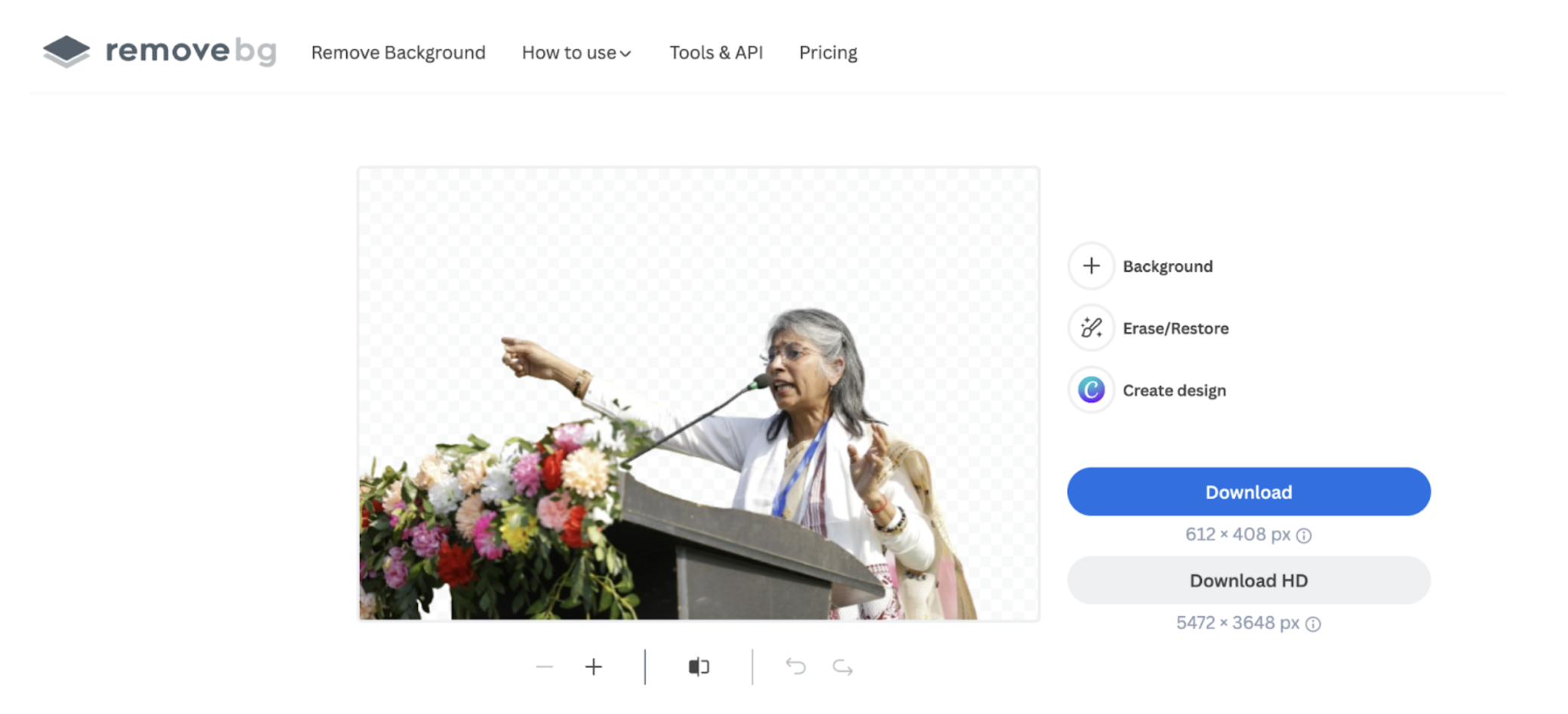
Compared to other image removal AI tools, remove.bg performs better on all fronts:
It works like lighting speed: upload and go — remove.bg can remove the background of your image in seconds.
It's super accurate: the tool doesn't just cut out your subject; it will do so with clean edges and precision. Even if something went slightly wrong, you can use its intuitive Magic Brush tool to restore or erase sections with just a click.
You have plenty of ways to integrate it into your workflow: remove.bg has an array of plugins and extensions so you can seamlessly integrate the AI tool into your workflow. For example, the Photoshop plugin — so if you're already using it to edit images, you can remove or change backgrounds in just a few clicks (without isolating). remove.bg's API can also seamlessly integrate into industry-standard workflow tools like Amendo, one of the leading DAM/workflow management tools out there.
Making it a go-to tool for any journalist or PR pro looking to create professional-quality images effortlessly. Next, we're going to show you real examples of how you can apply it to up your media image game.
How to use AI to edit your journalistic images
So you're convinced you want to use remove.bg for your next journalistic endeavor? Or at least try it? Here is how you can use the online platform to test it and see what results you can get — before integrating the API or plugins into your journalistic workflow.
To do so simply:
Hop on over to remove.bg.
Drag and drop an image with a main subject that features in your story. We used this one as an example:

Within seconds, the background will be removed.
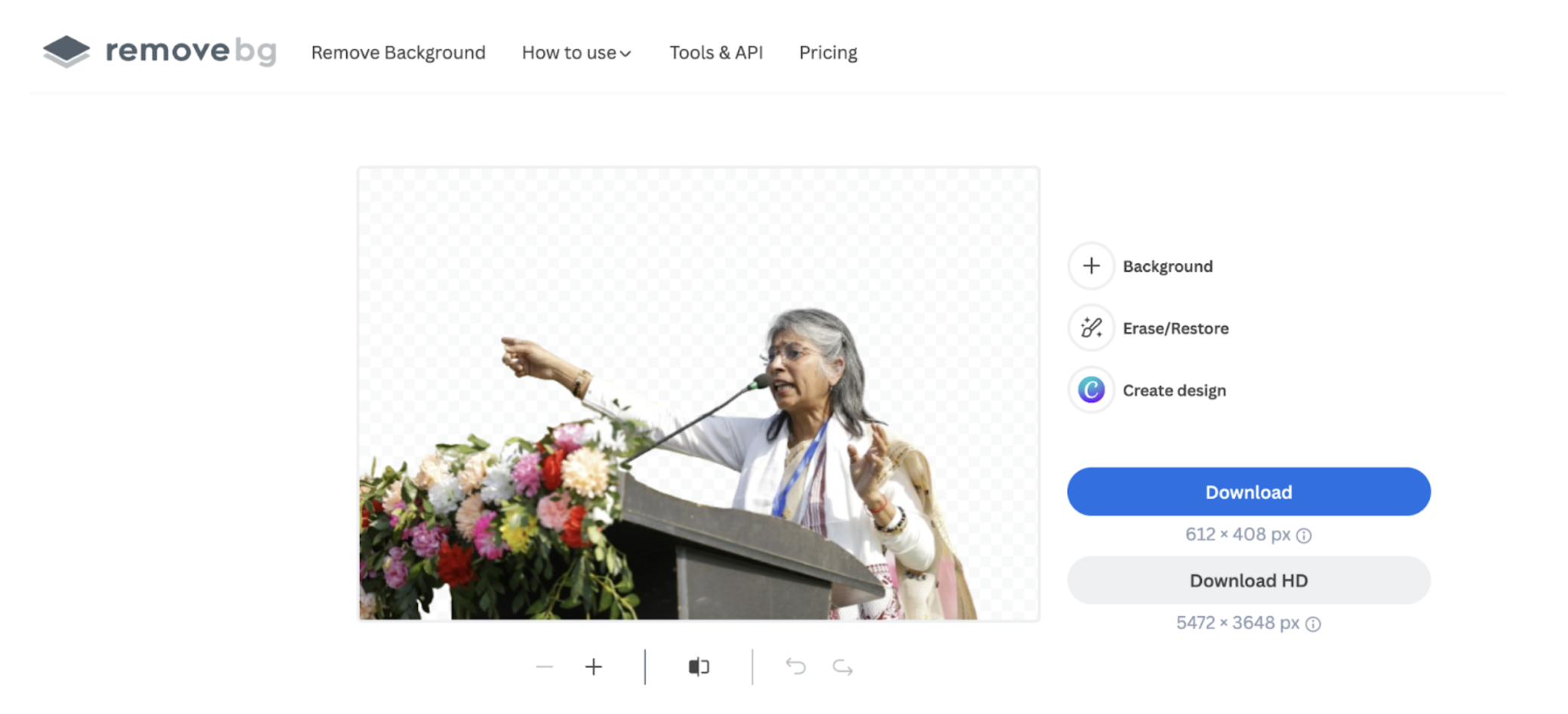
As you can see, the image is crystal clear and ready to be used in lay-outing.
Want to keep using it in your newspaper or media layout tools? Go ahead and download the image without a background. Select > Download or Download HD (if you want a very high-quality image, we definitely recommend this for journalistic purposes). To download in HD, you will need to sign up for a remove.bg account and purchase credits, which you can use to download per photo. Prices start at $0.14 per image; you can find out more here.
This could be your result:
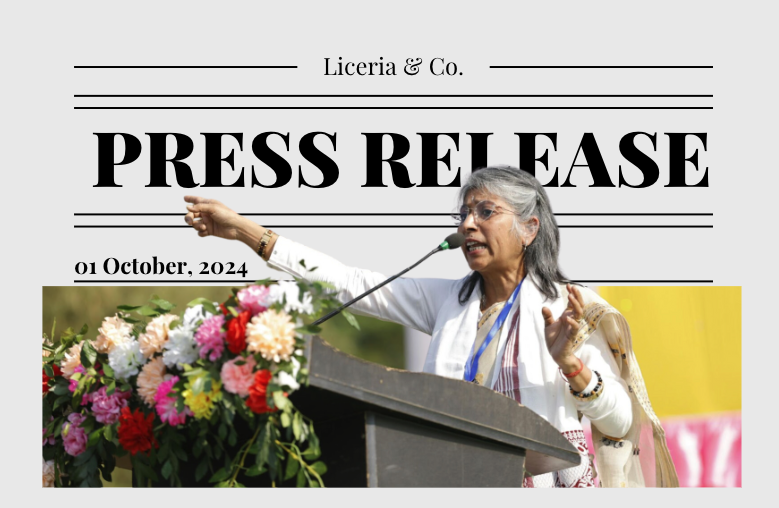
That's it — and you can do that with thousands of images in bulk.
Start using AI to remove the background of journalistic images
Using an AI tool to automate image processing is bound to take your journalistic and/or publishing house endeavors to the next level. Leveraging the tools will help you:
Get rid of time-intensive image-processing tasks
Become more efficient
Publish quicker
Save costs and improve profit margins
Ensure consistent quality across all images
Convinced that using remove.bg can save your publishing house a ton of time? Talk to the remove.bg team about the best option for integrating it into your workflow.
Comentarios