Finding the right photo editing software can make all the difference in your creative workflow. Whether you're touching up family photos, preparing e-commerce product images, or working on professional photography projects, the tool you choose affects both your results and how much time you spend getting there.

InPixio and Photoshop represent two different approaches to photo editing. One is focused on accessibility and quick results, the other on professional-grade capabilities and depth. This comparison breaks down the strengths, limitations, and ideal uses for each to help you decide which one makes sense for your specific needs.
Tabla de contenidos
InPixio
Founded in 2012 in Paris, InPixio is a popular photo editing solution with over 10 million users worldwide. The software makes high-quality editing accessible to everyone, regardless of experience level.
InPixio offers both an online editor for quick edits and a Windows desktop app for users who prefer to work offline. Here’s a peek at the online editor, which includes AI-powered tools to achieve stunning results with minimal effort:
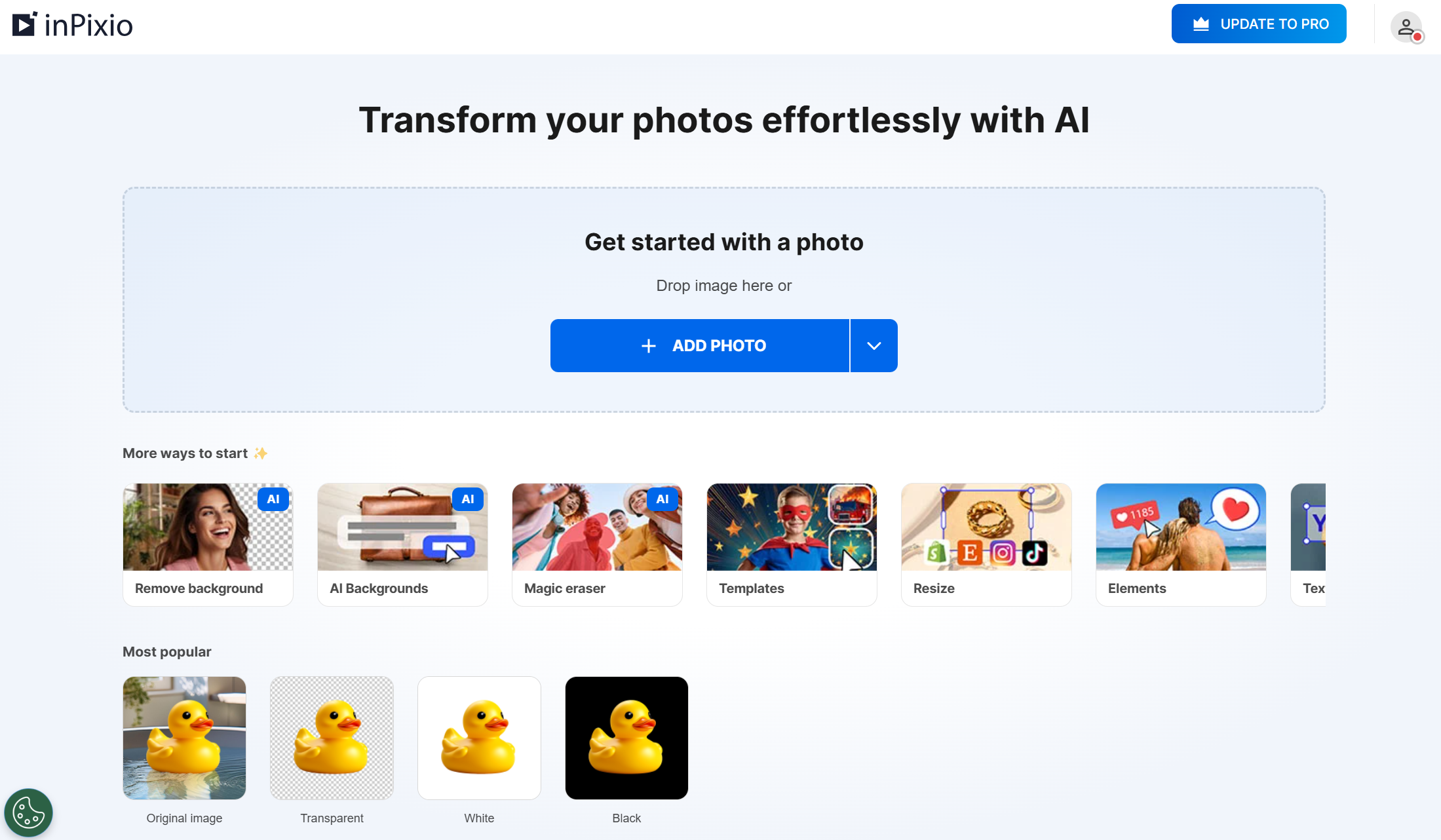
Key Features of InPixio
Photo editing essentials: Access all the classic editing tools including blur effects, color splash, shadows, filters, and image enhancement
Creative design elements: Add personality to images with customizable text, decorative elements, and themed templates for special occasions like weddings, birthdays, and holidays
Background editing: Remove backgrounds with a single click, replace them with stock images, or generate entirely new AI backgrounds based on your description
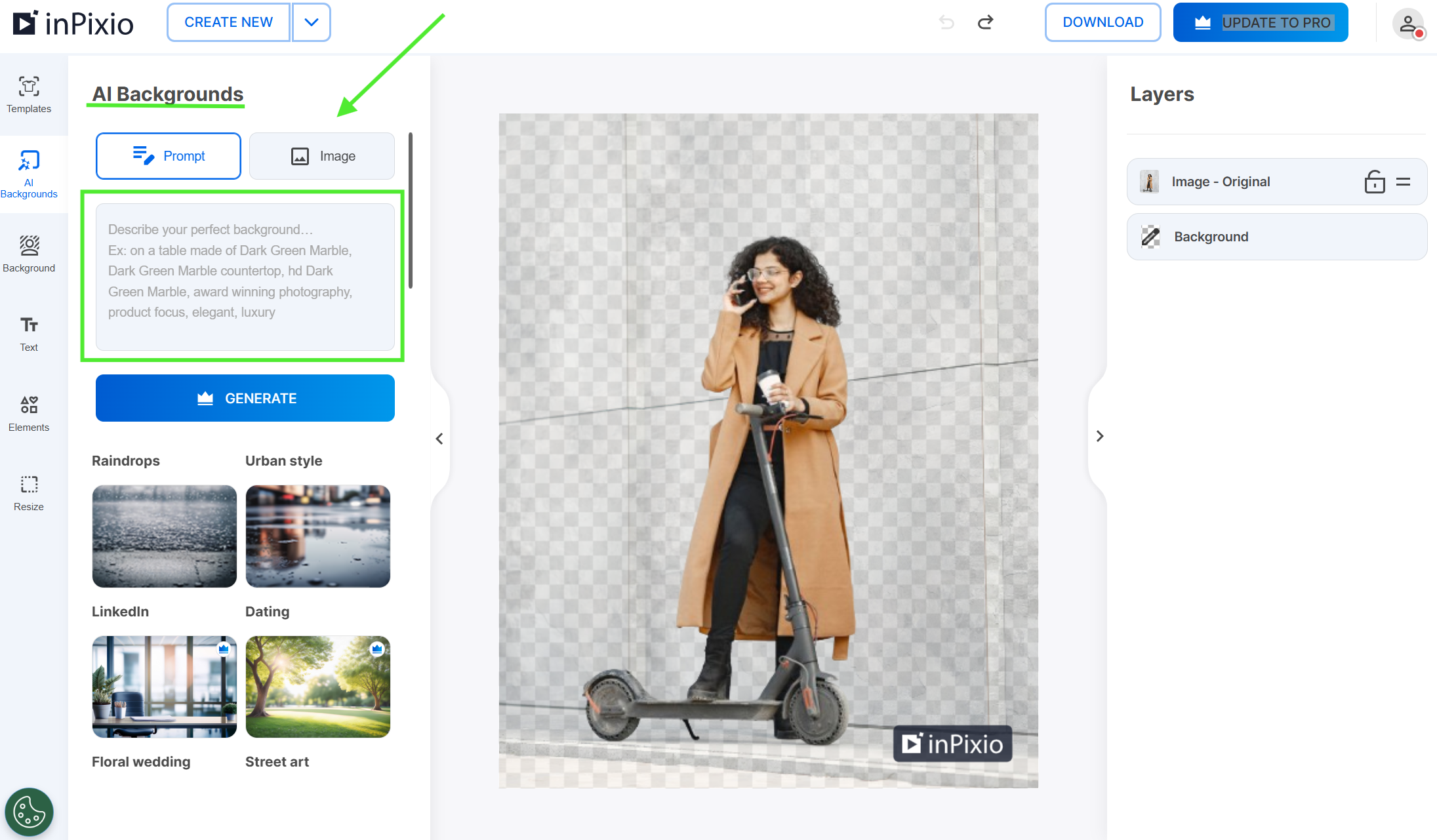
Pros of InPixio
✔Beginner-friendly: Intuitive controls, pre-set filters, and guided editing tools make photo editing simple enough for complete beginners
✔Flexible: Available as a browser-based tool, Windows desktop software, and iOS mobile app, letting you edit wherever you are
✔Affordable: Free version for basic edits and a reasonably priced premium version which is still cheaper than professional-grade alternatives
Cons of InPixio
❌Too basic: May be too basic for professional photographers or designers who need specialized editing tools and deeper customization
❌Limited free features: The free plan lets you remove backgrounds, but you can only download low-resolution images with InPixio watermarks
❌Annual commitment: No monthly subscription and no pay-as-you-go option, so you’ll have to pay for an entire year upfront
Photoshop
Adobe Photoshop, launched in 1990, is the industry-standard photo editing software used by professionals worldwide. As the original photo editing tool, Photoshop has set the bar for over three decades.
Today, Photoshop remains the most powerful and widely-used photo editing software, constantly evolving with cutting-edge AI features that let you do things that seemed impossible just a few years ago. While professionals love it, its power does come with a steeper learning curve compared to more straightforward alternatives.
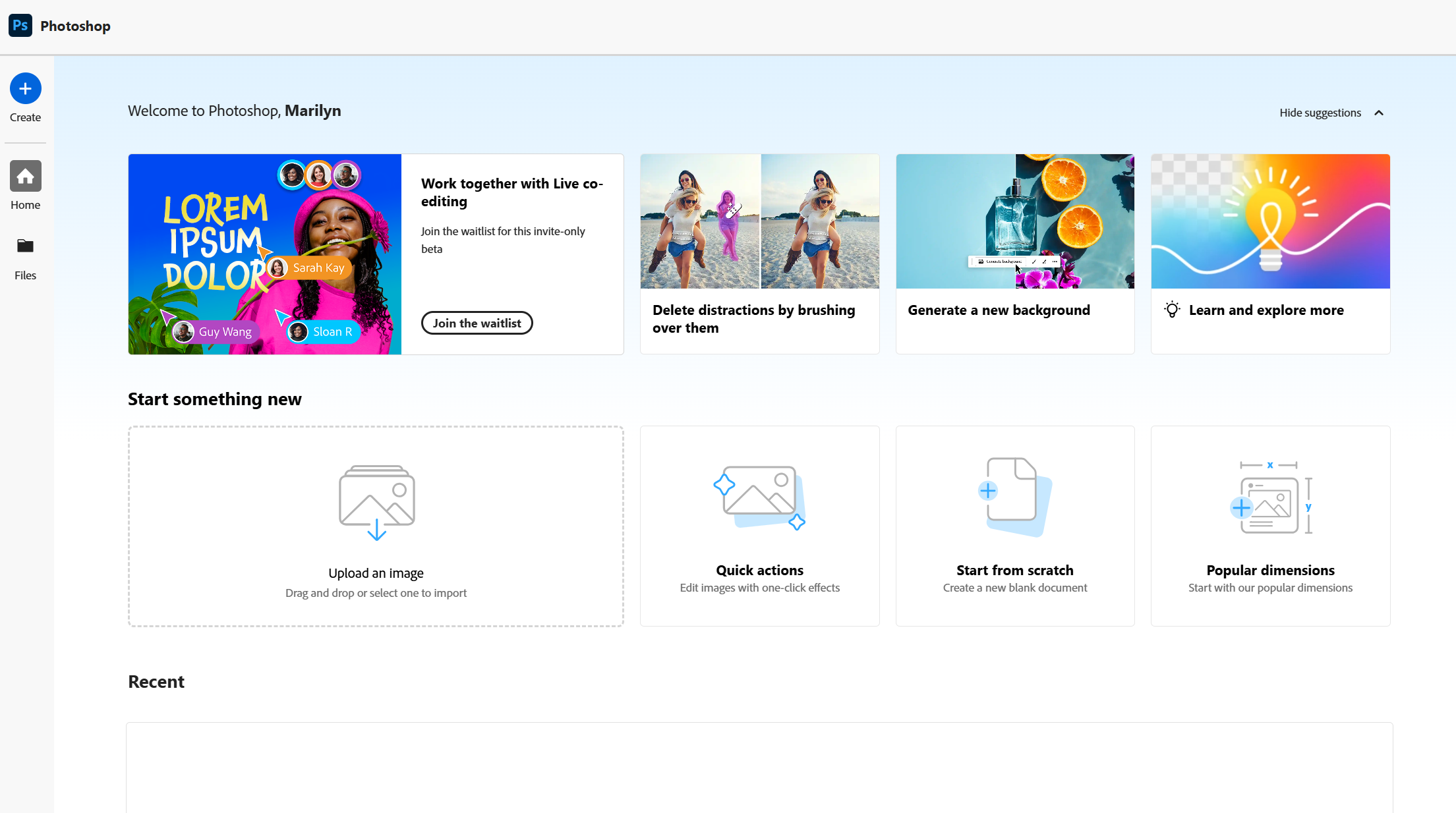
Key Features of Photoshop
Generative AI tools: Create and extend content with Generative Fill and Generative Expand, easily adding new elements or expanding photos beyond their original borders
Smart object removal: Remove distractions with the dedicated Remove tool that automatically detects unwanted elements like wires and people
Background removal: Remove backgrounds and generate new ones in just a few clicks
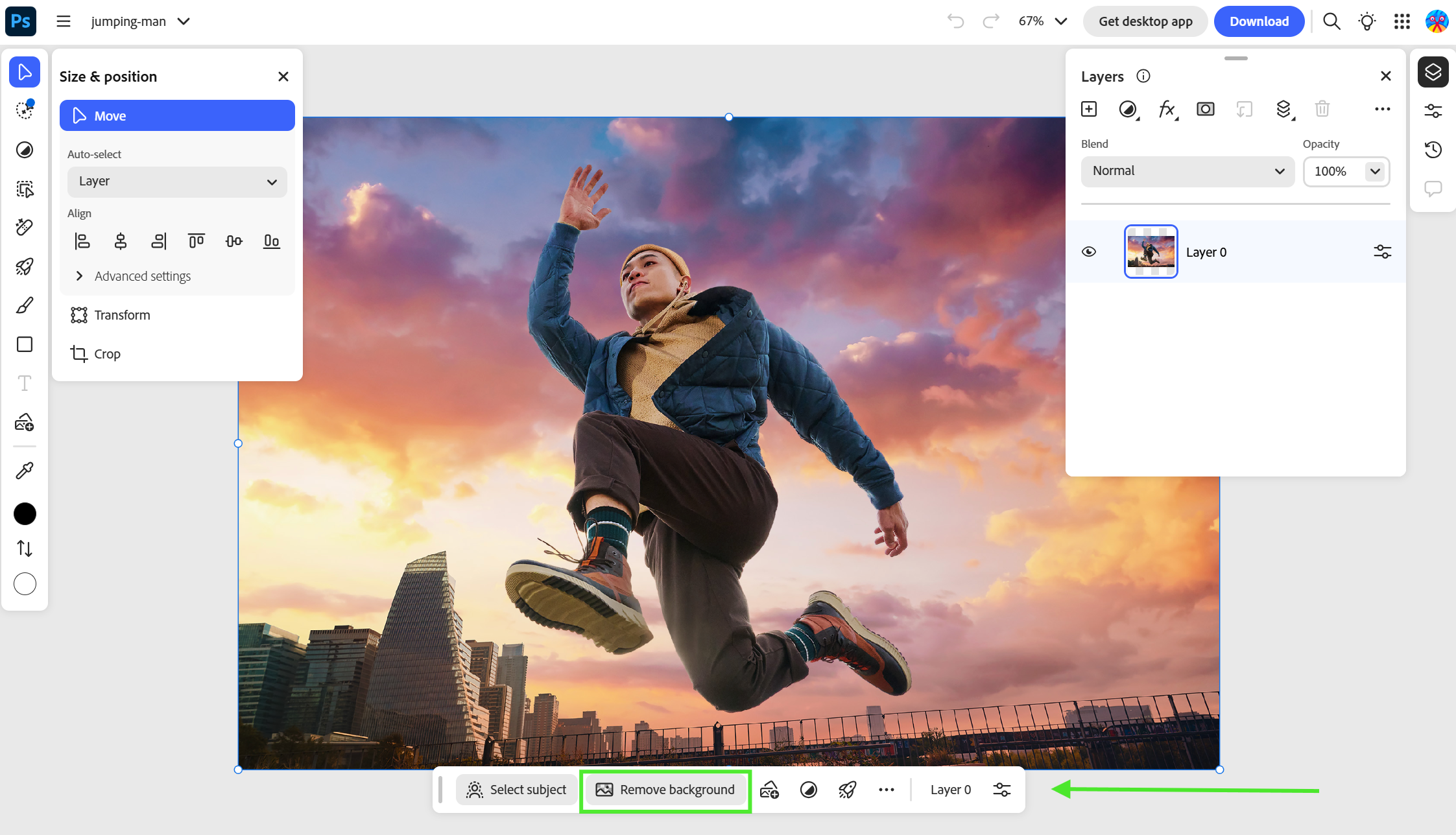
Pros of Photoshop
✔Professional-grade power and depth: Work with layers, masks, filters, and advanced adjustments while maintaining pixel-level control over every aspect of your image—giving you almost limitless creative possibilities ✔Flexible access options: Use Photoshop on desktop, web browser, or mobile, with your projects syncing across devices
✔Huge ecosystem: Large community of users sharing tutorials, plus seamless integration with the Adobe Cloud and external tools
Cons of Photoshop
❌Subscription-only pricing: At $22.99/month (or $59.99/month for the full Creative Cloud), there's no one-time purchase or pay-as-you-go option
❌Steep learning curve:G2 users mention feeling overwhelmed at first and that you need "many tutorials to create anything desirable"
❌Feature overload: Too many tools and options can make simple edits unnecessarily complex, with some users noting Photoshop has "too many features it doesn't need"
Comparison: InPixio vs. Photoshop
Here’s an overview of how Photoshop and InPixio compare, in terms of features, pricing, and ease of use:
Feature | InPixio | Photoshop | |||
|---|---|---|---|---|---|
Pricing | Standard: $49.99/year ($29.99 for the first year) Pro: $79.99/year ($39.99 for the first year) Ultimate: $319.99 ($59.99 for the first year) | Photoshop: $22.99/month ($275.88/year) All Adobe Apps: $59.99/month ($719.88/year) | |||
Ease of use | Beginner-friendly with a simple interface and ready-to-use templates | Steeper learning curve with professional-level complexity | |||
AI features |
|
| |||
Best for | Casual photographers and small businesses needing quick, simple edits | Pro photographers who need full editing control and advanced capabilities |
InPixio vs Photoshop: A better alternative
When choosing between InPixio and Photoshop, there's no one-size-fits-all answer. It comes down to your specific needs and level of experience.
InPixio is a practical option for everyday photographers and small businesses. With its intuitive design, affordable yearly pricing, and straightforward AI tools, you can achieve awesome-looking results without spending weeks learning complex software.
Photoshop is the industry standard for a reason. Its comprehensive editing capabilities and precise control make it irreplaceable for professional designers and photographers who need to create highly customized, pixel-perfect work.
However, if your primary concern is effectively and efficiently removing backgrounds from images, there could be an even better option: remove.bg.
With remove.bg, you can easily remove and replace backgrounds in a couple of clicks. It’s a popular choice for photographers, especially those who need to remove thousands of backgrounds in seconds.
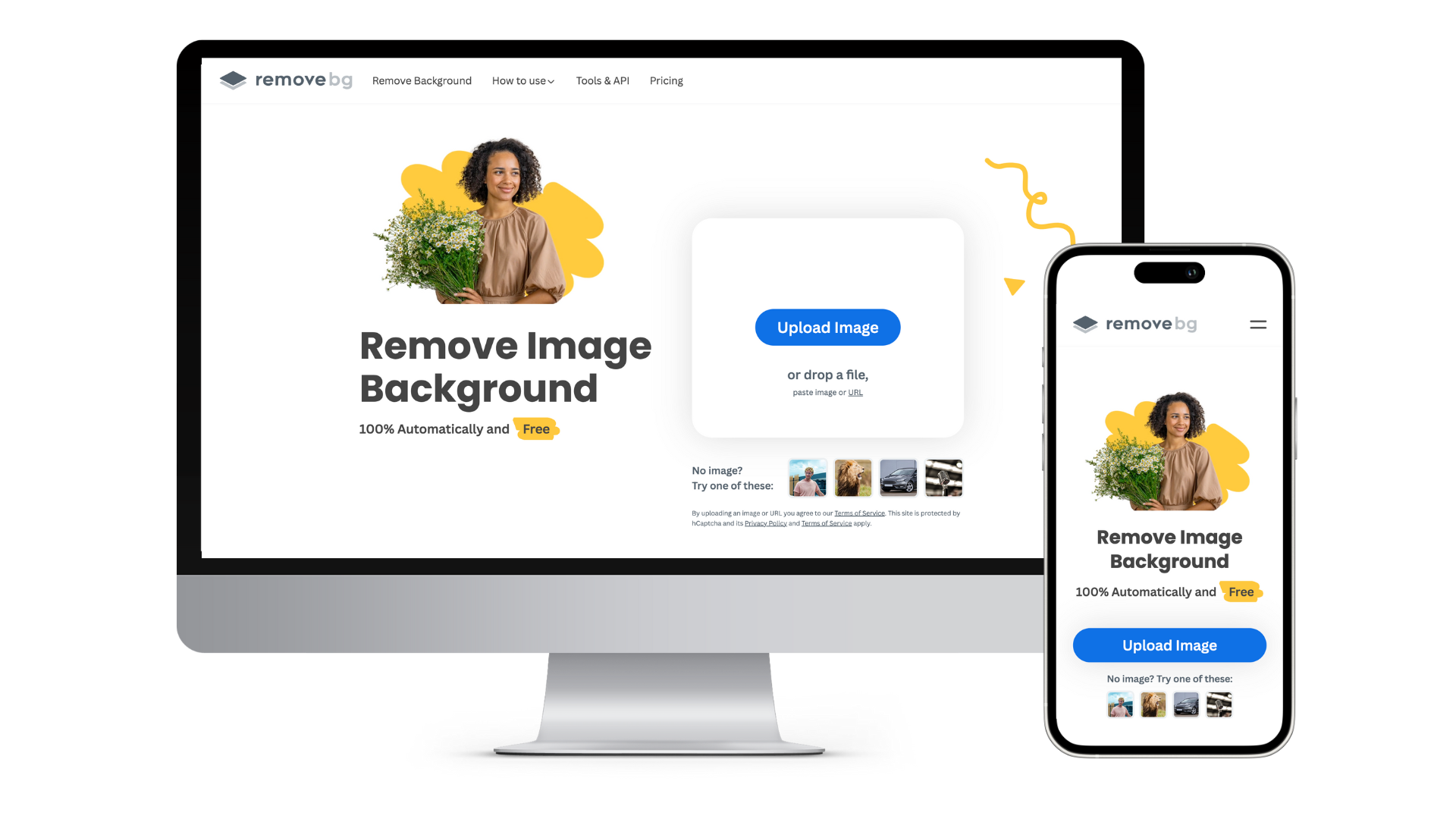
Why remove.bg is better for automatic background removal
If you just need to remove and edit backgrounds, here’s why remove.bg is better than tools like InPixio and Photoshop:
Easy to use: While other tools like Photoshop offer a ton of different features, remove.bg is faster and easier to use. Just upload your image, and remove the background in one click.
Huge background library: Access over 30 million background options, even with the free version. Looking for a rustic kitchen, modern office space, or tropical beach? Simply search, select, and apply it to your image (or use your own images).
High accuracy: The tool’s AI technology detects subjects and removes backgrounds perfectly in just a few seconds, even challenging elements like hair. If needed, you can use Magic Brush to fine-tune your image.
Seamless workflows: Boost efficiency by connecting remove.bg directly with your favorite tools including Photoshop, Figma, and e-commerce platforms like Shopify, or create custom integration solutions using the remove.bg API.
Fast: Photographers can use remove.bg to edit hundreds of images at the same time. For example, a photography studio reported saving 12.5 hours per week, especially with school photoshoots with similar editing needs.
How to use remove.bg: A step-by-step guide
Removing backgrounds with remove.bg is quick and easy.
Let’s say you want to change the background of this car image:

Here’s how to do it.
Visit remove.bg and select "Upload Image," or use drag-and-drop.
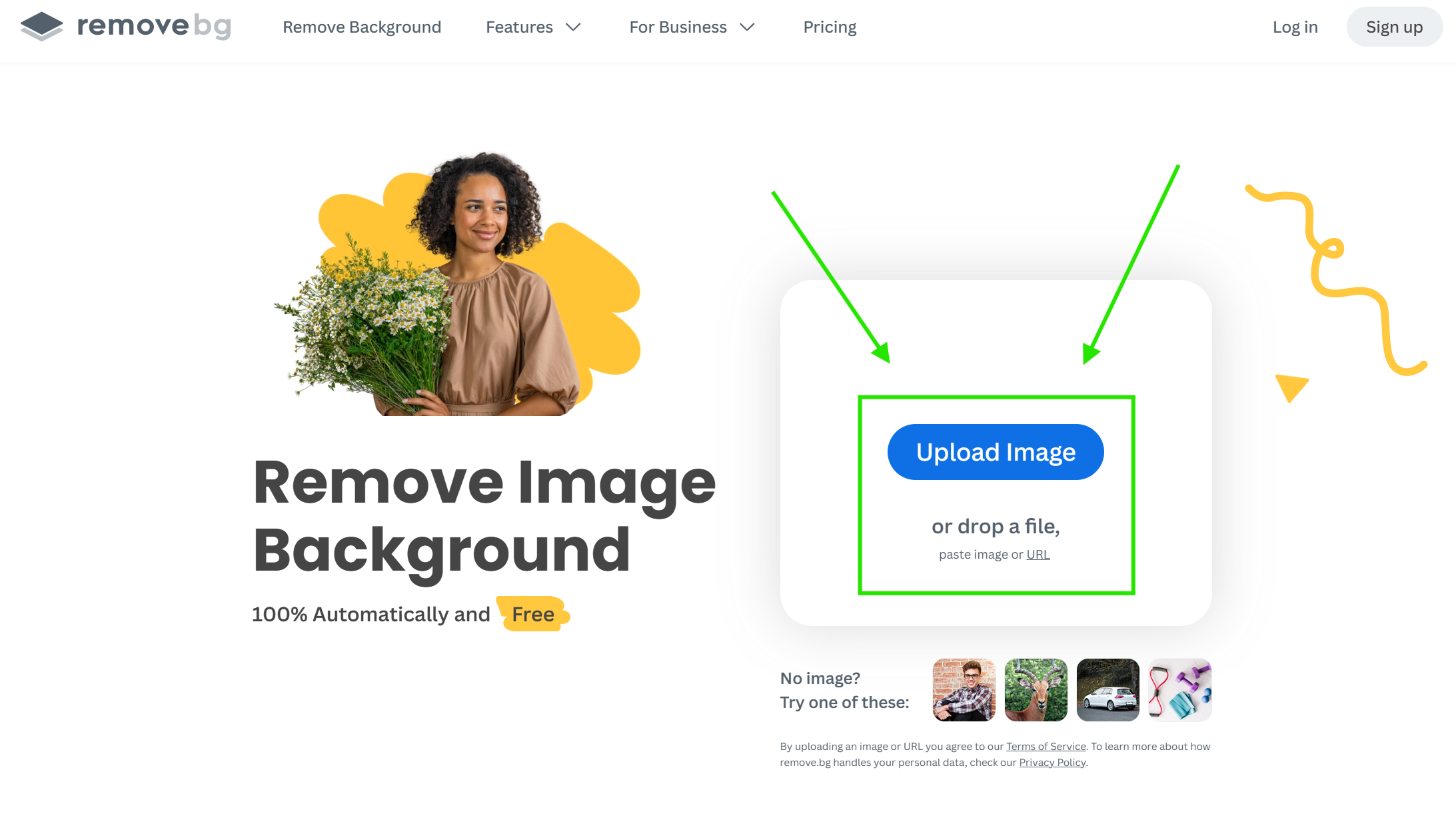
The tool will instantly detect and remove your background, like this:
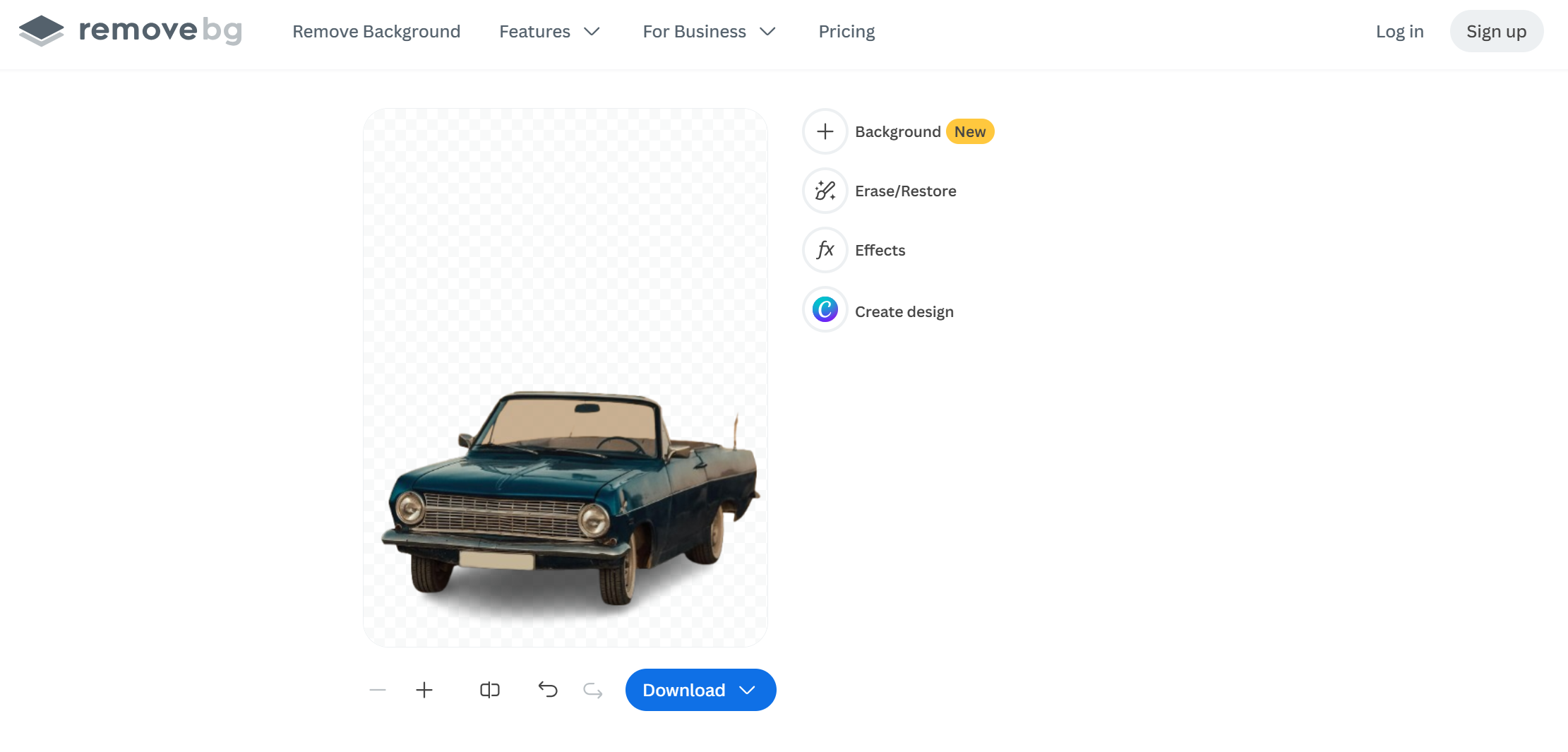
To swap in a new background, click, “Add Background” You can upload your own image, or search from over 30 million stock images using keywords, like “beach.”
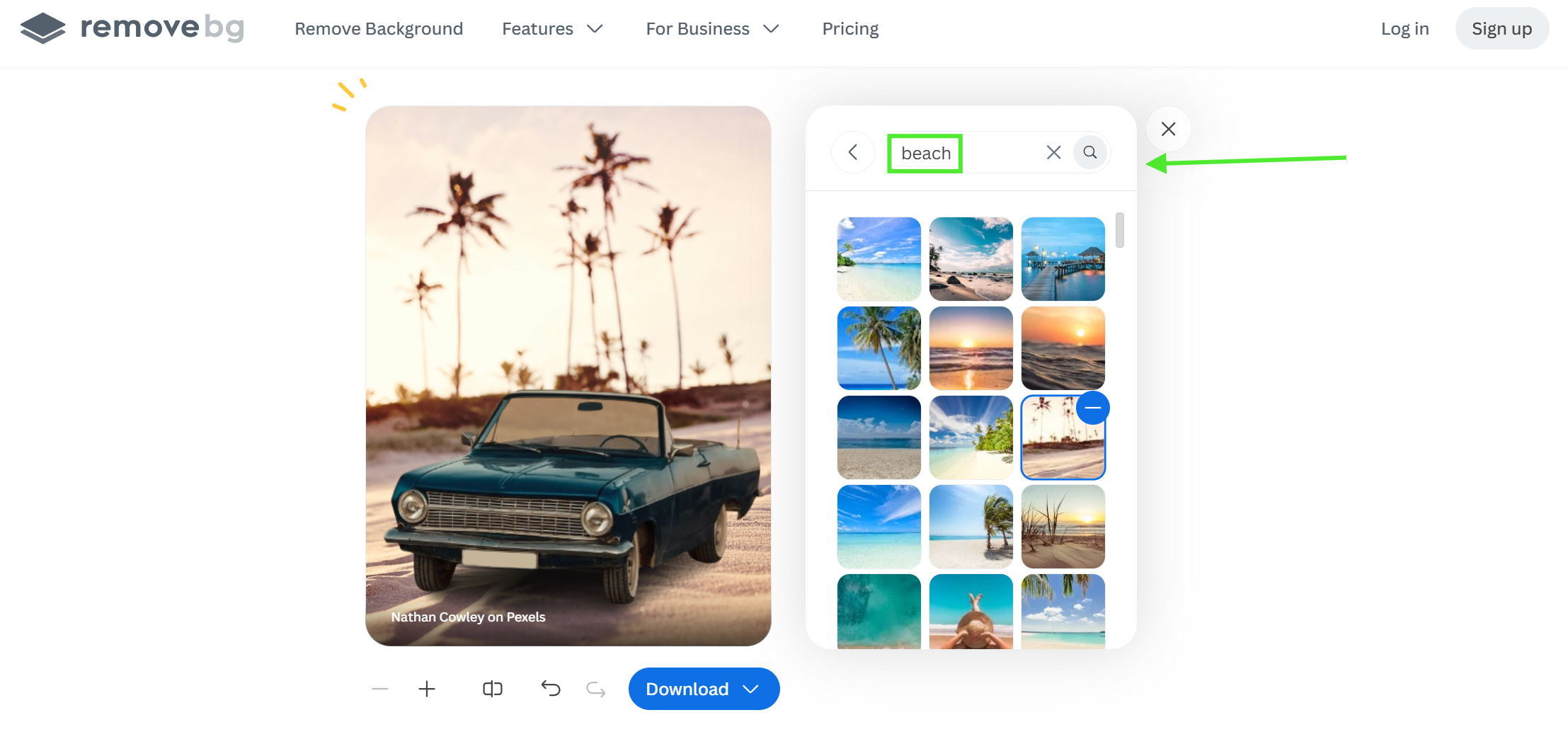
To create a more natural look, click “Effects” and then “Add Shadow.” You can also blur the background if necessary.
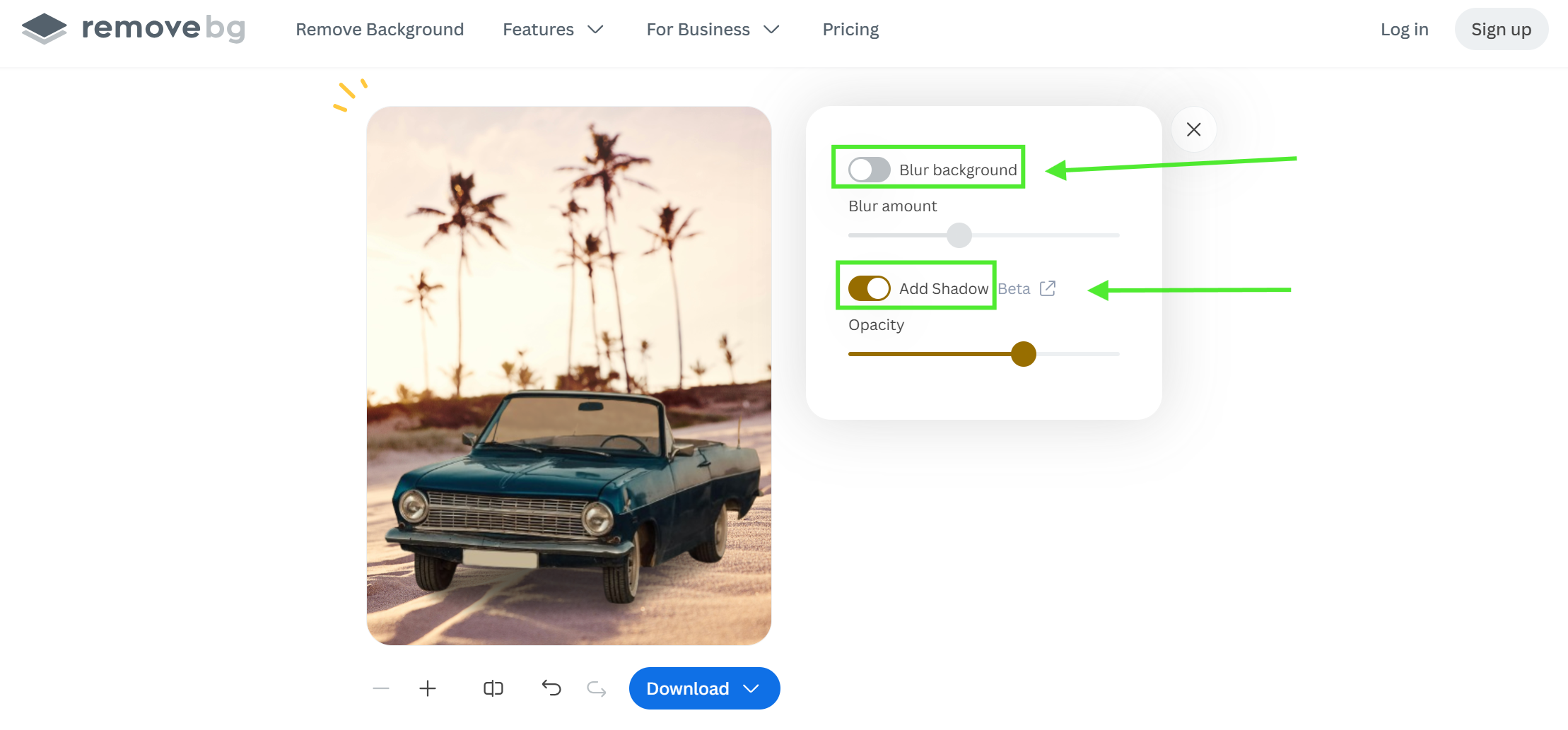
When you’re done, just click “Download” to download the photo for free—there are no watermarks or logos.
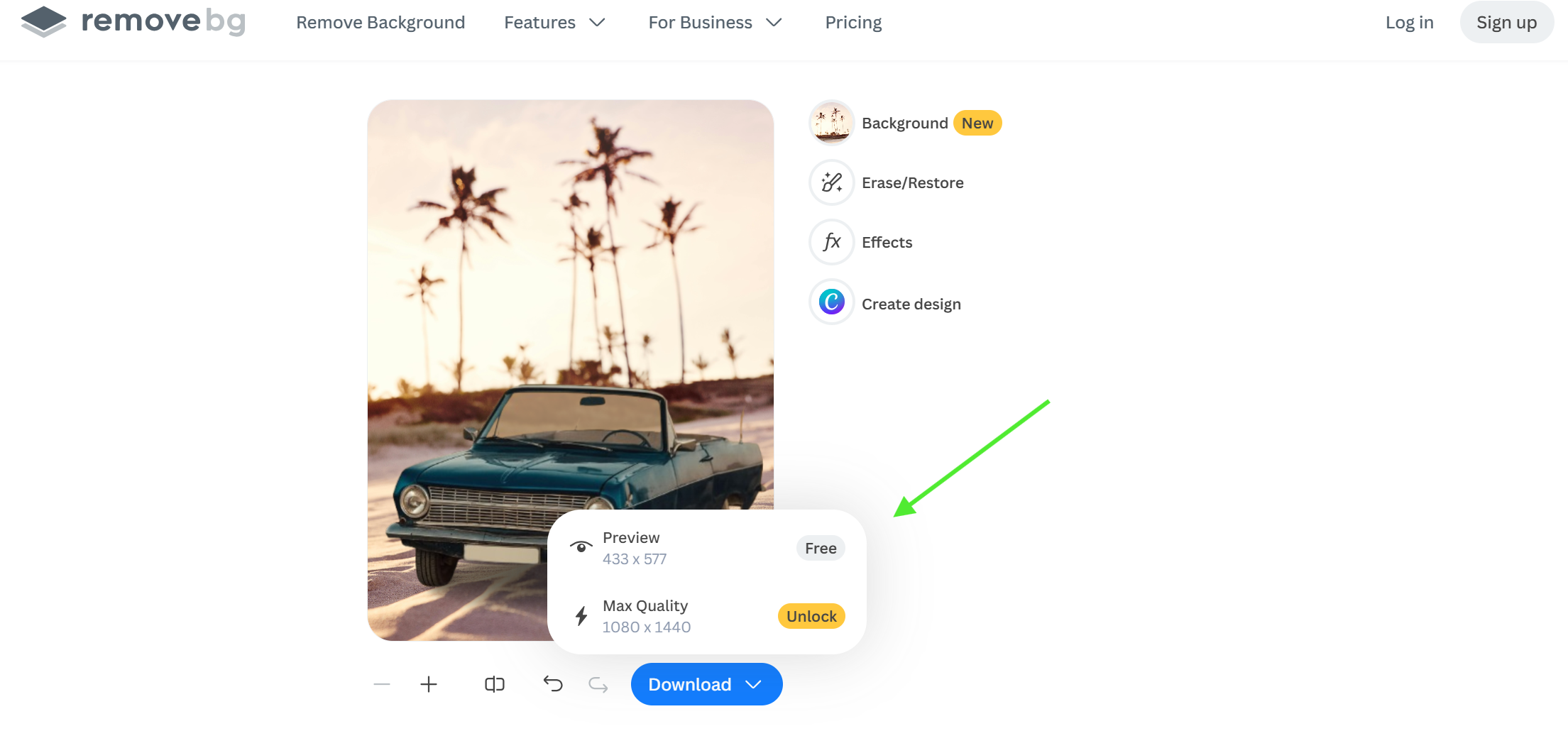
Tip: The “Preview” version in PNG format is free forever and you can use it whenever you like. If you need photos in high quality (up to 50 megapixels in resolution and 22 MB in file size), or you want to edit hundreds of photos simultaneously, learn more about remove.bg’s pricing and subscription plans.
FAQs
Is InPixio better than Photoshop?
It depends on your needs. InPixio is great for casual photographers and small businesses who want quick, professional-looking results without a steep learning curve. Photoshop is better for professionals who need maximum control and advanced editing capabilities.
Are InPixio and Photoshop good for beginners?
InPixio is very beginner-friendly with its intuitive interface and guided editing tools. Photoshop is more challenging, often requiring tutorials to master even basic functions.
What are the main differences between InPixio and Photoshop?
The biggest differences are pricing, complexity, and target audience. InPixio is a straightforward photo editing tool that offers a free version and affordable yearly plans. Photoshop requires a monthly subscription and provides professional-level features, but it’s more complex to learn and use.
What is the best alternative to InPixio and Photoshop?
If your main goal is removing or changing backgrounds, check out remove.bg instead. It does one thing really well: removing backgrounds quickly and in high quality. It’s much easier to use than InPixio or Photoshop.
Choose the right tool for you
When deciding which photo editing tool to use, consider your specific needs:
✔InPixio is ideal for casual photographers, social media content creators, and small businesses who want professional results without technical complexity
✔Photoshop remains the gold standard for professional designers, photographers, and agencies who need maximum creative control and advanced capabilities
⭐remove.bg is the perfect choice if you need quick, high-quality background removal with consistent results and no learning curve, whether for personal projects or business use
Ready to try the fastest, most accurate background removal tool? Get started with remove.bg for free today!
Comentarios
Sin comentarios hasta el momento.