Change your image background color
Improve Your Product Photos, Professional Headshots and More
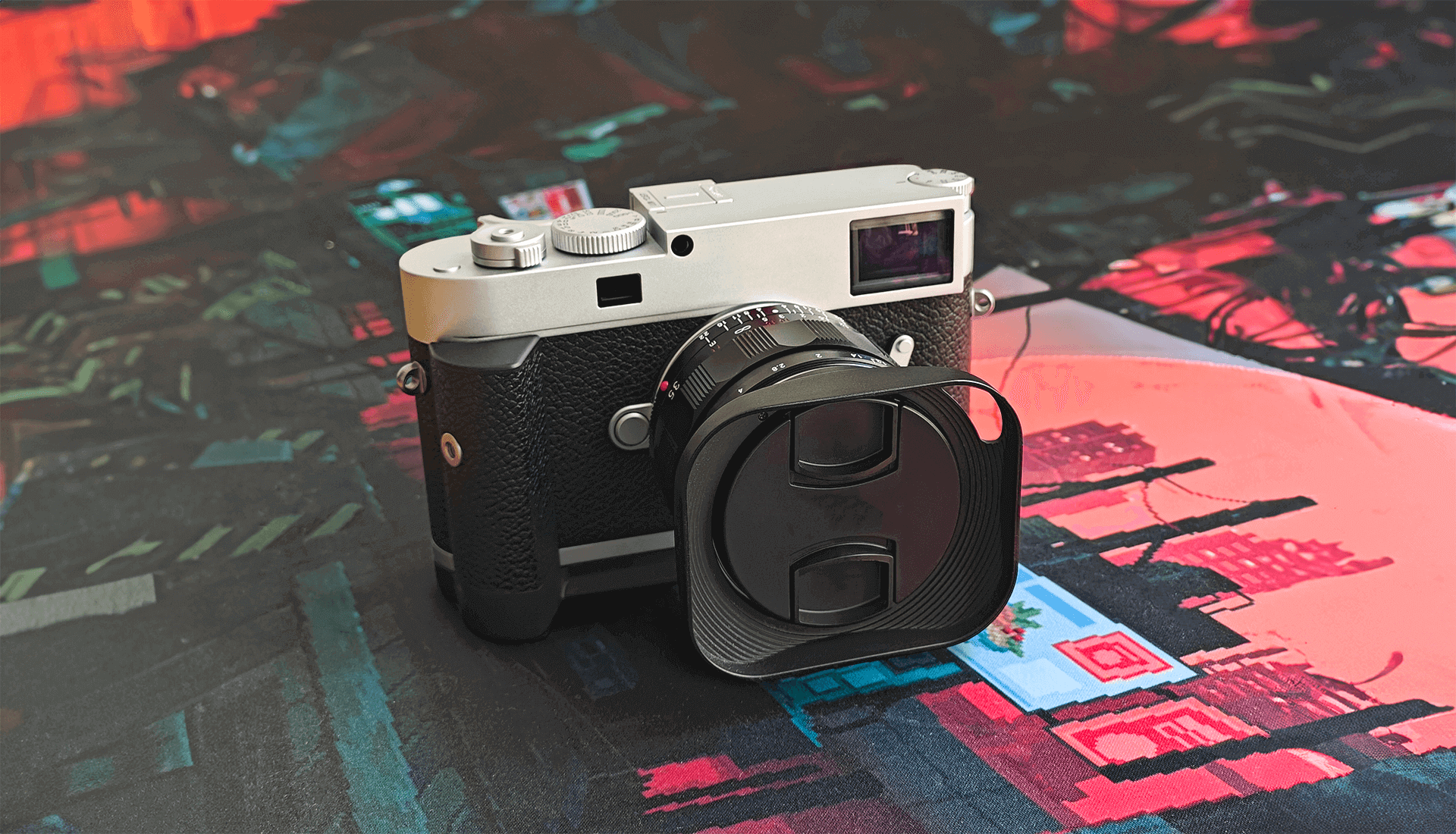

Why change the background color of your image?
Whether you’re a photographer capturing headshots or an e-commerce store owner showcasing your inventory, using a solid background color can elevate your visuals and make them more appealing to customers. A simple background change, like opting for a solid white color, can make all the difference in presenting your products or photos in the best possible light.

How to change the background color of an image
Changing the background of an image on remove.bg requires just a few clicks. All you have to do is upload or drag and drop your image to the website and wait a few seconds for the AI to remove its background. Then click on background > color and select the color you prefer. The tool will apply it to the background of your photo instantly.
Change image background color in bulk
Do you need to change the background color of multiple images at once? With remove.bg you have plenty of options to do so. You can use the desktop app to bulk-edit your images in an easy and efficient way. Or if you want to directly implement remove.bg’s technology into your solution, you can use the API.
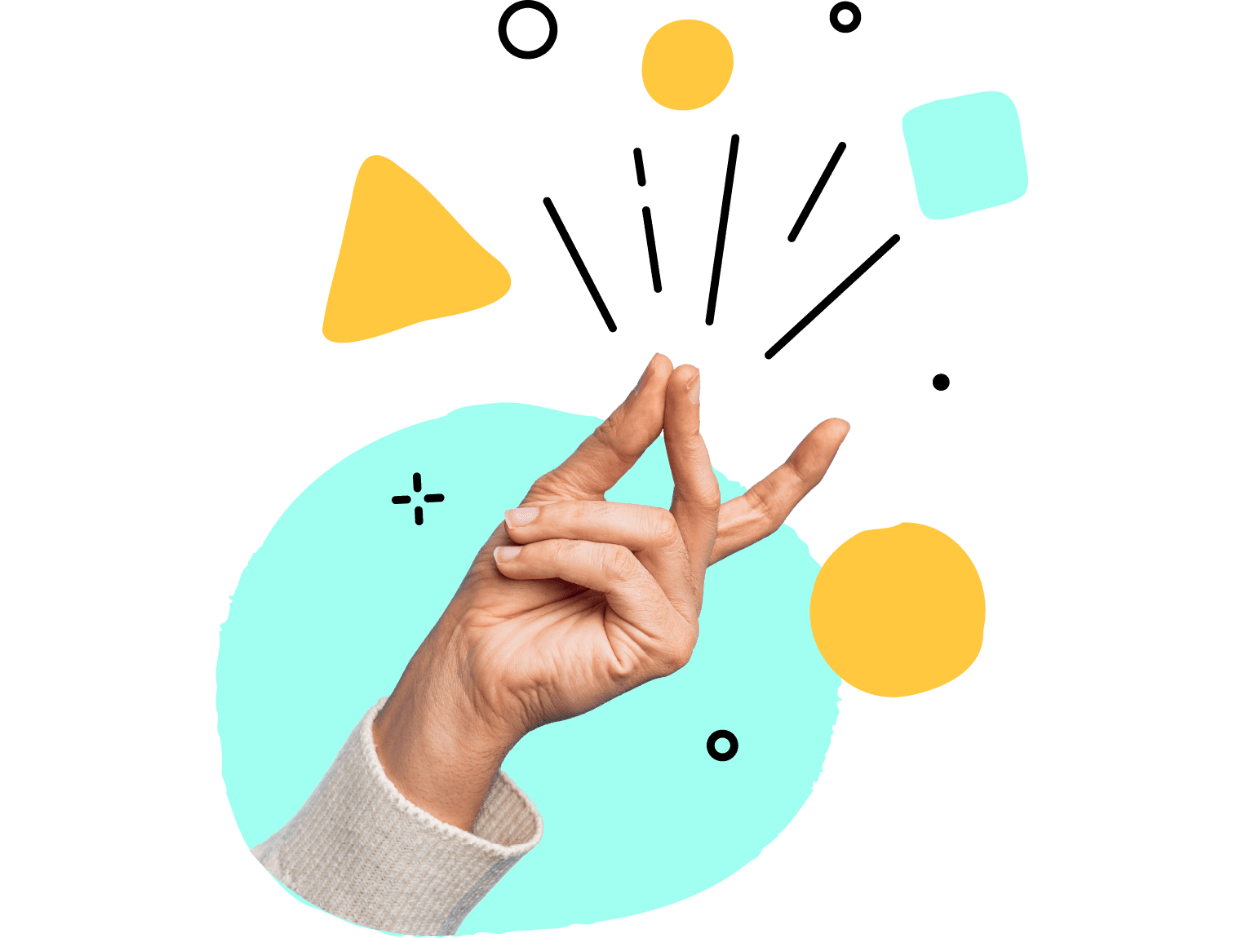
Discover all the amazing features of remove.bg
With remove.bg, you can do much more than change the background color of your images. You can replace the background of your image with a custom photo, blur it, and remove any extra element that you don't want in the picture's background with the Magic Brush.
Remove Image Background
or drop a file,
paste image or URL By uploading an image or URL you agree to our Terms of Service. To learn more about how remove.bg handles your personal data, check our Privacy Policy.




