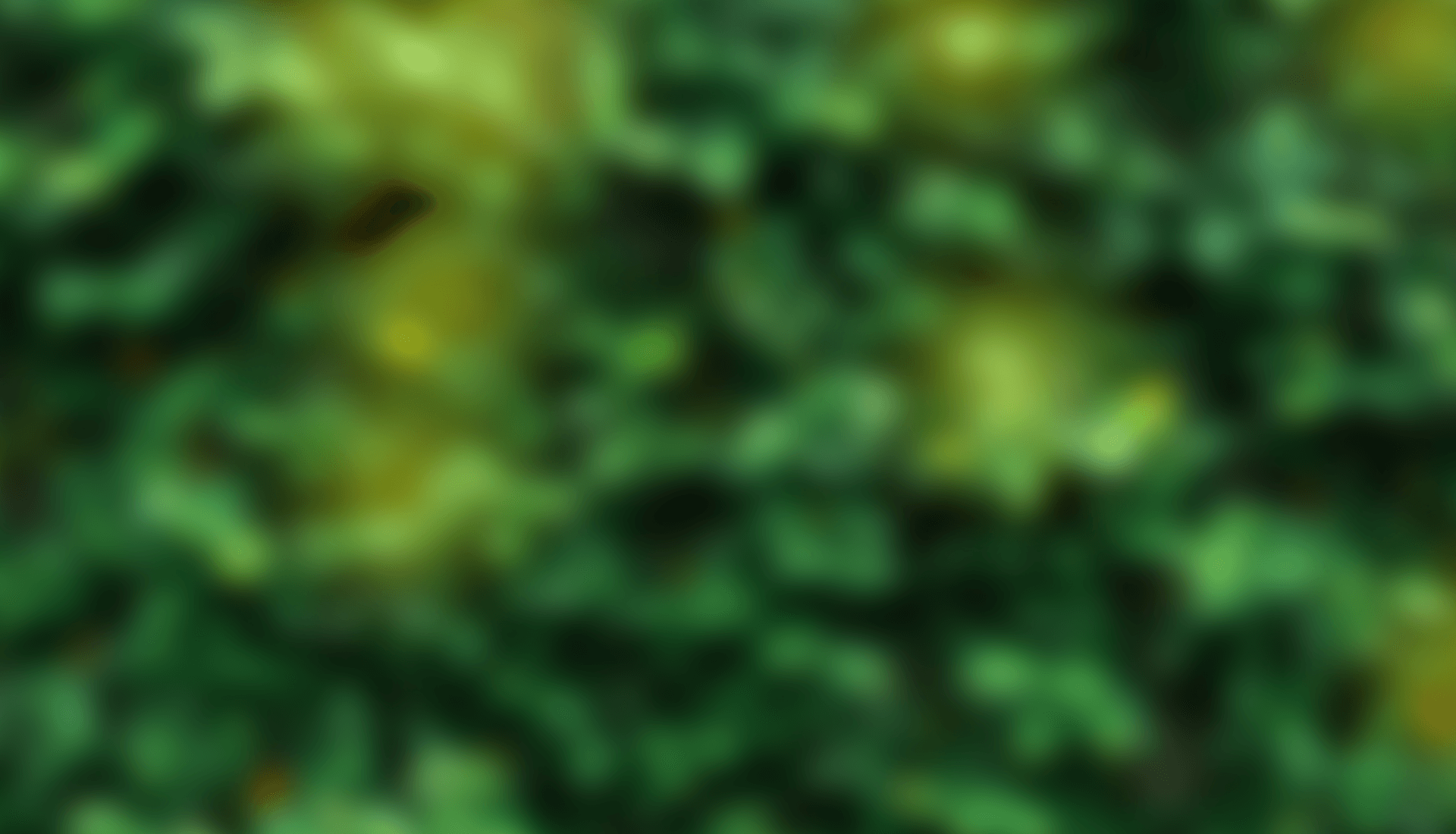


Why blur the background of your photo?
Blurring the background of a photo is a common way to make the main subject stand out. It helps to keep the focus on the subject by reducing distractions and adding depth to the picture. By softening the background, the details of the main subject become clearer, and the mood of the image becomes dreamy or elegant.

How to blur the background of a photo already taken
You might be wondering how you can blur the background of your image after you already took it, without spending a crazy amount of time editing it. All you have to do is upload or drag and drop your image to remove.bg and click on effects > blur background. Now you can drag the slider to adjust the amount of blurriness you want to add to your background. That’s it! If you want to find out more, check out the blog.
Discover more features to enhance your photos
With remove.bg, you can do much more than blur the background of your photos. You can remove the background of an image, logo, and signature. You can create a CV photo or a YouTube thumbnail, and you can edit your real estate images by replacing the sky. And that's still not all. Check out all of remove.bg's amazing features here.
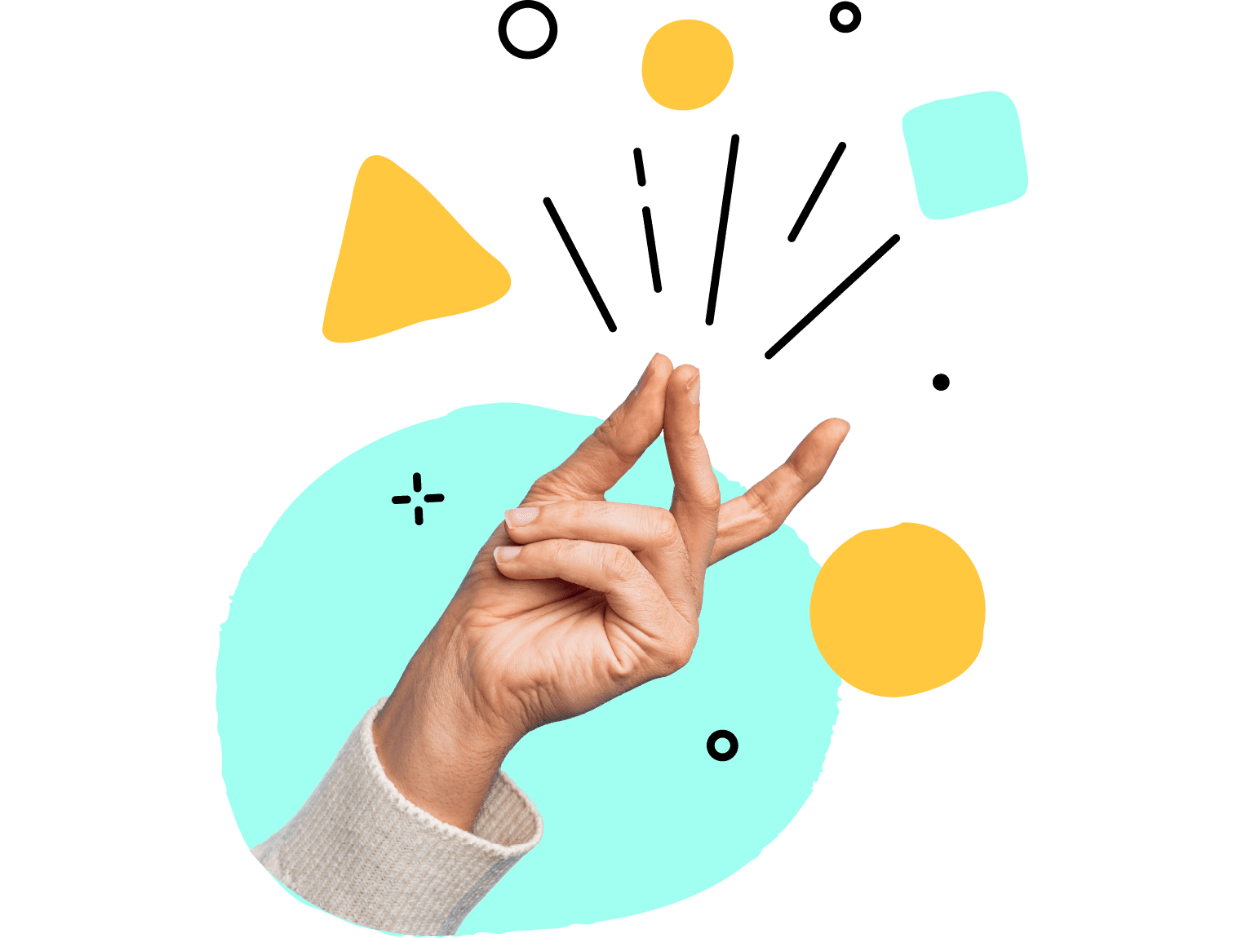
Remove Image Background
or drop a file,
paste image or URL By uploading an image or URL you agree to our Terms of Service. To learn more about how remove.bg handles your personal data, check our Privacy Policy.




