


Why replace the background of your photo?
If you love a photo but the background is messy or distracting, remove.bg lets you easily change it. Choose from a variety of background images, or upload your own custom background. Whether it’s in your brand colors or features your company logo, you can apply it to your image in seconds.

How to change the background of your picture
To swap the background of an image all you have to do is upload or drag and drop your image to the website and wait for the AI to remove its background. Then click on background > photo, where you will find a gallery of available photos you can choose from. If you would rather upload your own background photo, then click on the + sign and select an image from your desktop or gallery.
Find the perfect background
In addition to uploading your own backdrop or selecting one of remove.bg’s carefully curated images and solid color backgrounds, you have even more options.
Explore millions of royalty-free backdrops by browsing through predefined categories or simply typing your keyword in the search bar. Finding the right background has never been easier!
Change your photos’ backgrounds in bulk
Do you want to apply the same background to multiple images at once? With remove.bg you have different options. You can use the desktop app to bulk-edit your images with just a few clicks or use the API to directly implement remove.bg into your workflow.
Discover all of remove.bg’s features
With remove.bg, you can do much more than customize the background of your photos. You can add an AI shadow to give your image a more realistic touch or use one of many design templates, such as the product photo optimizer or the car photo editor.
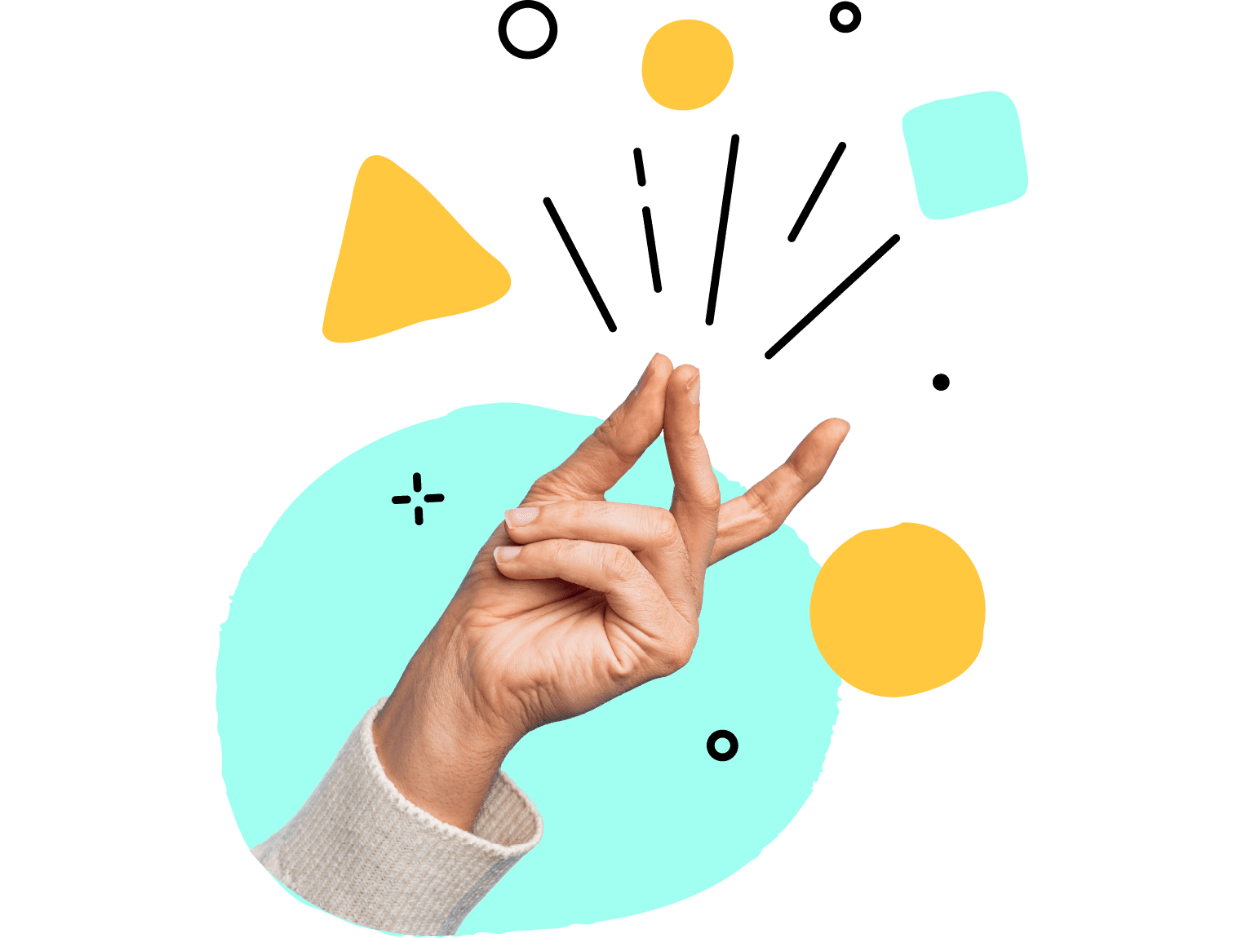
Remove Image Background
or drop a file,
paste image or URL By uploading an image or URL you agree to our Terms of Service. To learn more about how remove.bg handles your personal data, check our Privacy Policy.




