


Why remove the background from your logo?
Whether you need to create a corporate presentation, update your business cards, or create a new website, a logo is a fundamental element. Removing the background from your logo ensures easy integration with any new background, allowing it to blend seamlessly into the page's design, product, or promotional material.
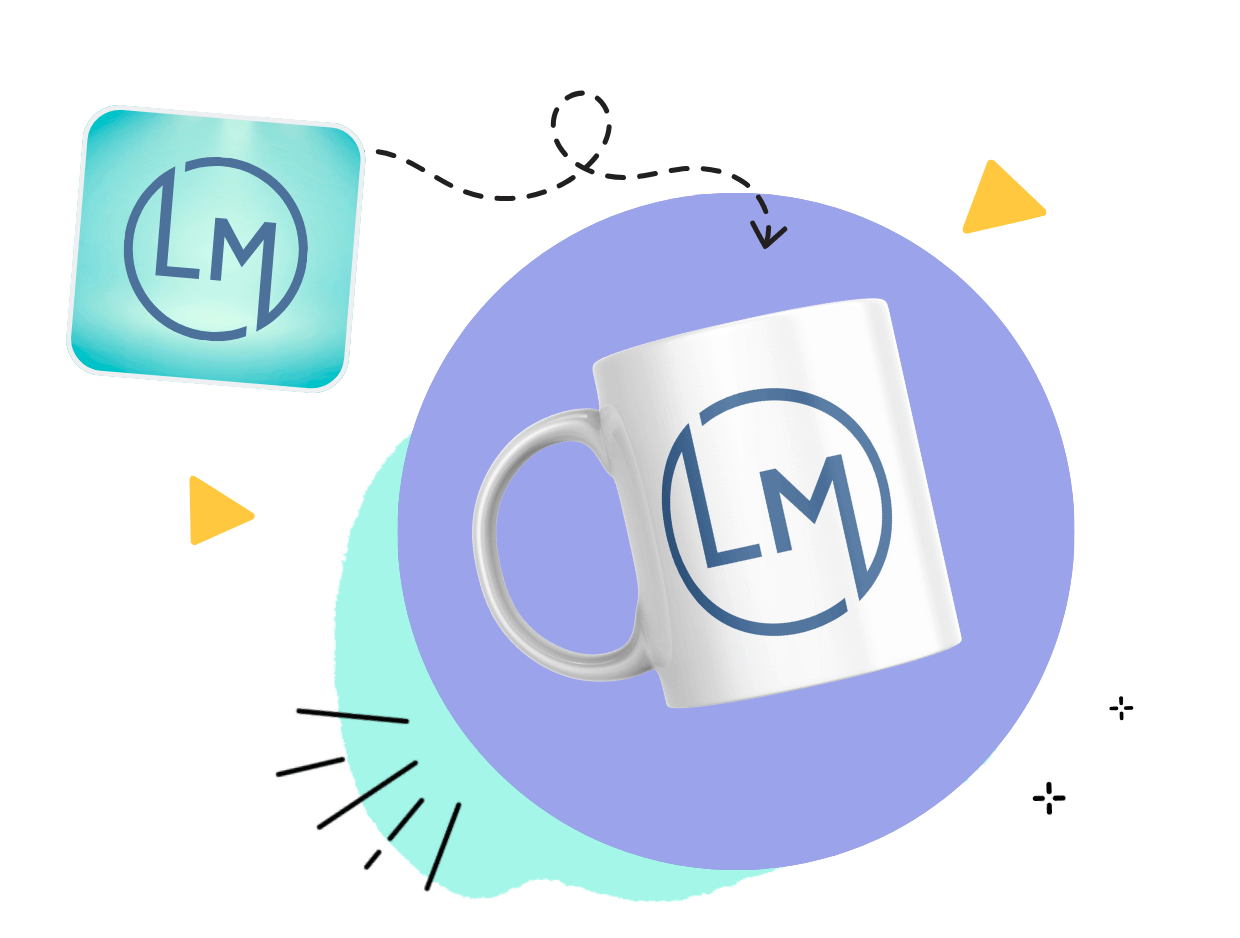
How to remove the background from a logo
On remove.bg removing the background from a logo is quite simple. Just upload or drag and drop your logo to the website and wait a few seconds. The AI will remove its background automatically in just a few seconds. You can then download the logo with its transparent background and use it for anything you need. For more logo background removal tips, read the blog.
Extract logo from image without losing quality
By utilizing advanced algorithms, remove.bg precisely identifies and isolates the logo, avoiding pixelation. The tool supports high-quality imports (up to 50MP) and exports, allowing the logo to remain crisp and professional. With remove.bg, you can confidently extract logos for use across multiple platforms, from digital media to print materials, without compromising quality.
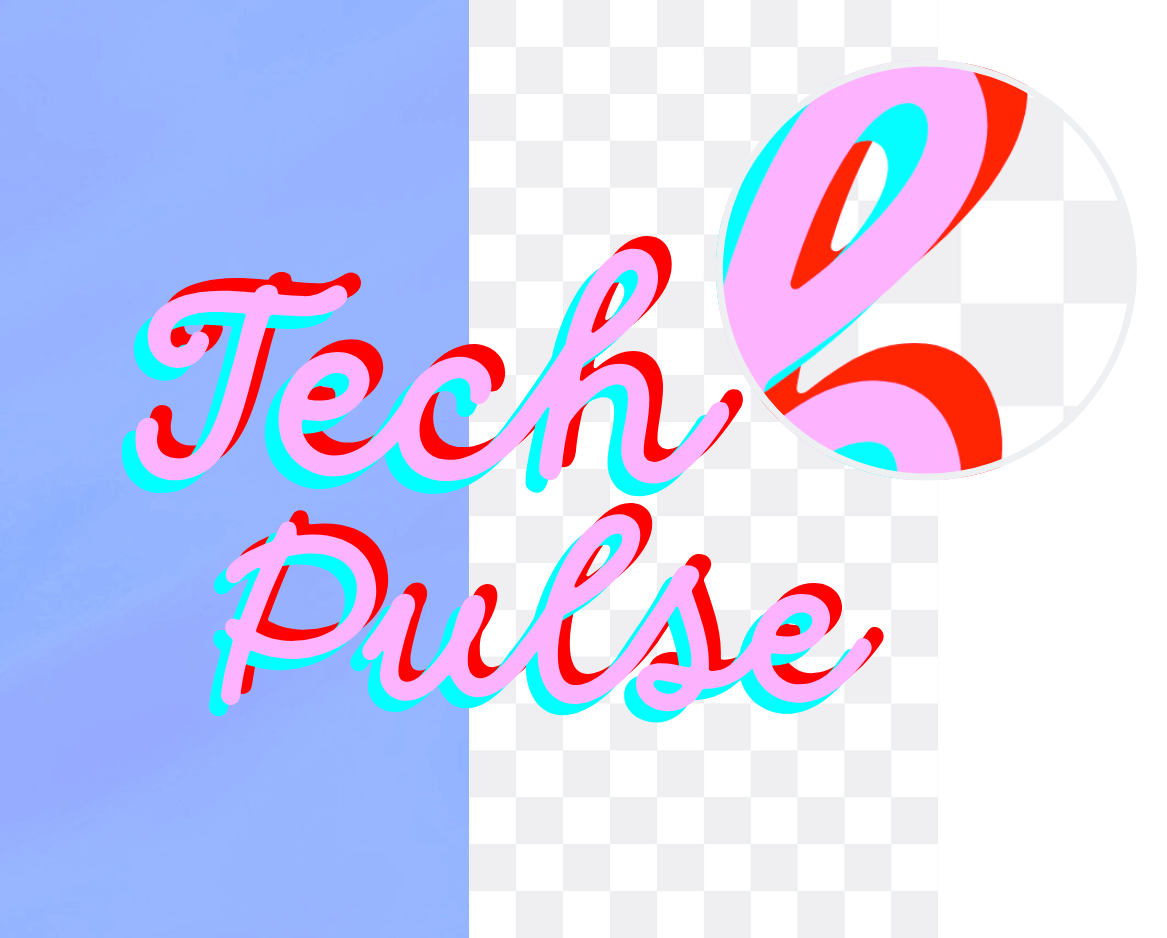
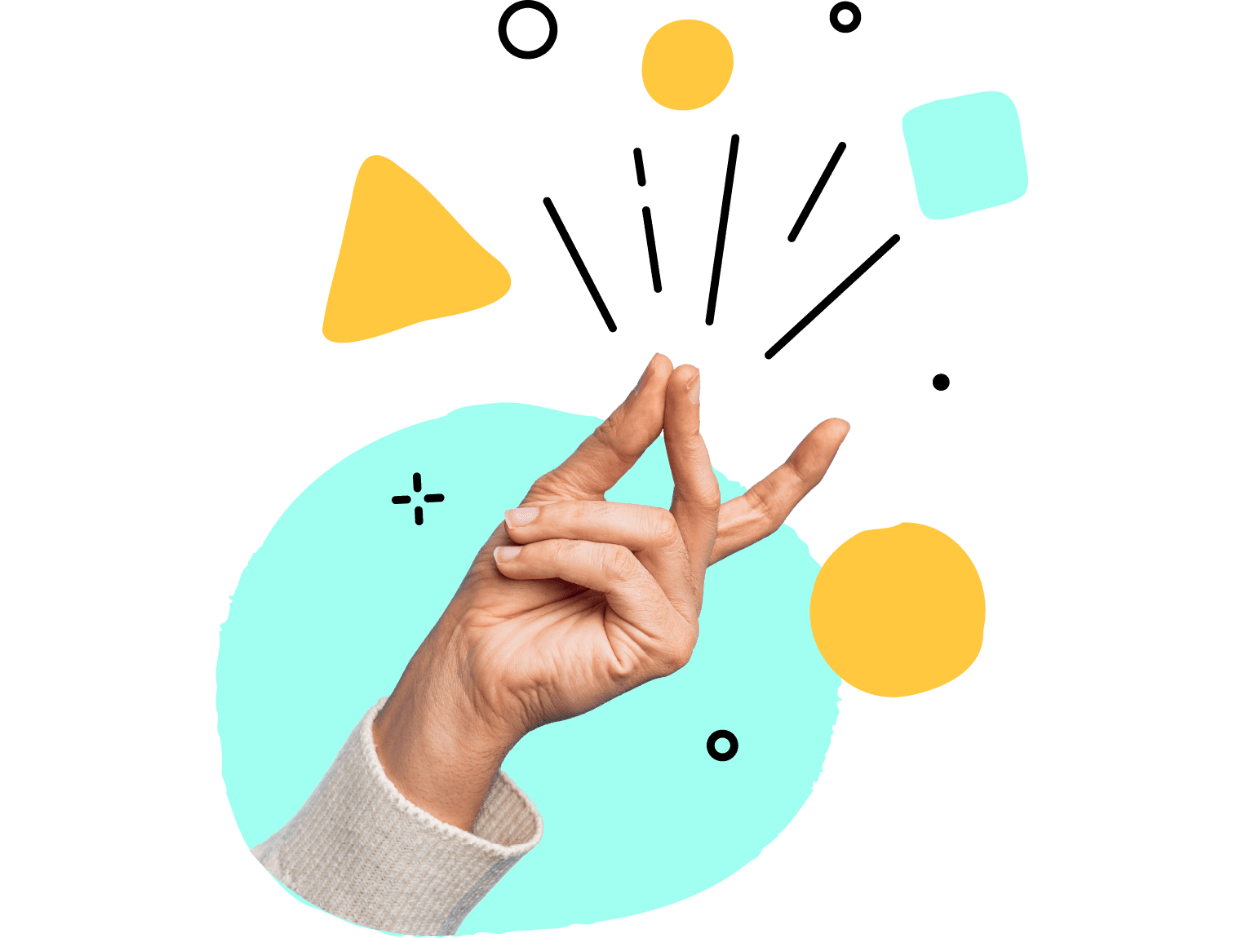
Discover all of remove.bg’s amazing features
With remove.bg, you can do much more than remove the background from a logo. You can upload your custom background or blur the background of your photo in just one click. You can create images that are ready for your e-commerce store or your car dealership. And you can add AI shadows to make your images look more realistic.
Remove Image Background
or drop a file,
paste image or URL By uploading an image or URL you agree to our Terms of Service. To learn more about how remove.bg handles your personal data, check our Privacy Policy.




