Remove the background from your signature
Create a Digital Signature to Sign Documents and More



Why remove the background from a signature?
You will probably need to make your own digital signature at some point. Maybe you need to sign a PDF and send it via email, or you need to apply your signature to an official document without having to print it out first. Whatever the reason, learning how to make an electronic signature comes in handy on multiple occasions.

How to create a signature with a transparent background
Making a signature with a transparent background is very easy and will only take you a couple of minutes. Simply write down your signature on a piece of paper and take a photo of it. Then, upload it to remove.bg and remove the background in just a few seconds.You can now download your signature in PNG format for all your needs.
remove.bg: your go-to background remover for signatures
Using remove.bg to remove the background of your signature ensures the highest-quality result. Leveraging advanced artificial intelligence, remove.bg precisely detects your signature and extracts it from its background.
You will be left with a clean cutout suitable for multiple purposes, including signing official documents, forms, and even photos. If you are curious to know more about the topic, read how to remove the background from your signature.
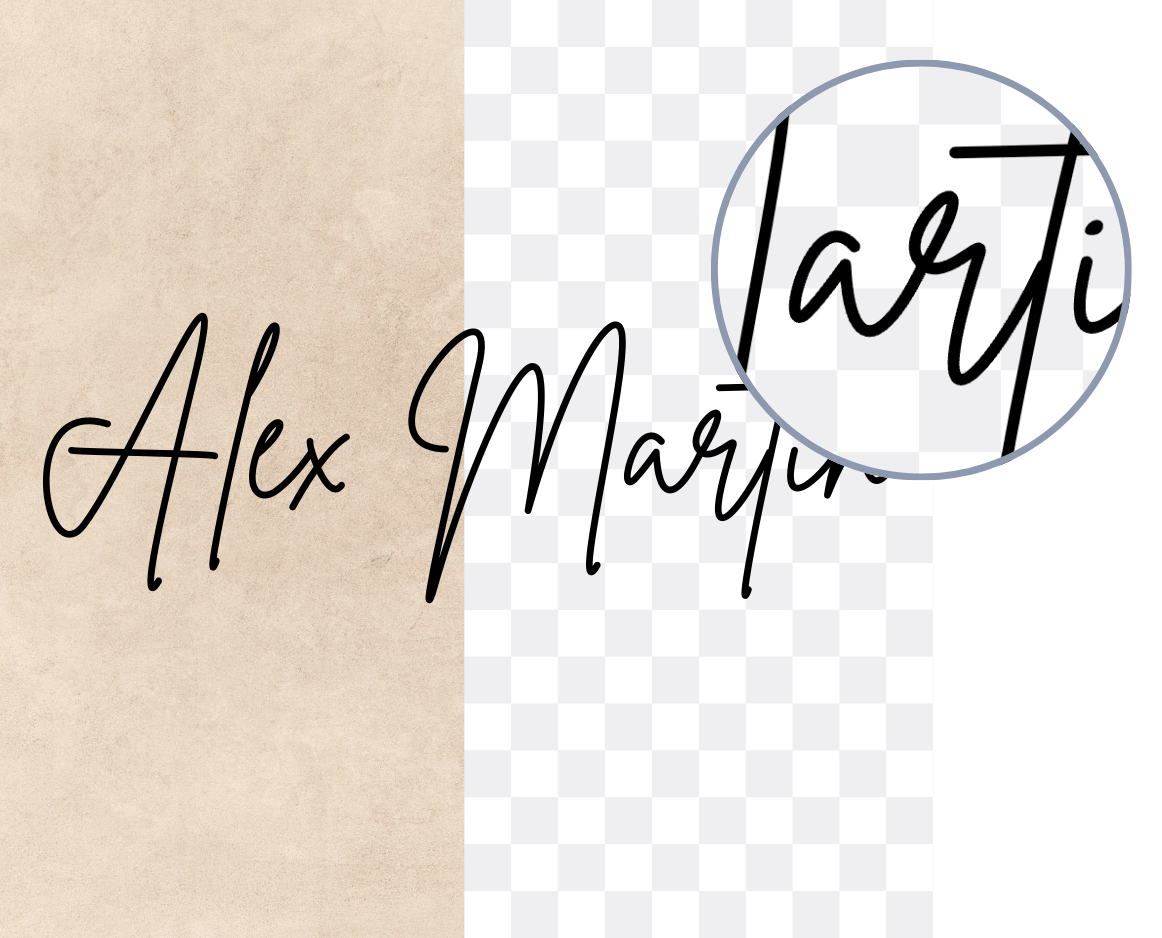
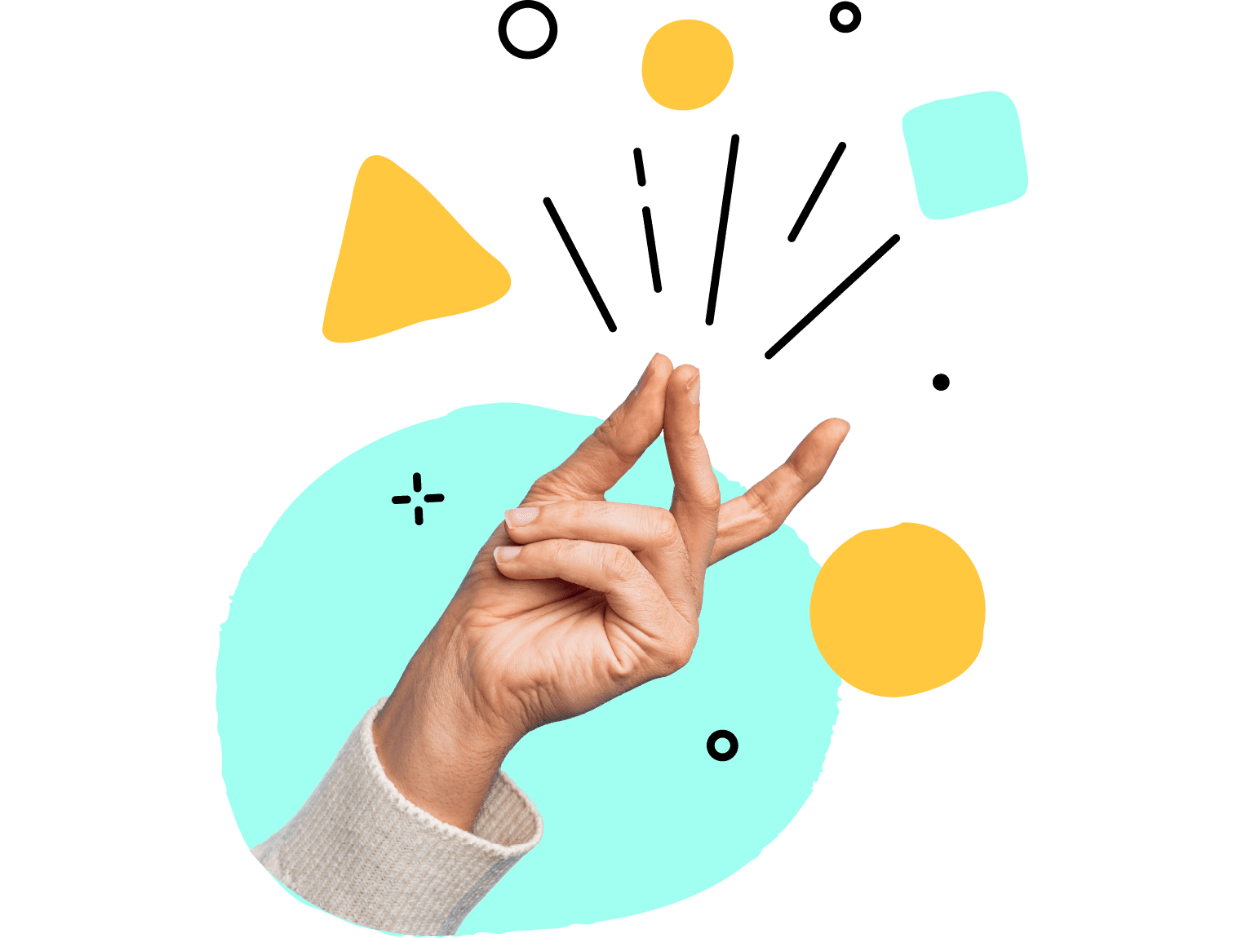
Explore endless possibilities with remove.bg
With remove.bg, you have many options beyond creating a background-free signature. You can also remove the background from logos and real estate images, create CV photos and YouTube thumbnails, and more. For high-volume image editing needs, feel free to reach out to remove.bg's team.
Remove Image Background
or drop a file,
paste image or URL By uploading an image or URL you agree to our Terms of Service. To learn more about how remove.bg handles your personal data, check our Privacy Policy.





