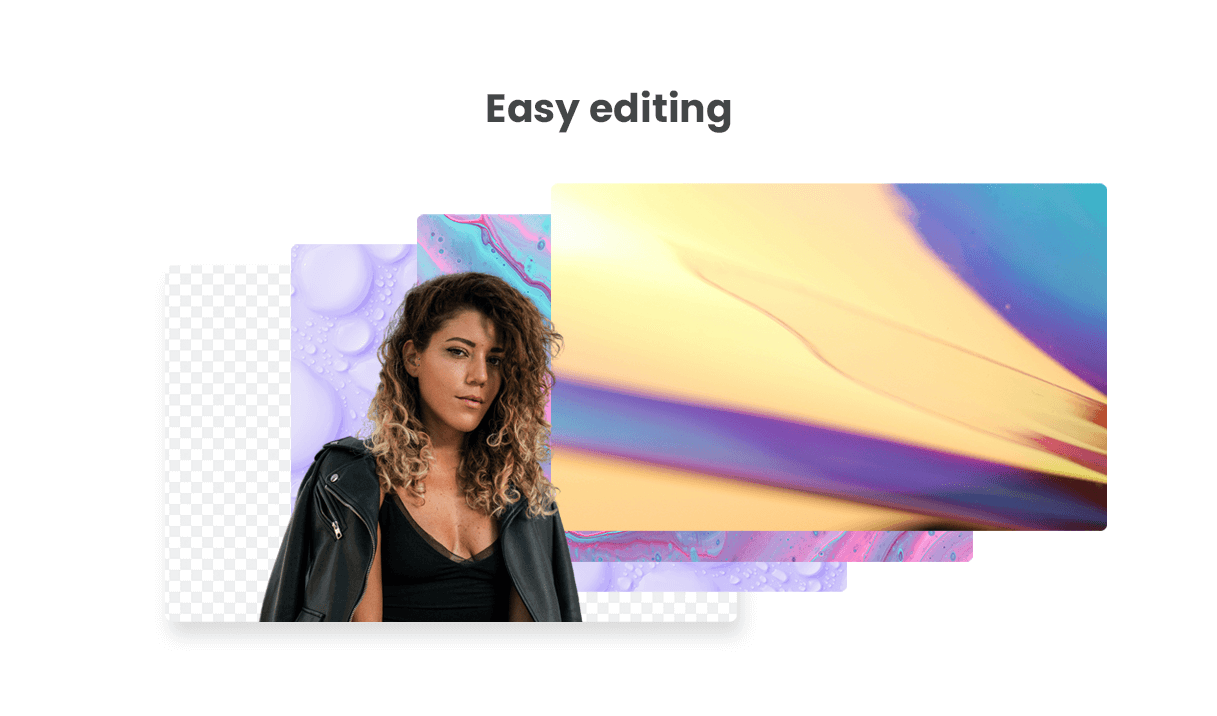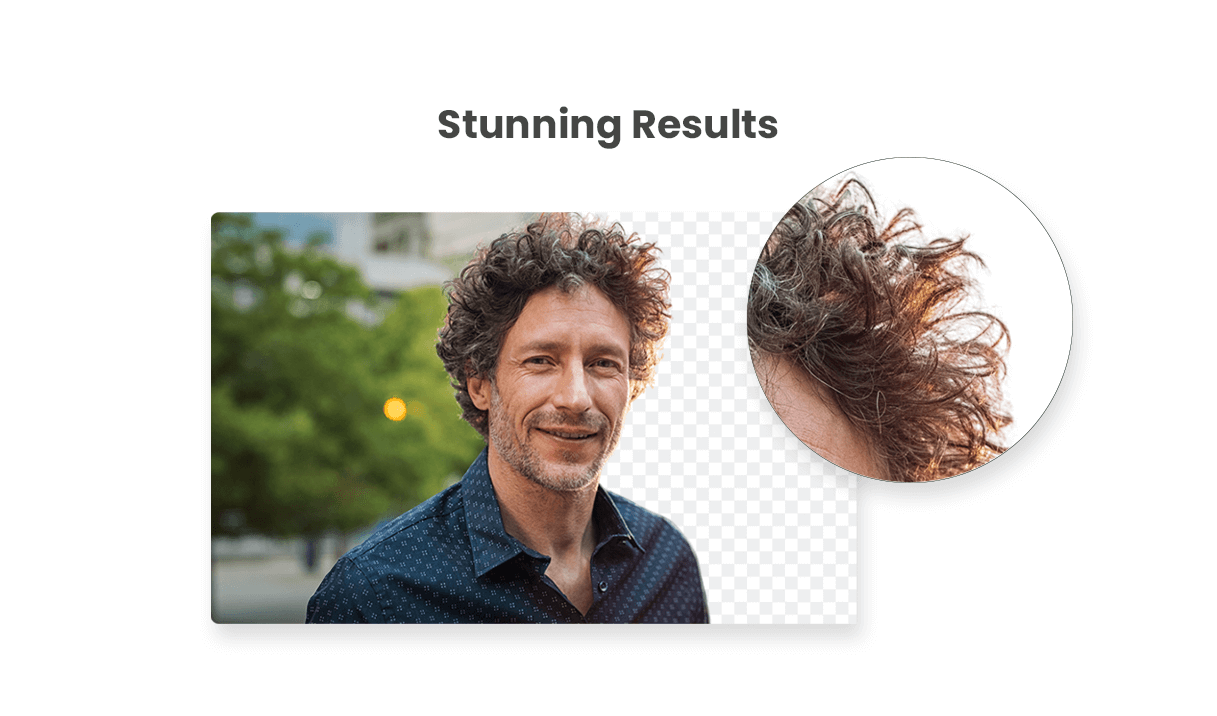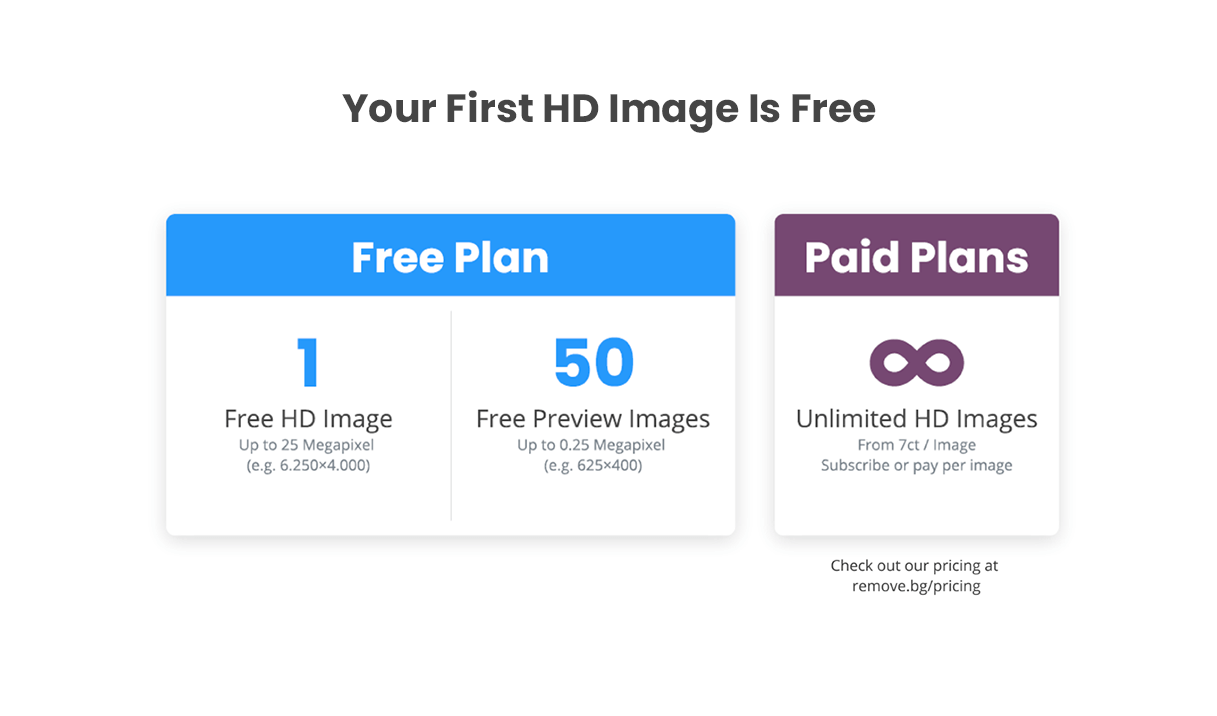Figma Remove Background Plugin
by Aaron IkerDescription
Integrate remove.bg with Figma to automatically have your image backgrounds removed anytime you create website wireframes, design mobile app interfaces, prototype designs, create social media posts, and more.
Get started
Sign up to remove.bg and create a Kaleido account.
Go to your remove.bg dashboard and copy your API key. (API keys let you connect other software to remove.bg).
Install the remove.bg Figma plugin from the Figma Community.
In Figma, right-click the canvas and select Plugins → Remove BG → Set API Key. Paste your API key.
To remove a background, select an image on the canvas, right-click and select Plugins → Remove BG → Run.
Tip: To remove backgrounds even faster, select an image, hit CMD+P, and type "remove bg". Select the command, and hit enter.