Much has been said in recent years about AI-powered background removal and how it can foster efficiency in different industries, from photography to e-commerce. But people seem to forget that AI can also be a fantastic ally in day-to-day life. This blog post will explore some creative ways to use background removal daily. Let’s get started!

목차
- Create a professional CV photo in the comfort of your own home
- Take your own passport photo without relying on photo studios or booths
- Create eye-catching YouTube thumbnails
- Blur the background of a photo with just one click
- Change the background of a photo in just a few seconds
- Create custom app icons for your desktop or mobile phone
Create a professional CV photo in the comfort of your own home
Imagine you're sprucing up your resume for a new job opportunity and want it to shine, starting with a fresh, eye-catching photo of yourself.
You might have already brainstormed ways to capture the perfect shot on your own, or perhaps you've reached out to a friend for assistance. You have probably considered snapping a picture against a plain white wall for that polished, professional appearance, removing any distractions like artwork or clutter.
If you found yourself flying solo in this endeavor, wrestling with a tripod, or trying to balance your phone on precarious surfaces, you're not alone. It can be quite a challenge. Fortunately, there's a solution: AI-powered background removal steps in to save the day.
Tools like remove.bg can make the whole process easier and hassle-free. All you need is a headshot of yourself (maybe that university graduation photo where you look so professional or even that selfie you took where your hair looked particularly good.)
Now, all you have to do is upload that image to remove.bg’s website and the background will be automatically removed. Pick an appropriate background color (we recommend going with white) and voila’, your CV photo is ready. Unbelievable right?
If you want to see the steps in more detail, check out remove.bg’s blog post.

Take your own passport photo without relying on photo studios or booths
Another thing we have all struggled with at least once in our lives is taking the perfect passport photo. We have all run around trying to find a photo studio or booth that could take a decent photo to stick into our travel document.
Most of the time, it turned out to be way too expensive and, in the end, underwhelming.
The lights in the photo booth do not do justice to your complexion, and the trials available to you are few, so you end up accepting a less-than-average result. Again, remove.bg can help you overcome this problem.
All you have to do is find a photo of yourself that you like, upload it to the website, and remove its background. Then, choose the white background option and print it out. That is literally it. It almost makes you wonder why you have wasted all that time and money before…
Create eye-catching YouTube thumbnails
If you are a content creator with your own YouTube channel or need to upload new videos to YouTube for your business, you might edit new thumbnails a couple of times a week. Finding the right tools to do this quickly isn’t always easy.
Some might ask for subscriptions, and others might ask you for too much personal information.
Either way, you must be tired of testing out new tools so often.
This is when remove.bg comes into play! This background removal tool is the perfect option for all those creatives who want to create custom thumbnails that stand out in the sea of other YouTube videos. Find out how you can take an image like this:

And turn it into this eye-catching thumbnail:

Are you curious to know how you can achieve this by using remove.bg and Canva? Head to remove.bg’s blog post about YouTube thumbnails.
Blur the background of a photo with just one click
If you like editing images and adding cool background effects in order to isolate your subjects better, then you might have needed to blur the background of a photo before.
There are many ways to do this manually, such as using the most traditional photo editing software, but the whole process is time-consuming and not very exciting.
Well, we have good news for you! On remove.bg, you can achieve the same result in a few seconds by clicking a button. Don’t believe us? Check out how to blur the background of a photo like a pro.


Change the background of a photo in just a few seconds
Suppose you like having an aesthetically pleasing Instagram feed with neat and tidy backgrounds. In that case, you might have been through a situation where you took an exceptionally good photo of yourself or someone else but disliked the background.
And you probably decided not to post the photo because you were not completely happy with it.
Well, you won’t have to worry about this anymore. With remove.bg you can add a different background to your photos with just a few clicks. How, you’re wondering? Just head to remove.bg’s website, upload your photo, and then once the background has been removed, click on > Add Background and then on the + sign.
Now, you can upload any background you want from your phone gallery or pick from one of the available options instead. This way, you can take your photo from this:

To this:

Create custom app icons for your desktop or mobile phone
Tired of seeing the same old desktop or home screen and want to spice things up?
You can now add your personal touch to both by creating custom app icons.
This way, you can make your apps recognizable, and you won't have to search forever to find that specific folder. Plus, you can bring a smile to your face whenever you check your device.
Curious to find out how? Just follow the steps in this blog post. Have fun!
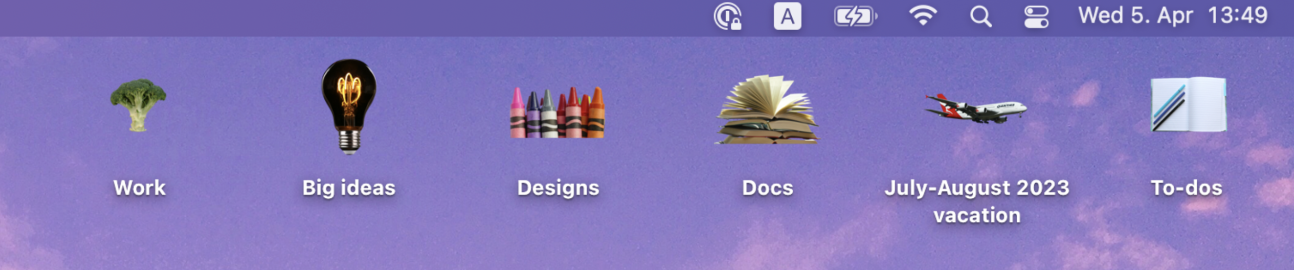
These are just a few creative ways to use background removal to make your life easier - and more innovative. Feel free to experiment and find new ways of using it. And don’t forget to share it with other remove.bg enthusiasts!
댓글
지금까지는 댓글이 없습니다.