If you ask us, the special women in our lives need a lot more celebrating. So this year, on International Women's Day, there’s a sweet way to do just that: with a special post, profile pic, or gift dedicated to them. Showing why you appreciate them and how they inspire you. And with tools like Designify and Canva, you can whip one up in no time.

No matter what channel you’re posting on — we've got you covered. And the best part? All you need are a few of those memorable photos and your creativity. Let's get designing.
목차
Create an International Women's Day post with Designify in no time
Here's your first option if you're in a rush — Designify's International Women's Day photo template, which you can use to create a ready-made image with a sweet message like this:

Imagining your loved ones in the photo instead? (Or maybe yourself)? Here's how you can create your own easy-peasy:
1. Follow our link to Designify's International Women's Day template and just hit > Upload Image (or drag and drop it directly):
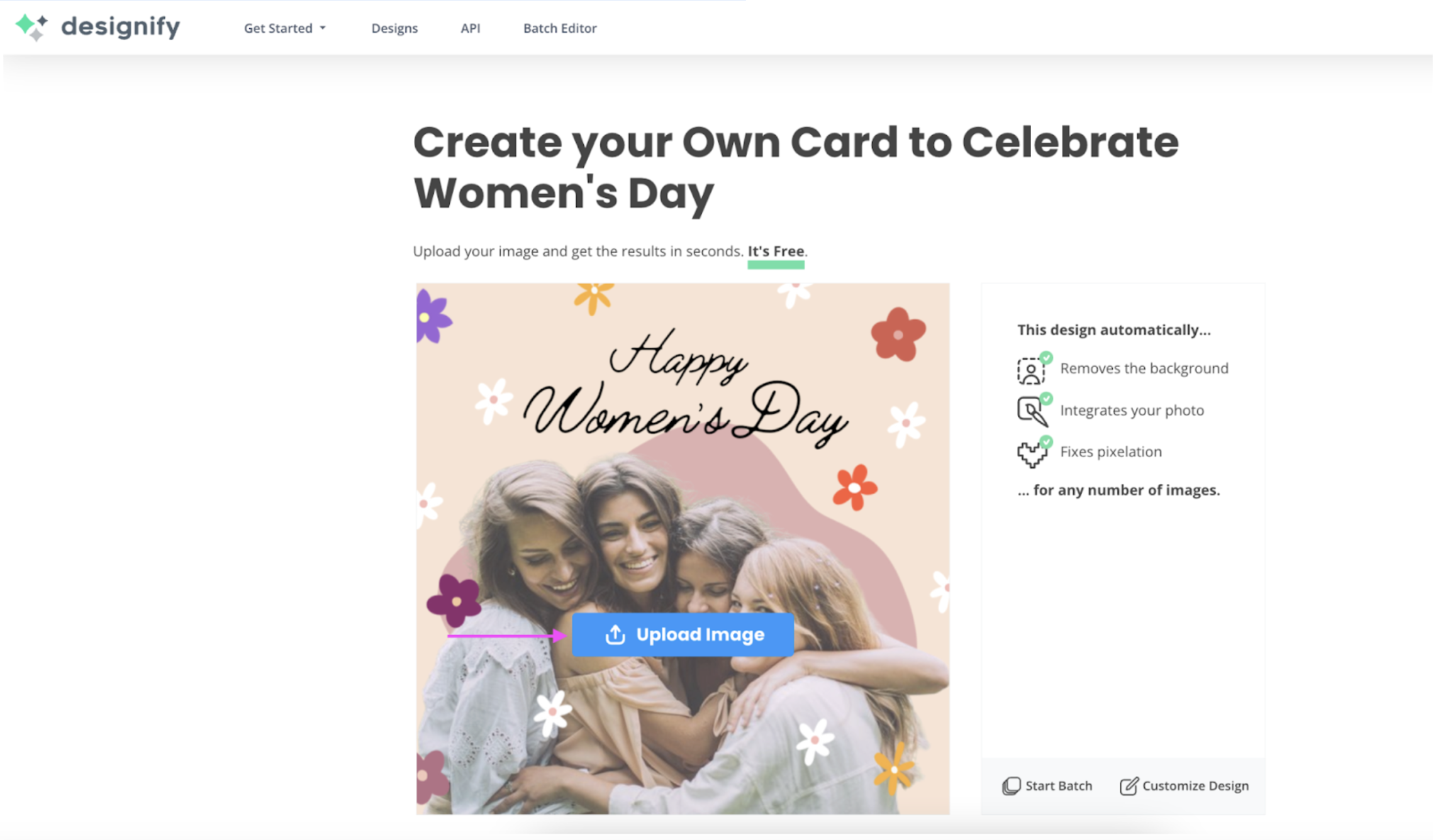
2. And tada! Here's a ready-made International Women's Day photo for you — message and all. Perfect for sharing right away on your socials. Hit > Download if you're happy:
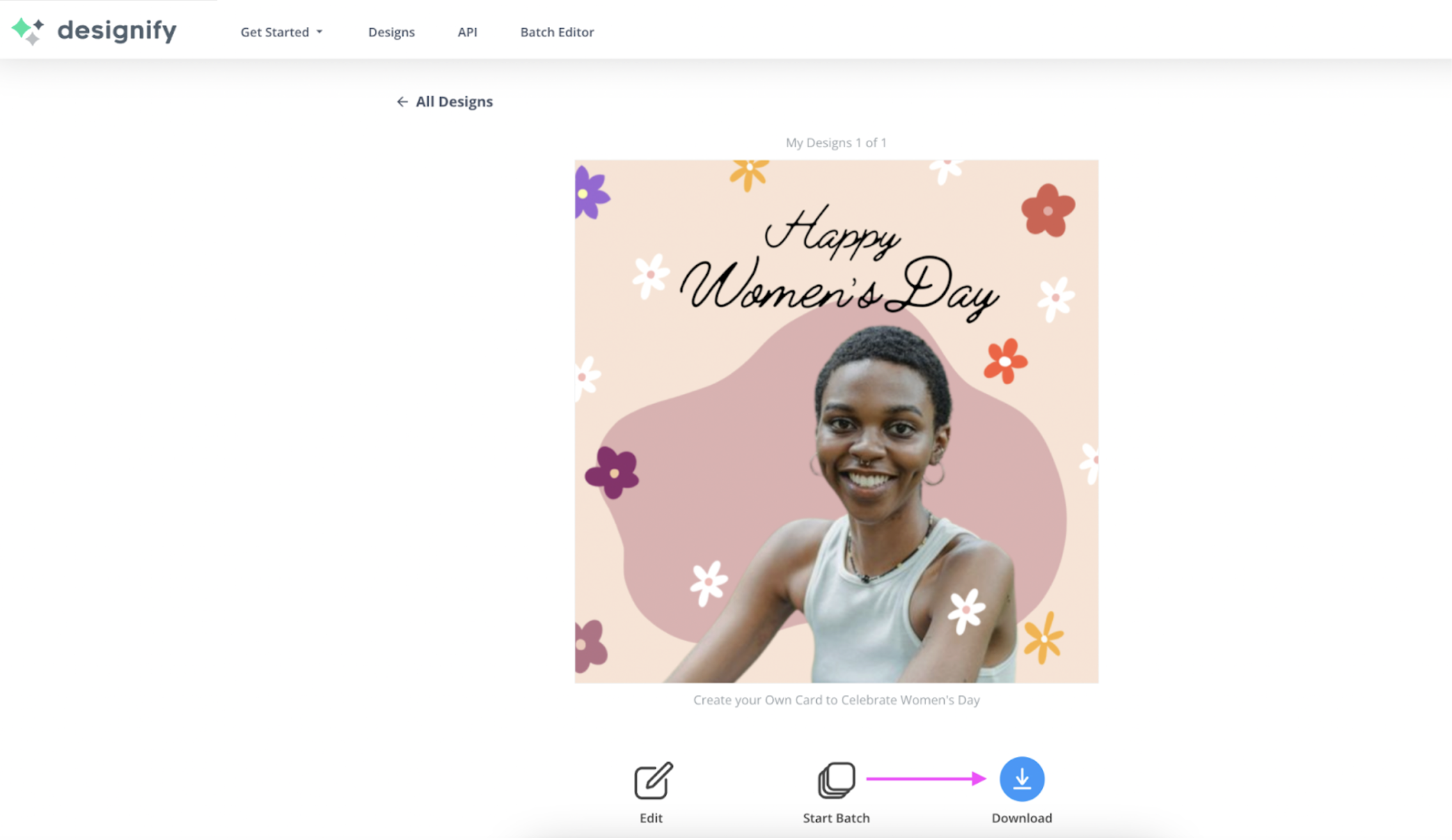
3. If you want to adjust the image a bit, just hit > Edit:
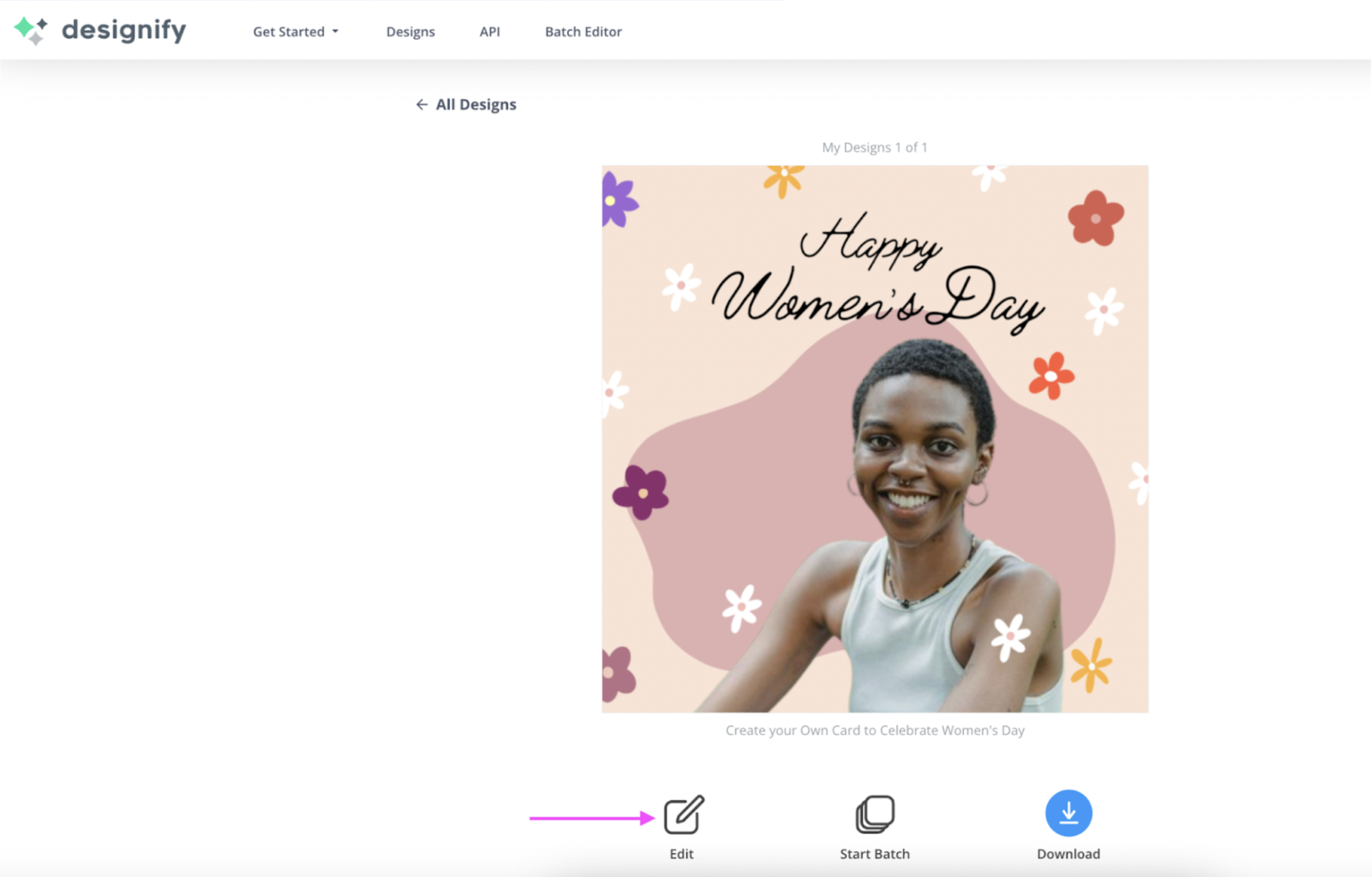
4. Click on the photo to shift it around or resize it:
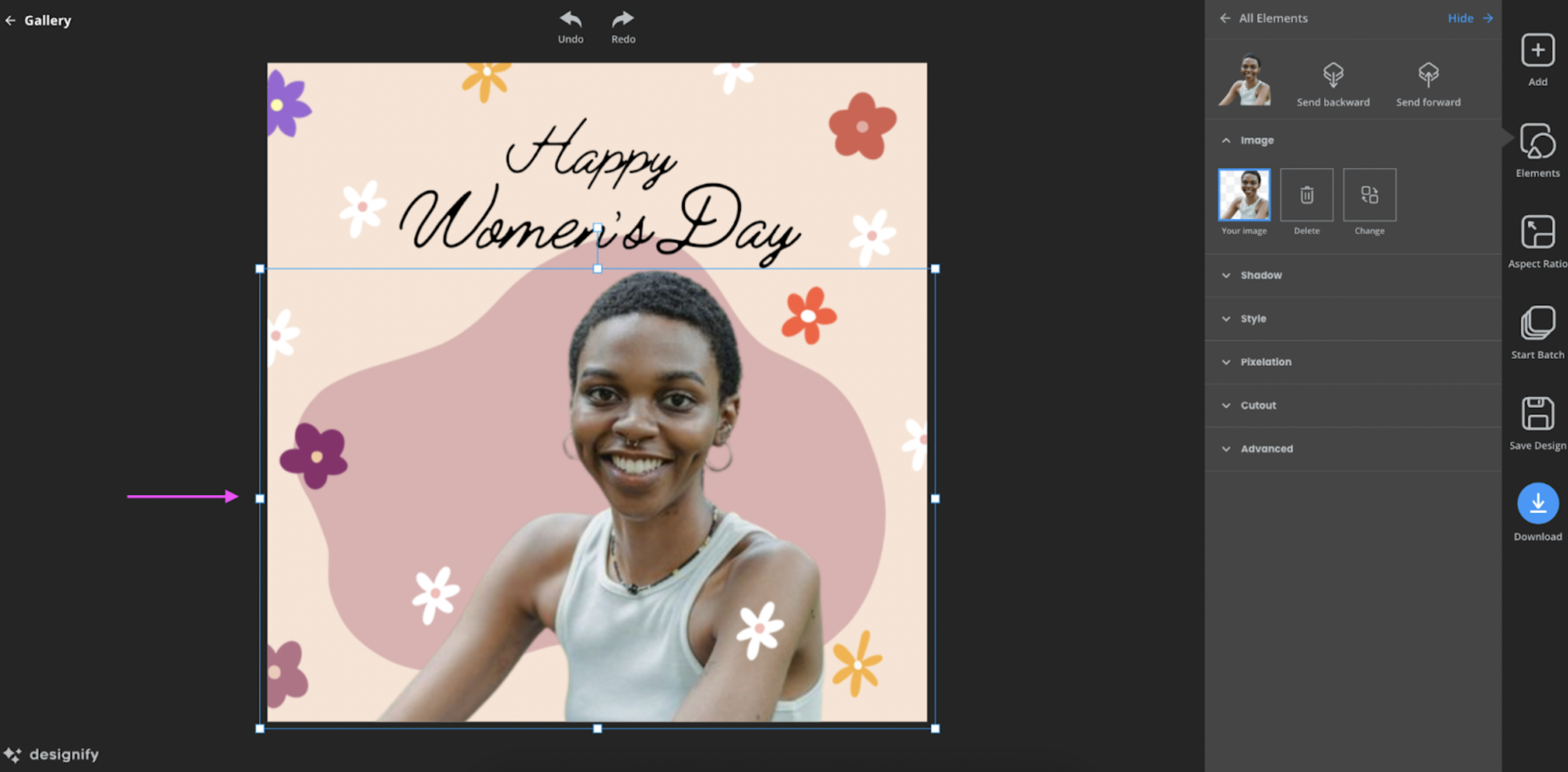
5. Hit > Download once you're happy:
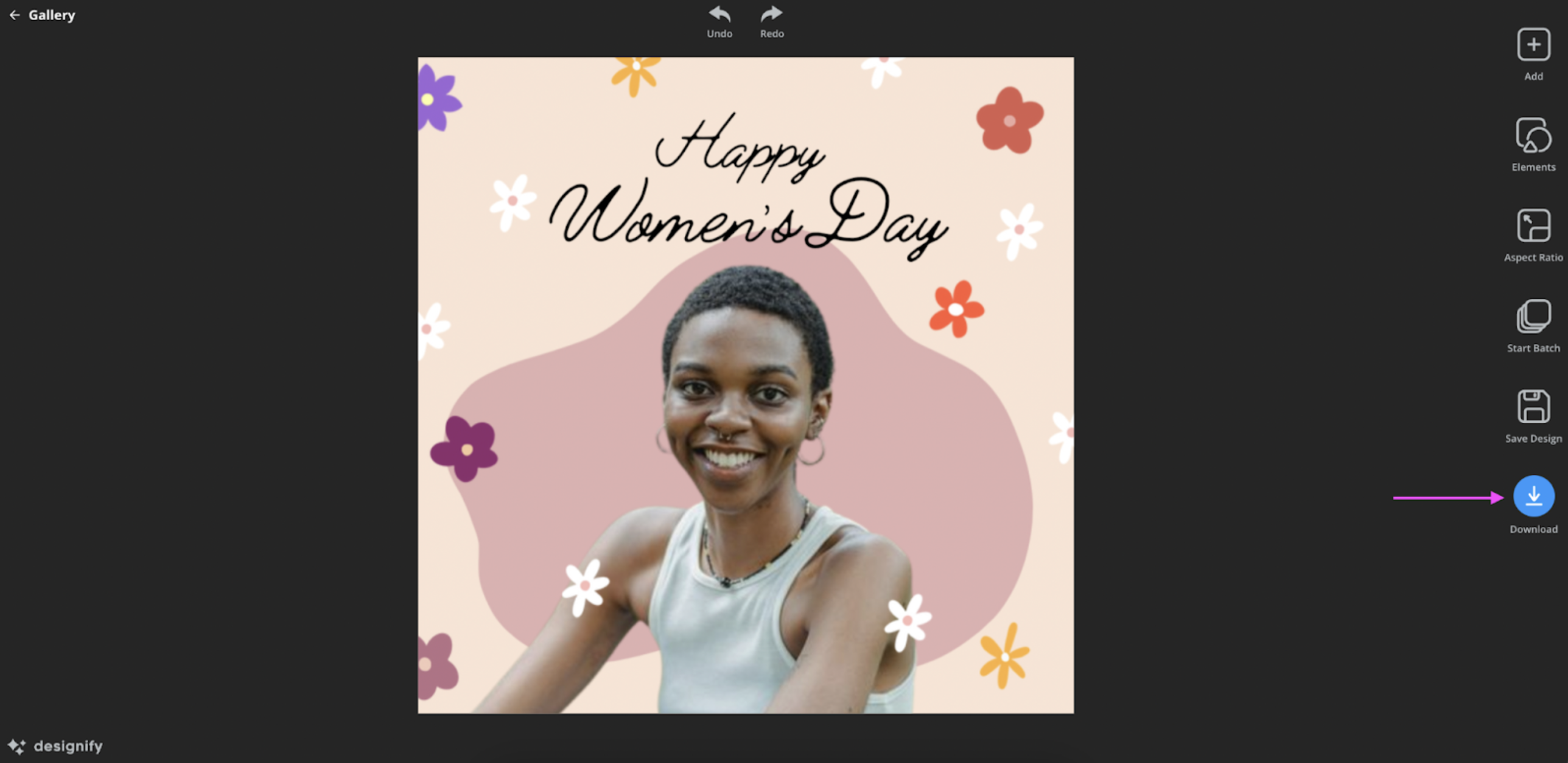
Love this background and want to dedicate it to a whole bunch of inspiring women in your life? We’ve got you covered. You can use Designify’s canvas to combine multiple photos in a collage, like this:

1. Just start by uploading one photo (like we did earlier) and going to > Edit. Resize it to fit better:
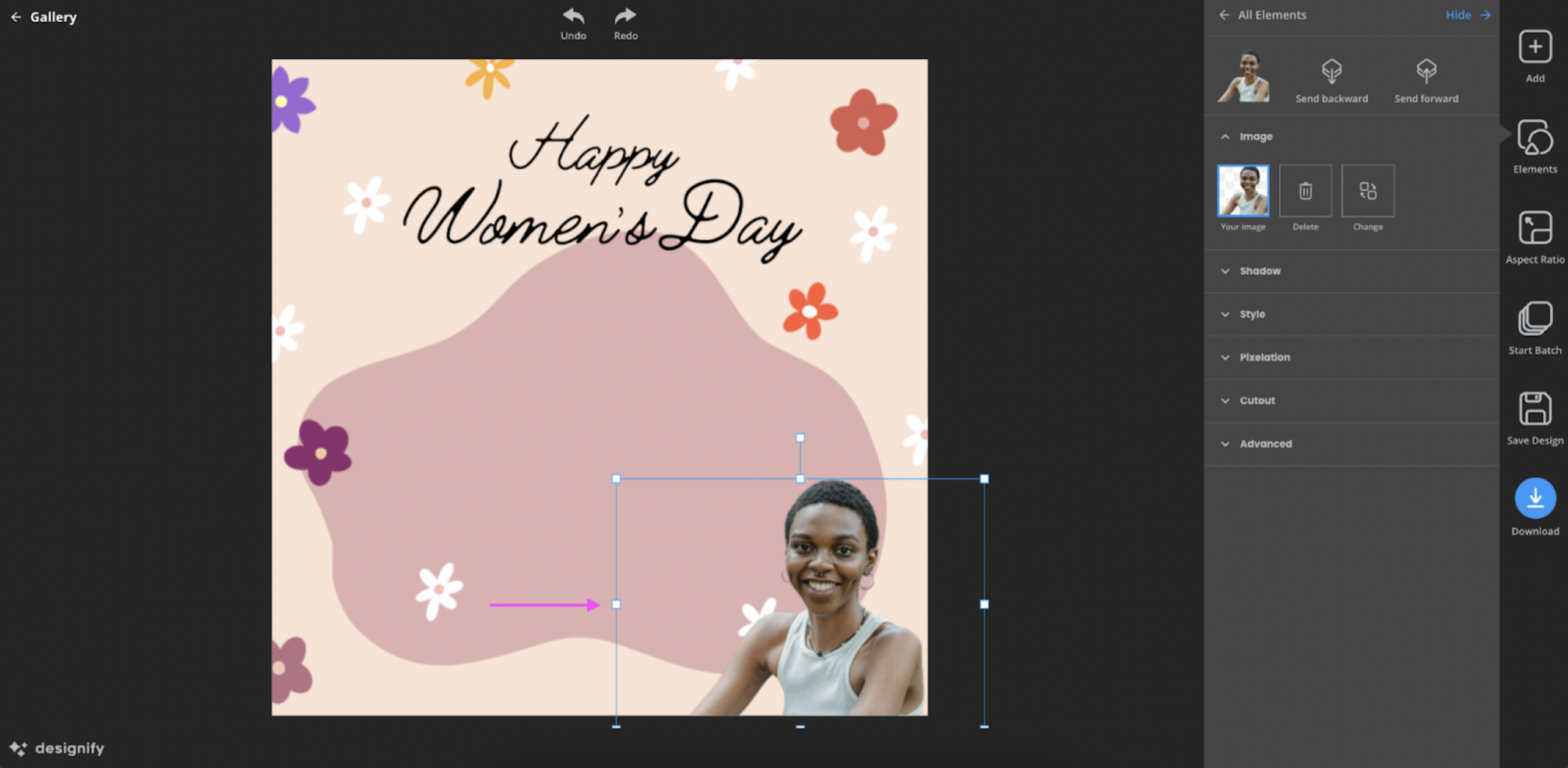
2. Now just drag and drop the rest of your photos directly to the canvas:
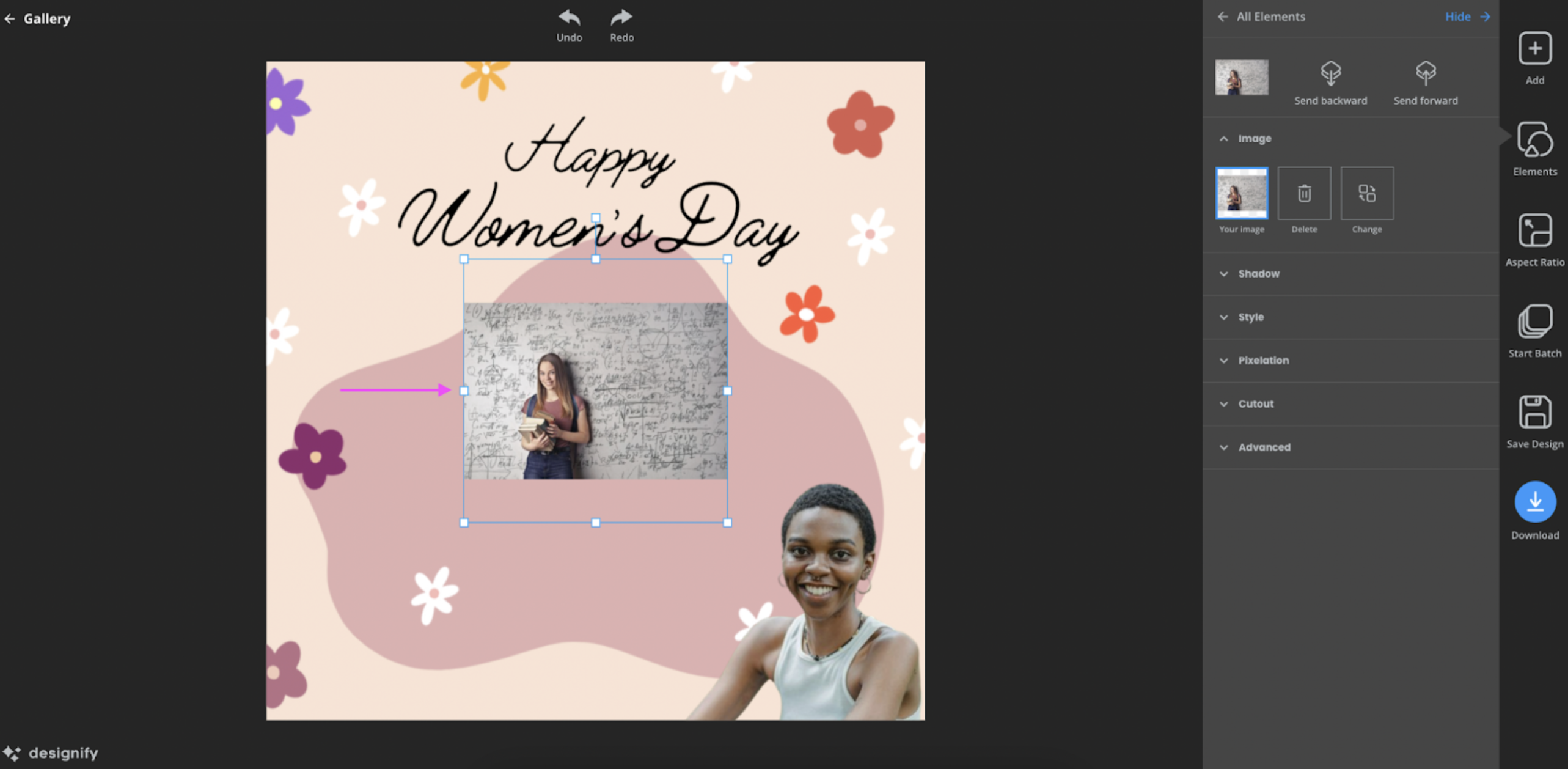
3. Now we want to remove the backgrounds of our photos — because otherwise they’ll clash with the template background, right? So let’s go to > Cutout and pick > Transparent:
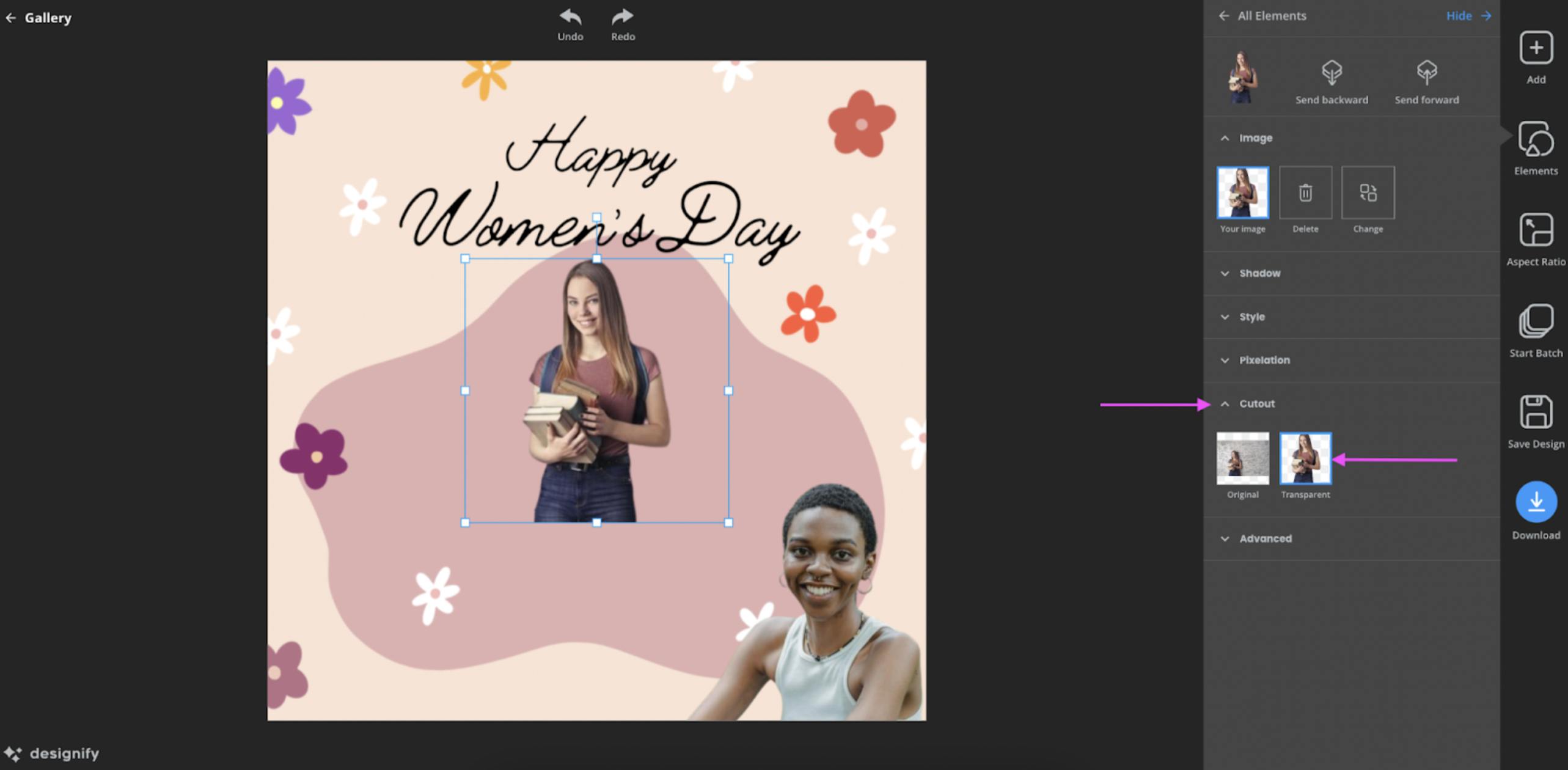
See how your new pic blends in easily with the background? Plus Designify automatically resizes it to look better.
4. Drag and drop the rest of your photos and remove their backgrounds with > Cutout and > Transparent. Just click on them to shift and resize:
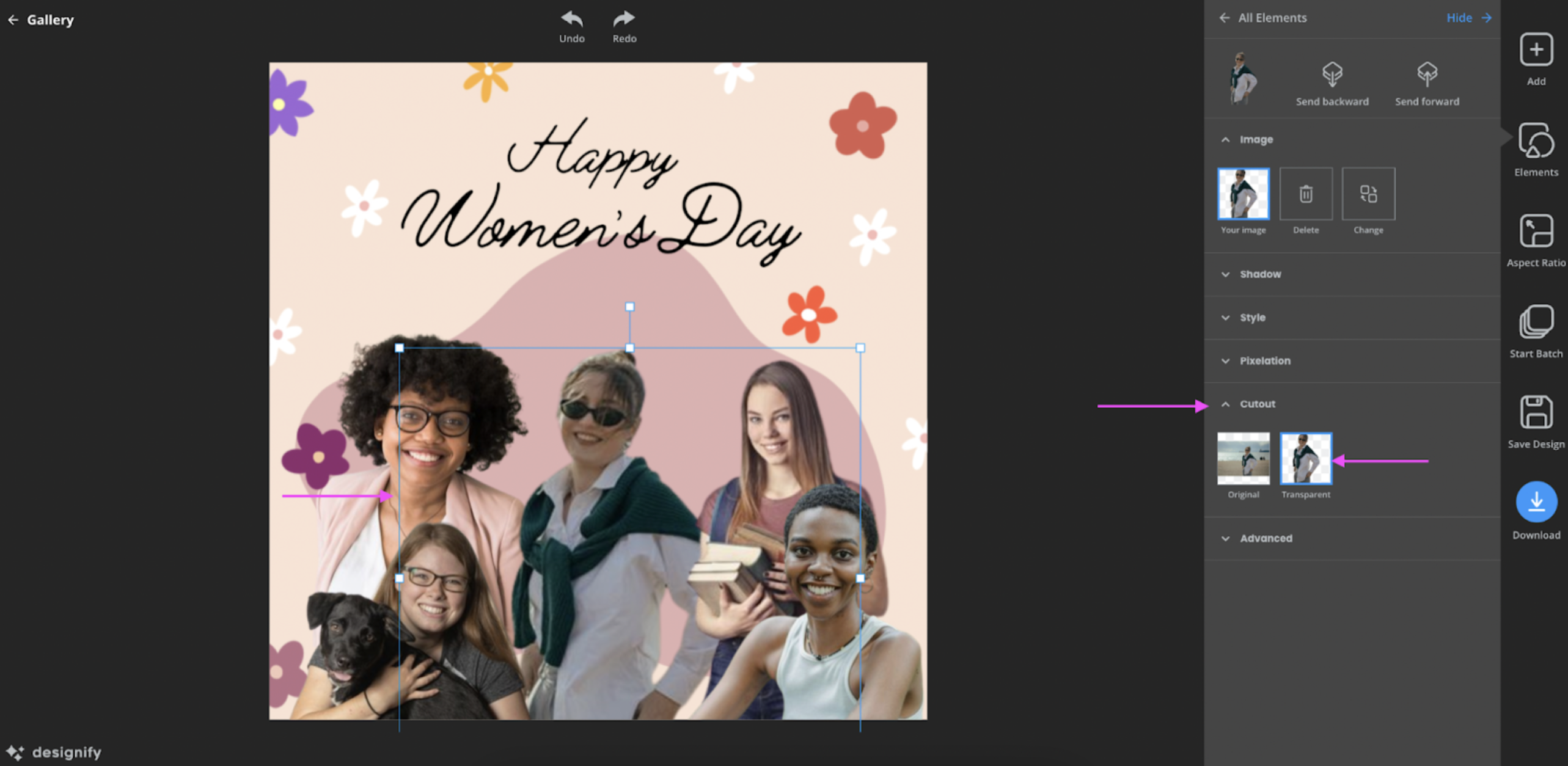
Hit > Download once you’re happy.
Easy enough? Designify's International Women's Day template is a great option if you're short on time — but still want to show your support. Perfect for sharing on your social feed right away. And if you liked making a collage, we also cover another way you can do this with Designify a little further below.
Create an International Women's Day post (and gift!) with Designify & Canva
Got a bit more time at hand and want to get creative this Women's Day? With Designify and Canva, you can create a photo with a personalized message — like this:

And better still, you can even turn your photo into a printable design that goes on a poster or a t-shirt. (We cover this further below in case you’re thinking of creating a gift for that special someone). Let's get started:
1. Upload (or drag and drop your photo) to Designify:
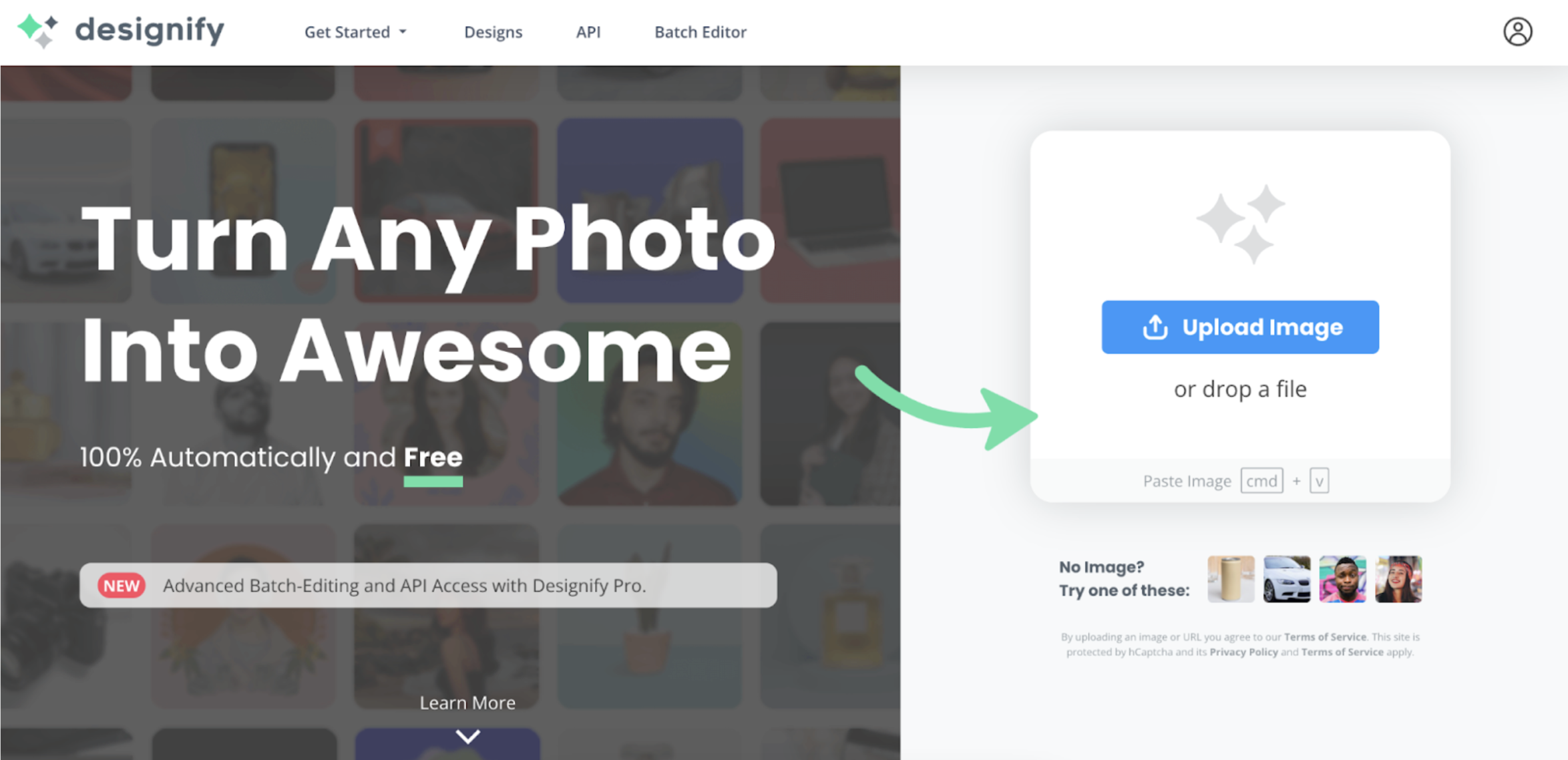
2. Your photo first gets a transparent background by default — but now let's pick something more eye-catching from Designify's options (we picked > Illustrated Background).
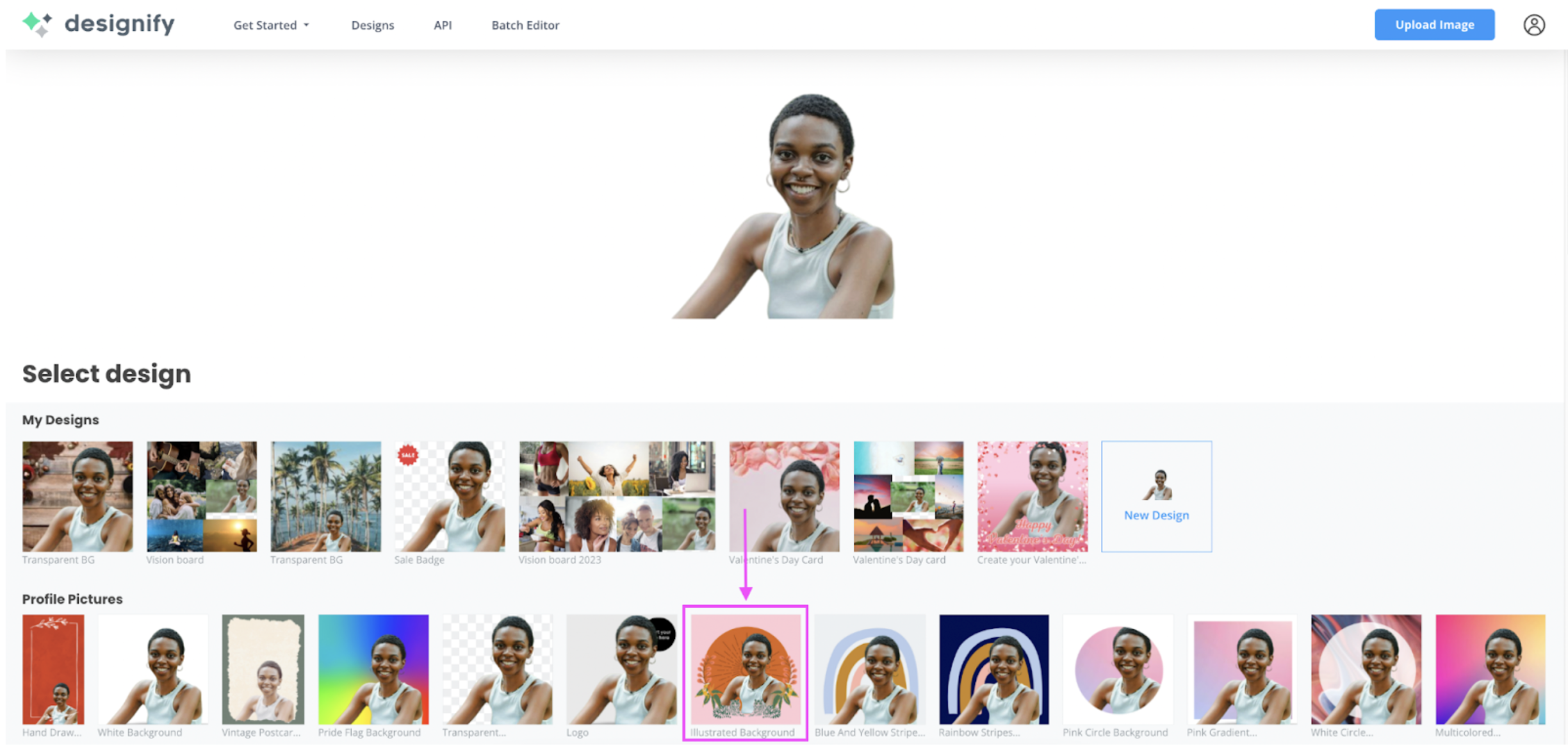
3. Hit > Download to save your pic as a PNG file on your device:
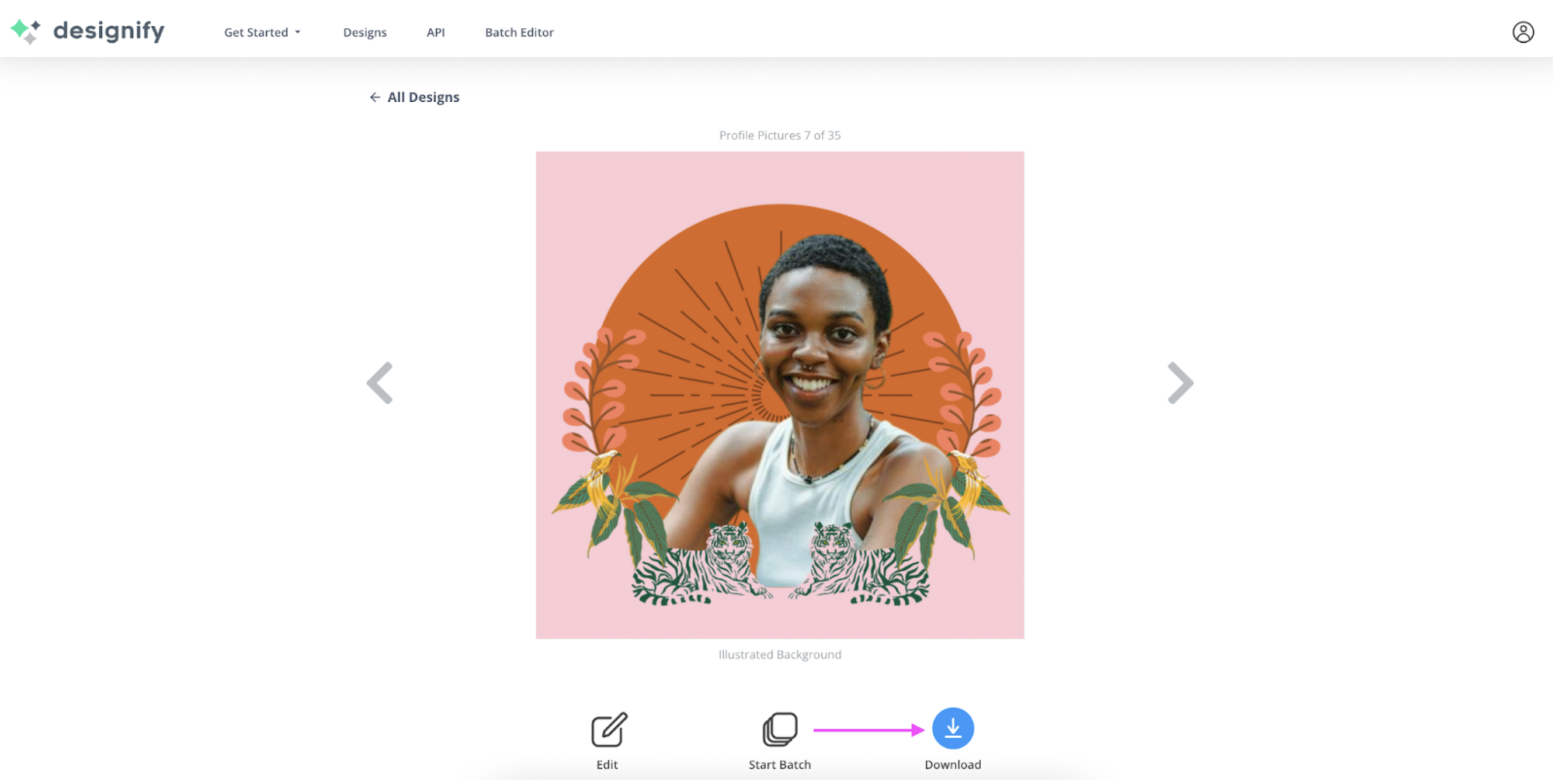
4. Now let's head on over to Canva — from > Create a design, let's pick > Instagram post (Square):
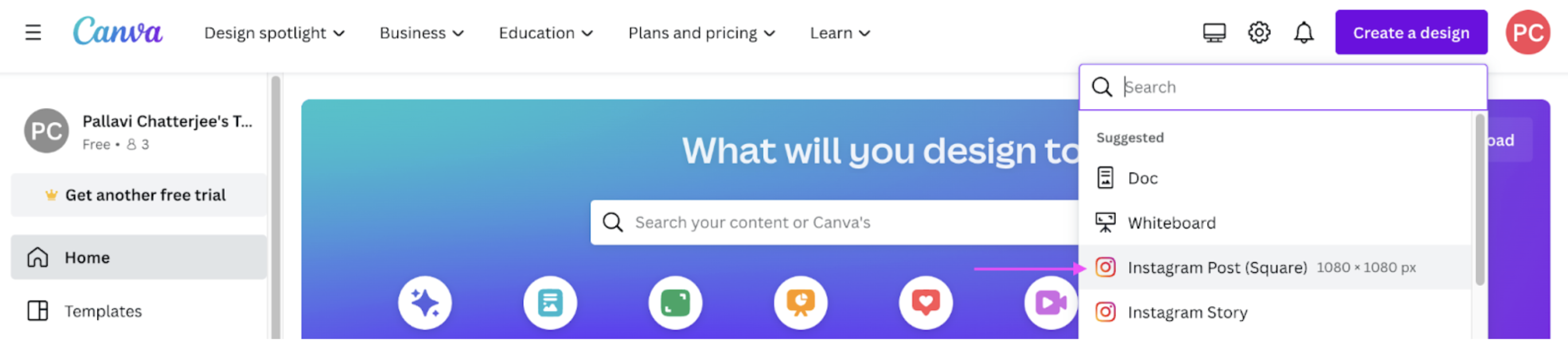
5. Drag and drop (or > Upload) your Designify image to the canvas and resize till it fits:
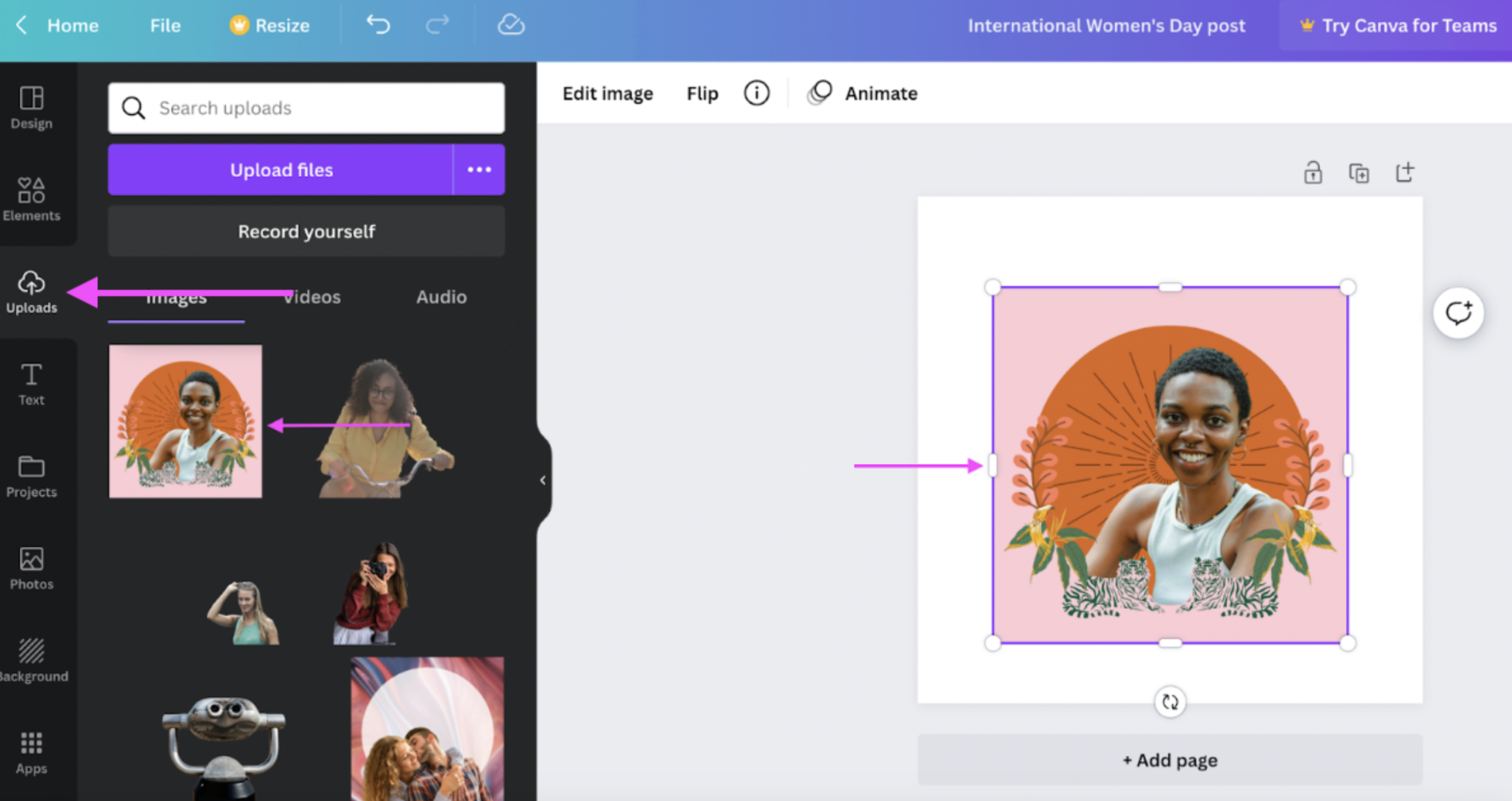
6. Add some Text from the left-hand side:
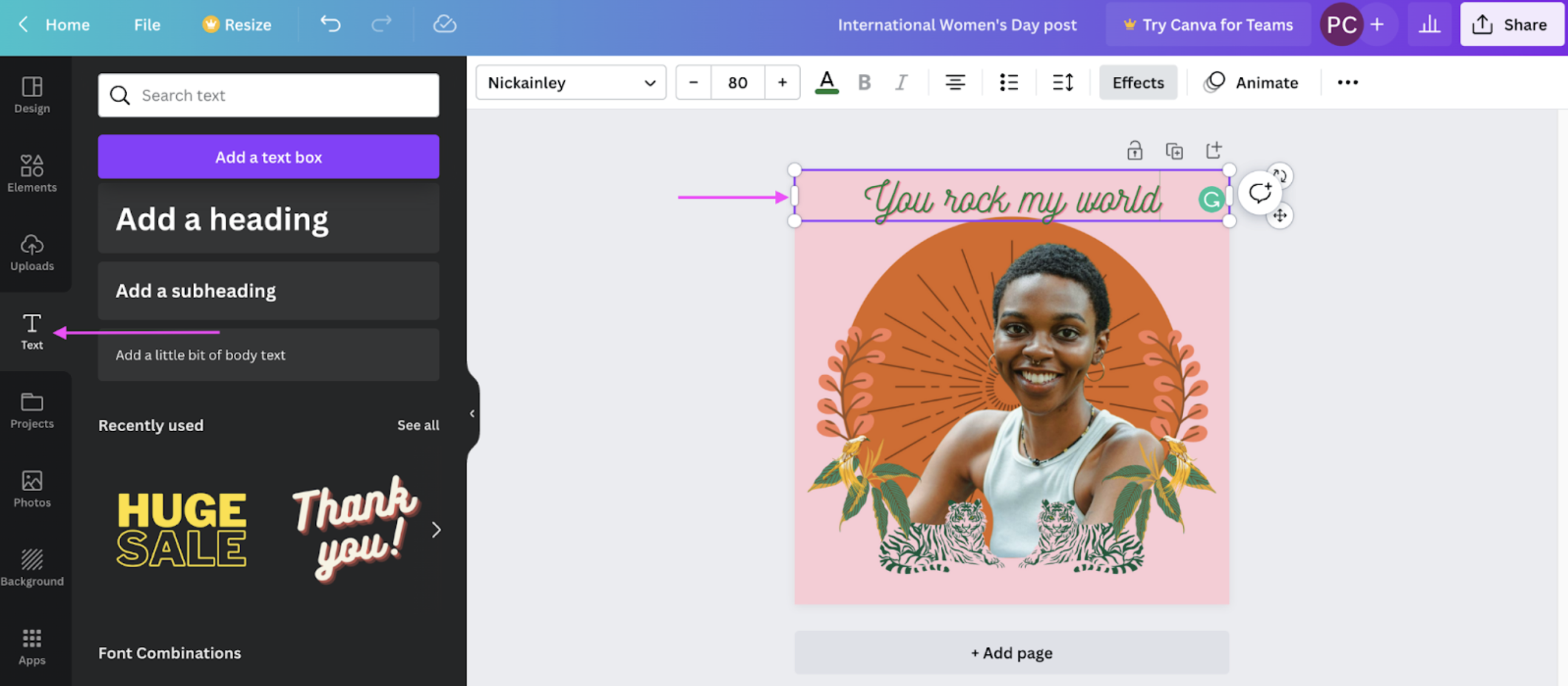
Or some Women's Day-themed Elements:
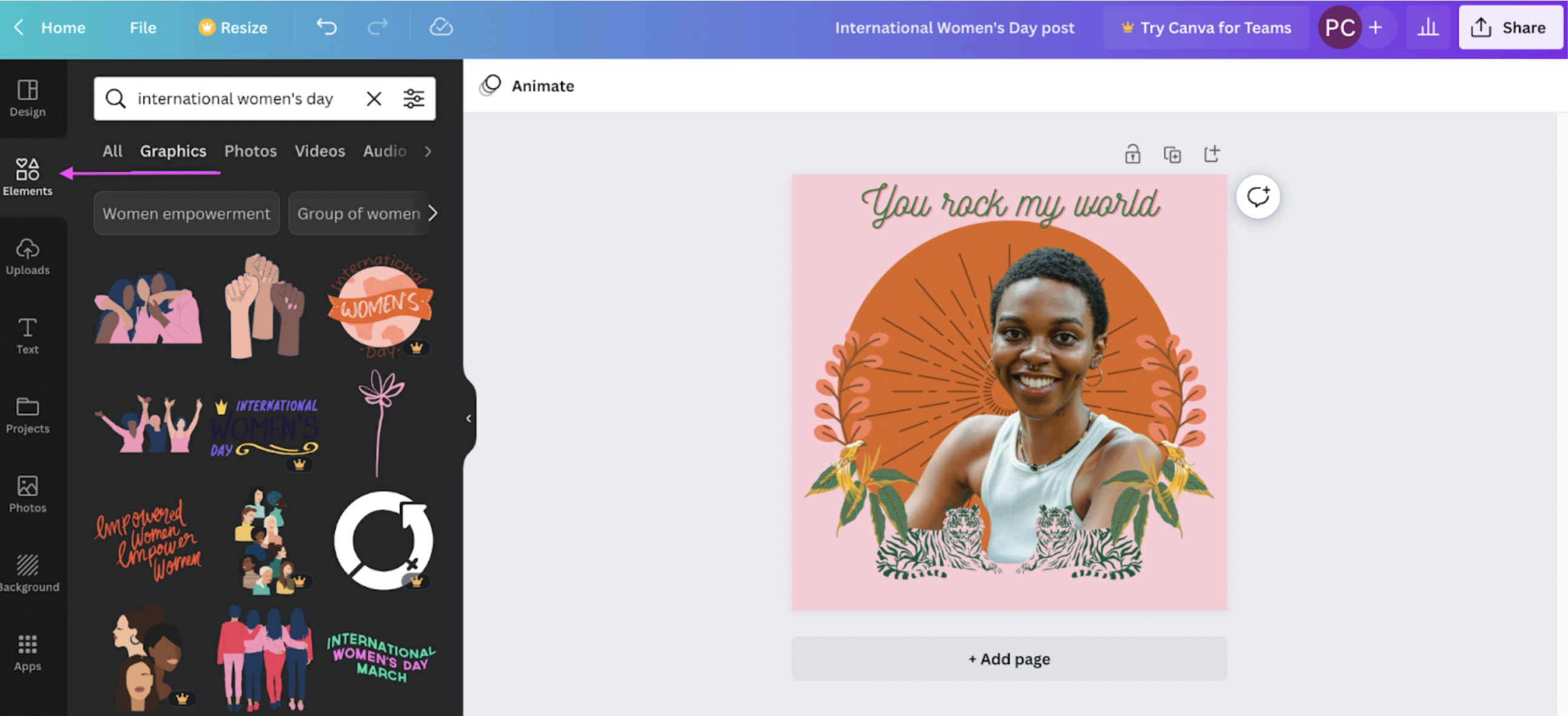
7. Once you're happy with your design, hit > Share in the upper right corner and then > Download.
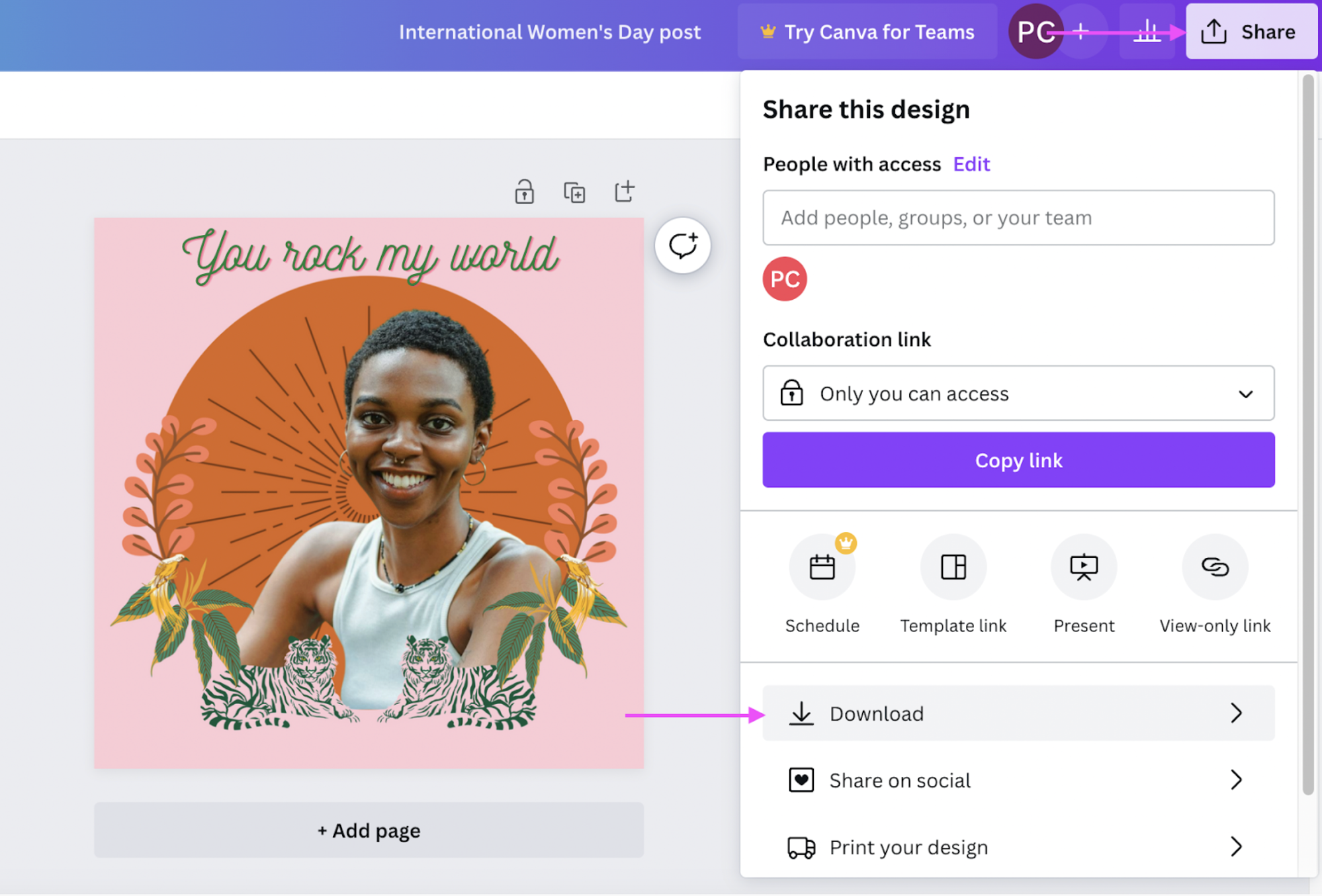
Hit > Download again to save your new image:
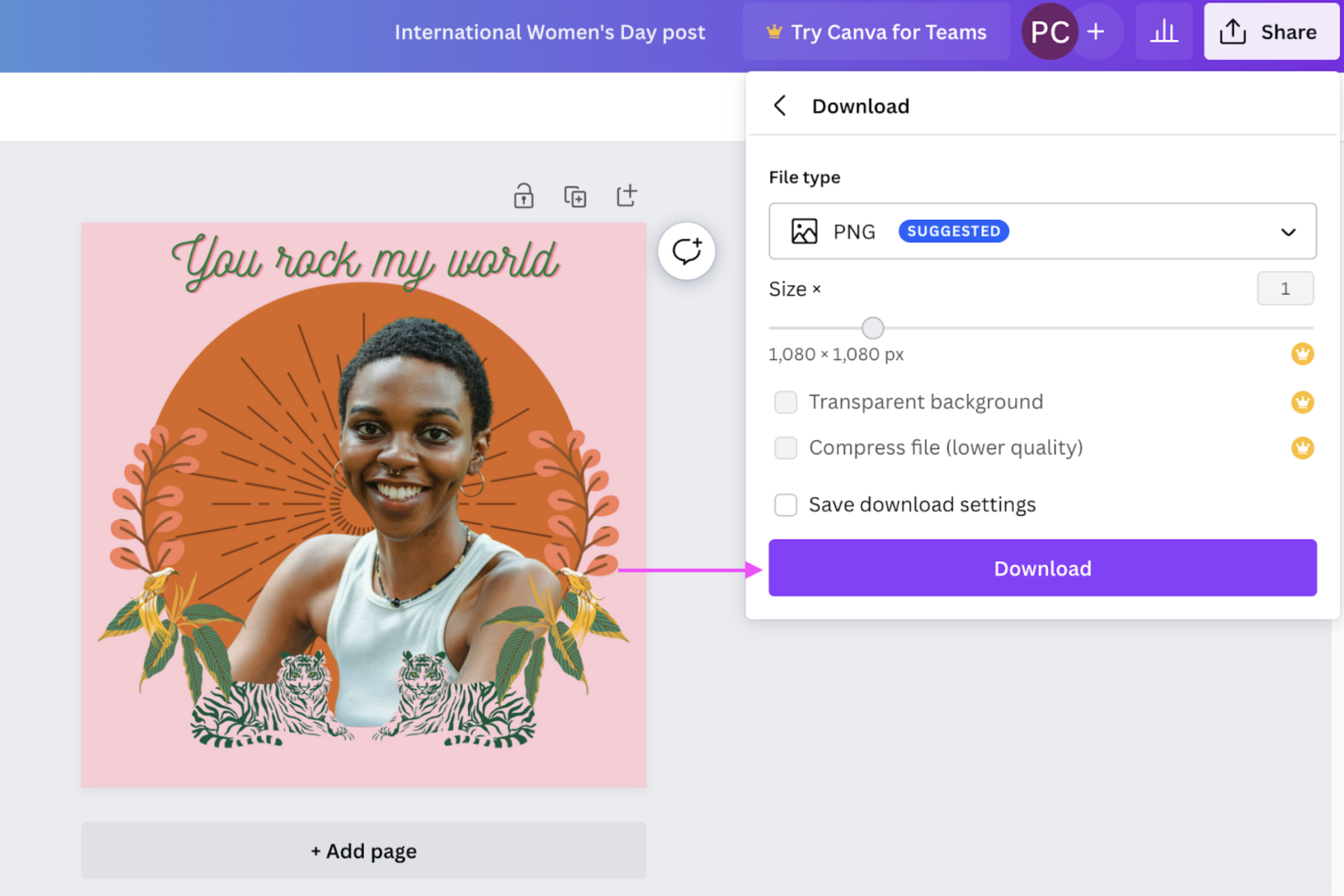
With just a few steps, you have a gorgeous International Women's Day photo you can dedicate to that special someone on your socials. And if you really want to make their day, you can print out your design as a gift as well — maybe on a hoodie, mug, tote bag, or even a poster. All perfect gift ideas if you want to surprise them this Women's Day.
So let's check out what Canva's got in store for us under > Share and > Print your design:
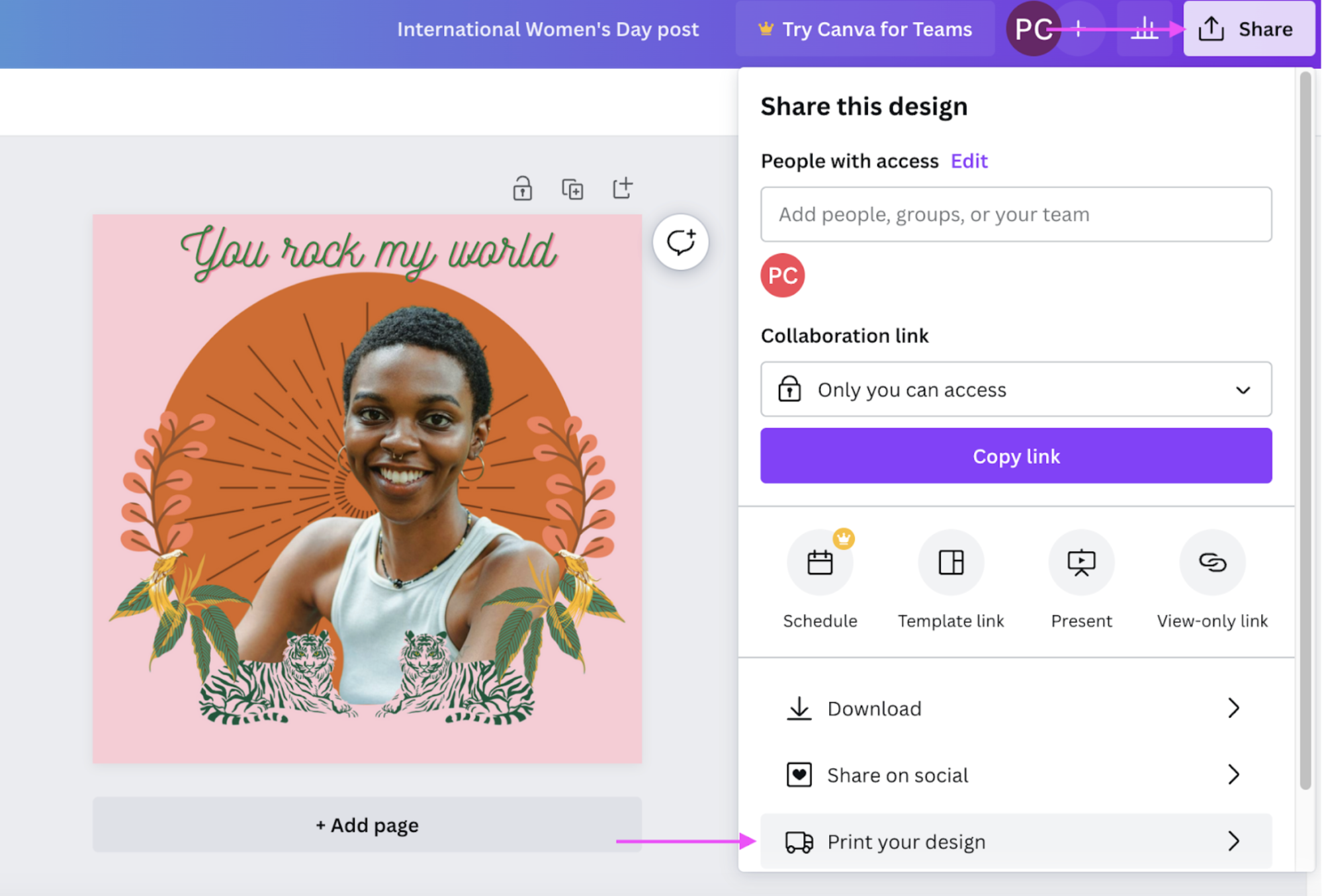
1. Here's a simple poster format you could try. We picked > Posters (Portrait):
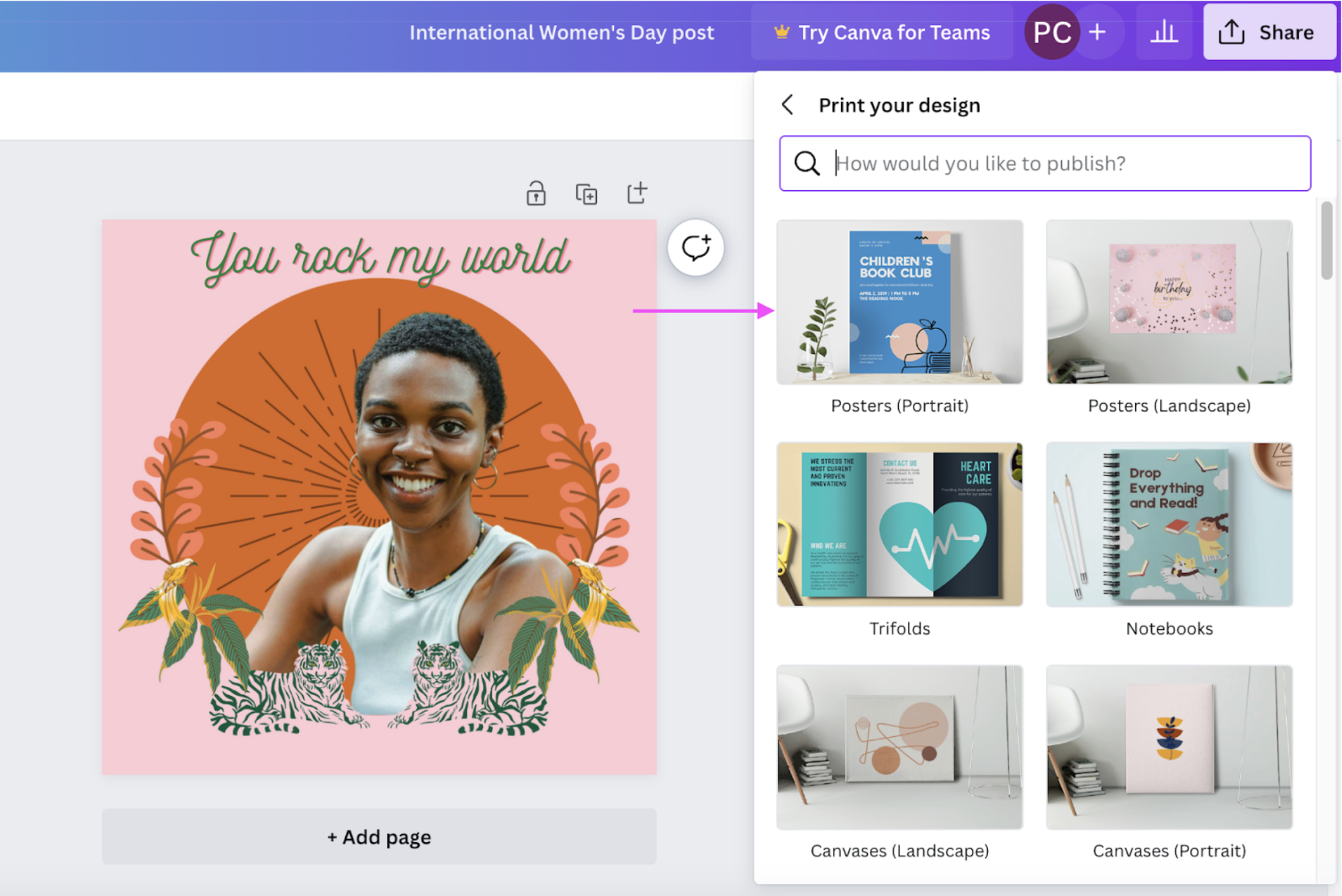
(Don't want to make a poster? Just scroll down to check out Canva's other print options — sweatshirts, t-shirts, greeting cards, and more.)
2. Hit > Resize design and adjust the text or elements to fit the poster dimensions. Then click on > Continue once you're done:
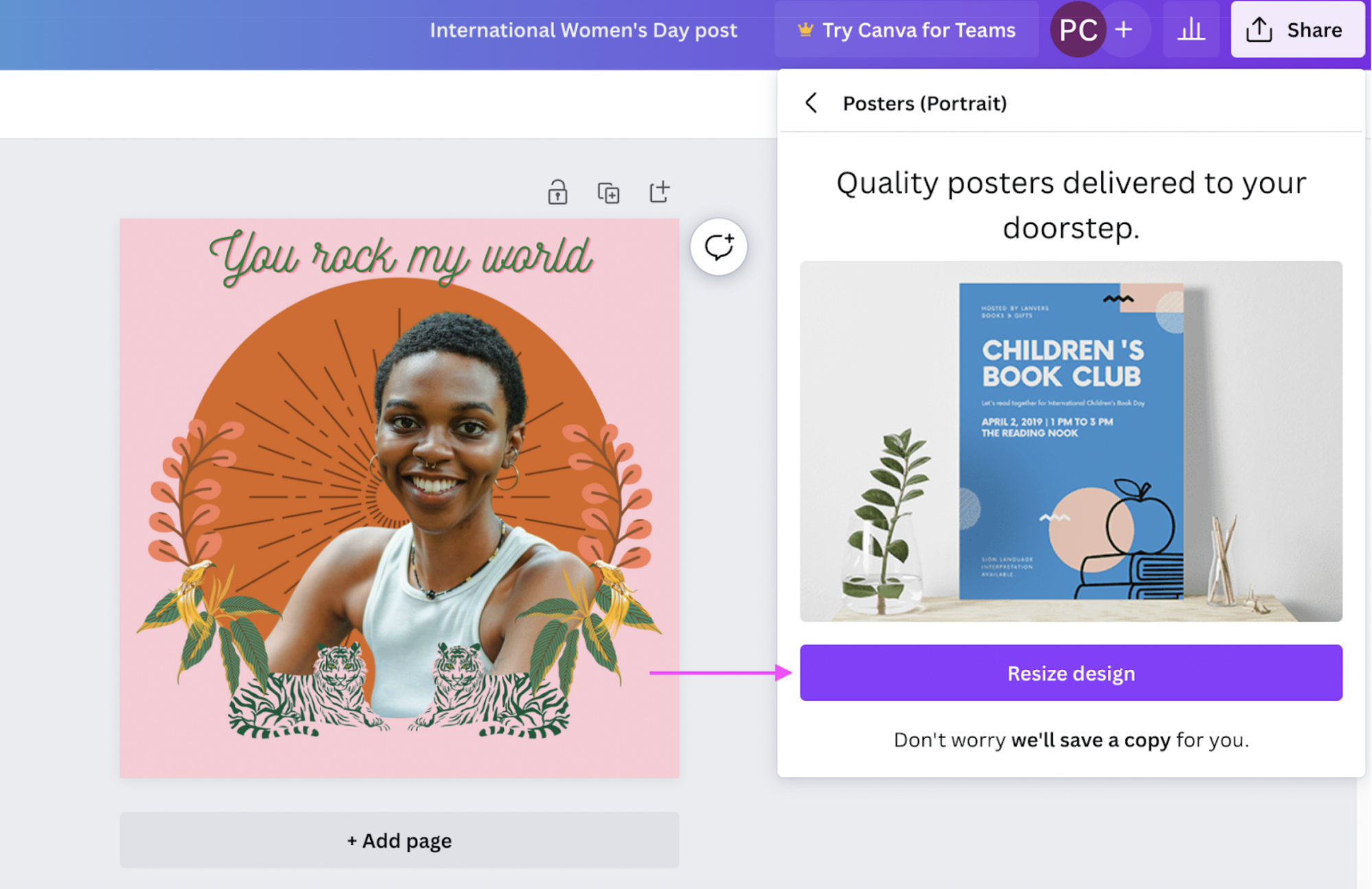
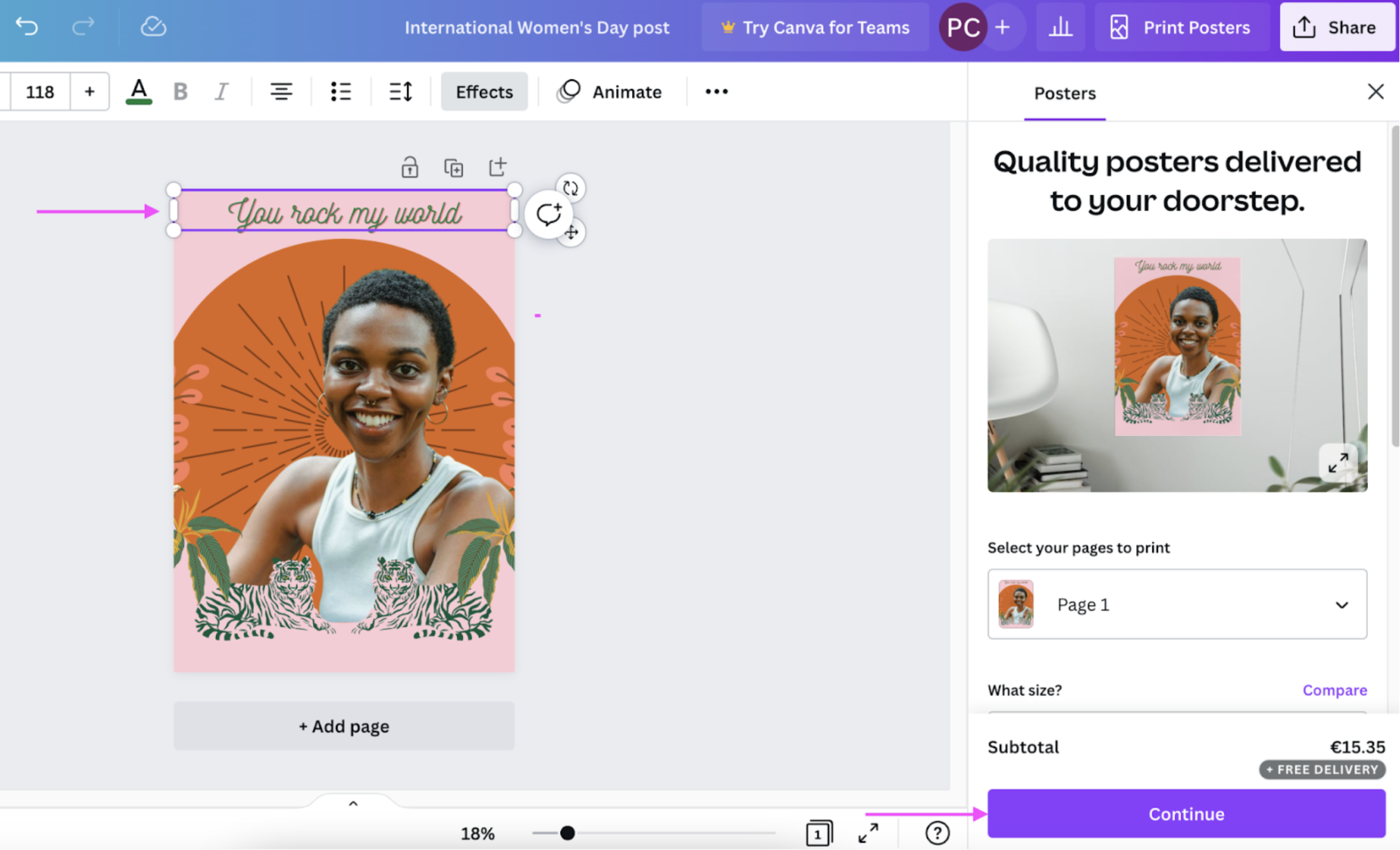
3. Once you're done designing, hit > Checkout:
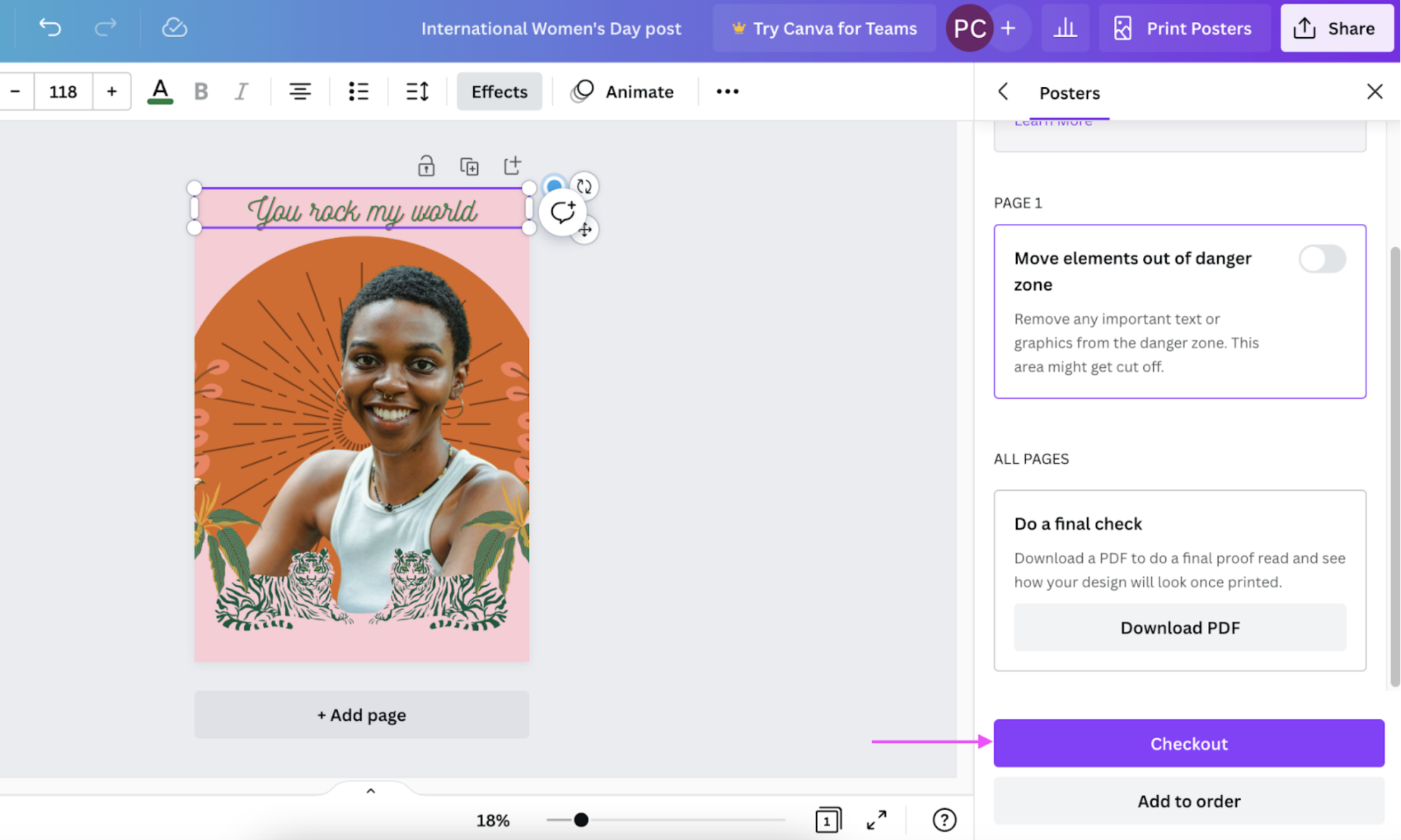
And now you've got a cute gift on top of your Women's Day post — so maybe your next photo could be your loved one enjoying their new poster, mug, or hoodie. Perfect for spreading some joy on this special day.
Create an International Women's Day collage on Designify
We all definitely have more than one woman who's inspired us. Whether it's mom, grandma, sisters, relatives, teachers, colleagues, friends, partners, mentors, just about anyone who’s made a difference in your life. So as we covered earlier, why not celebrate them all together this International Women's Day?
We tried it earlier with the Women’s Day template, but you could also use Designify to create a collage of your special pics like this:

Because sometimes, you do need the full picture to show why that moment is so special to you.
You can also create a Women's Day collage directly on Canva, but you'll need a paid subscription to remove or replace any of your photo backgrounds. Designify's your free, quick option for editing them out (or in). So grab your special photos, and let's go:
1. Start with one photo on Designify — here's our original with the illustrated background:
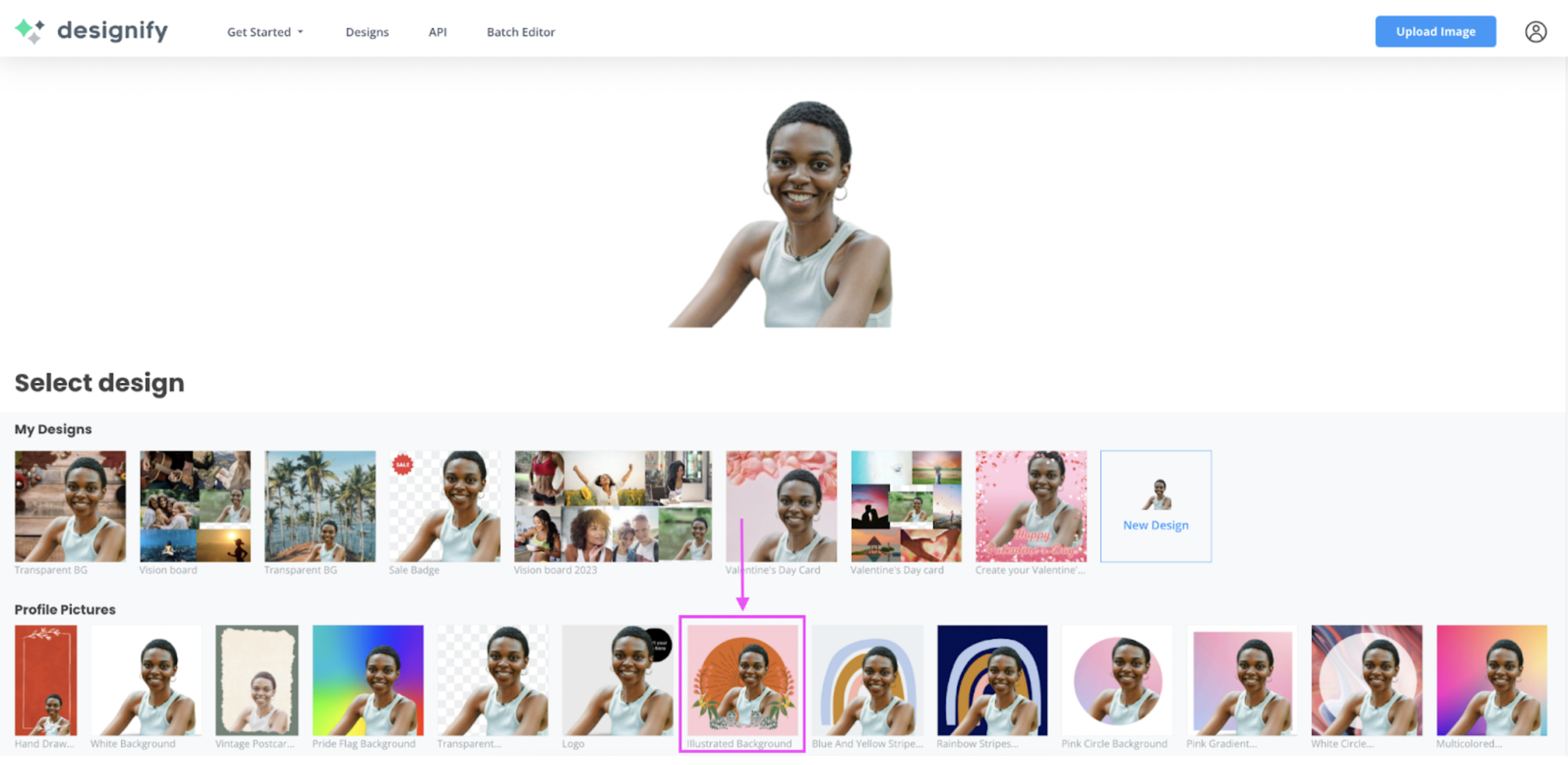
2. This time, let's hit > Edit:
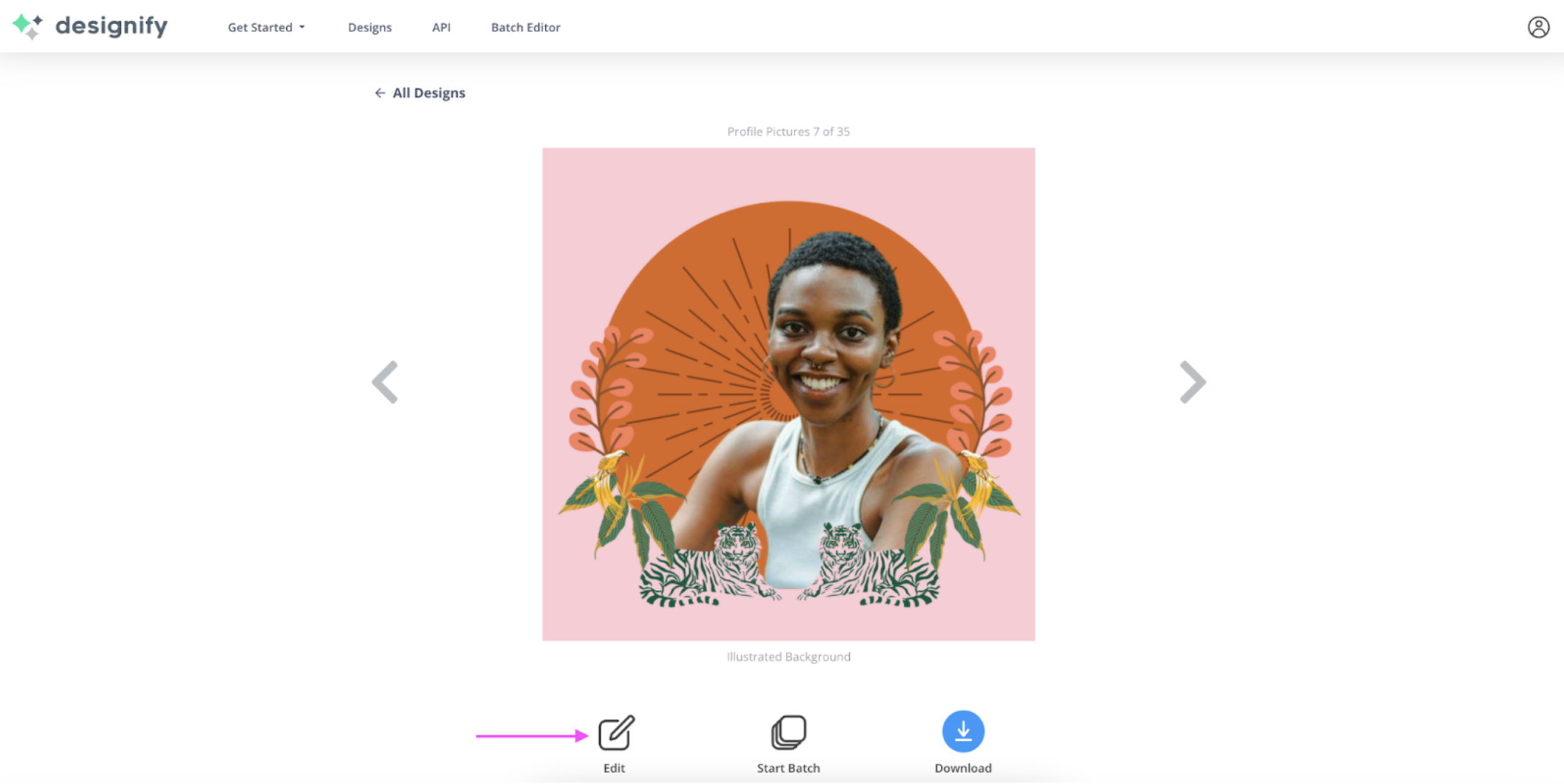
3. Now, as we did earlier, drag and drop the rest of your photos onto the canvas. Click on them to shift them around or resize them until they fit:
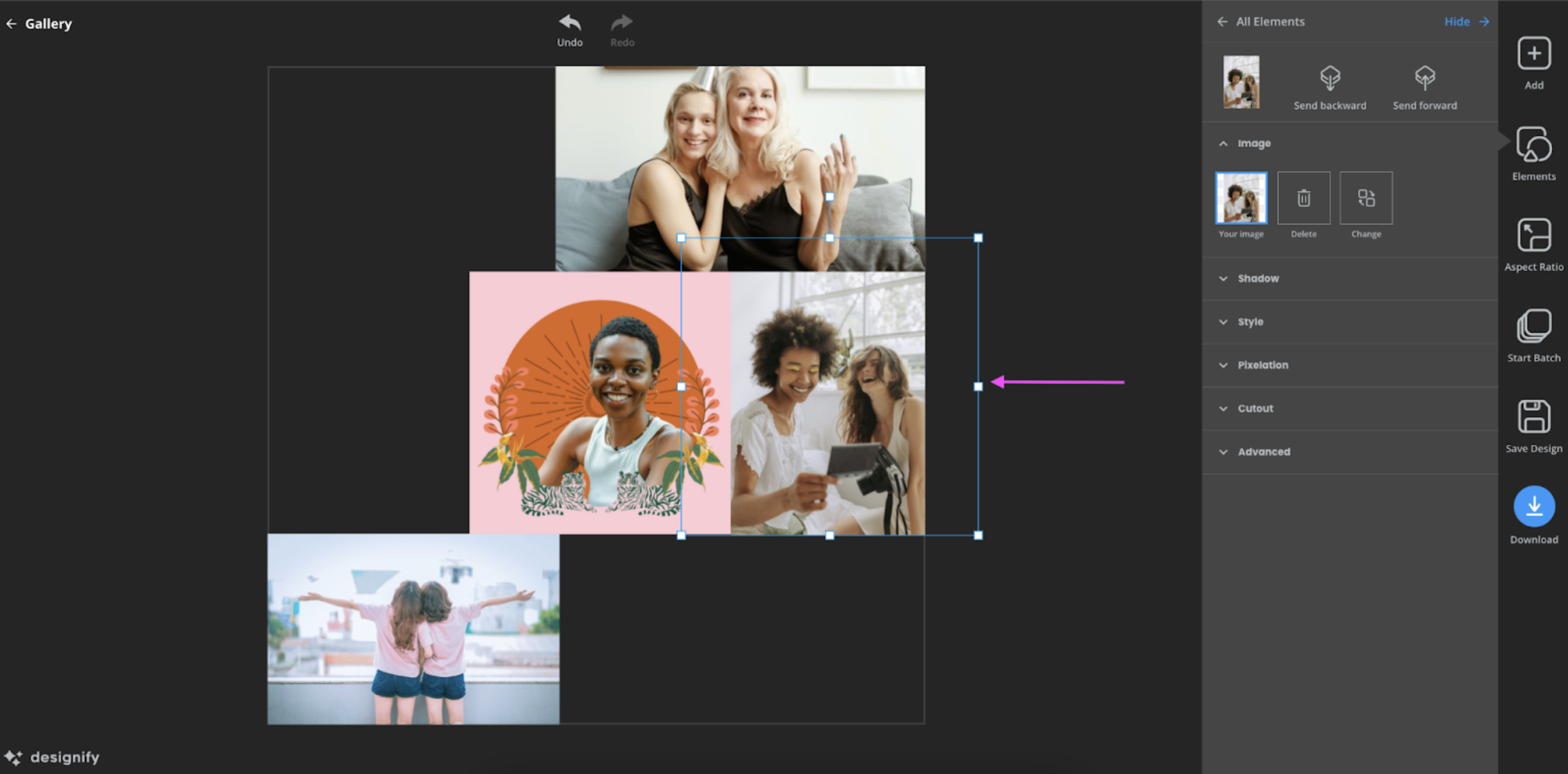
4. Click on the blue > Download button once you're done:
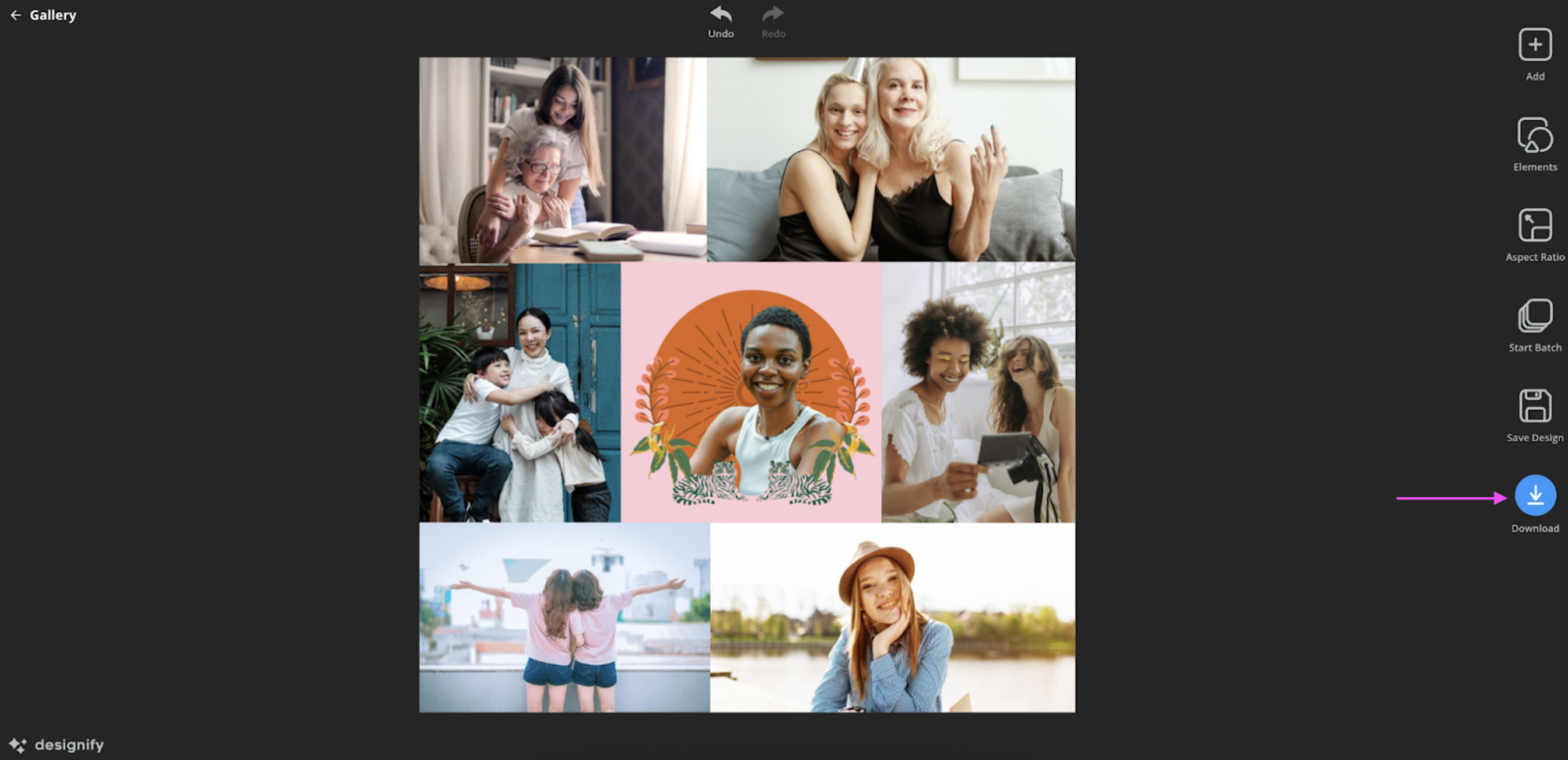
Want to add some text? Just upload your image directly to Canva and add a personalized message. Perfect for showing the women in your life how much you care.
Celebrate the inspiring women in your life this 8th of March – with a personalized post

Whether it's a profile picture, print design, or a collage — sharing something you created yourself makes it even more meaningful for the women in your life. Here's a quick wrap-up for three fun, creative ideas you can use to create a special International Women's Day post:
Create a ready-made profile pic or social media post with Designify's International Women's Day template — whether of you or someone special. You can also combine multiple photos on the template to create a collage.
Use Designify to add a cool background to one of your loved one's photos, add some text with Canva, and dedicate your new image to them on your socials. You can also print out your design as a gift if you want to really make their day.
Create a collage on Designify with photos from the special women in your life. Like with the template, this is a great option for celebrating them all in one go.
Ready to spread some smiles this International Women's Day? Let's grab our photos and create a beautiful post on Designify. Hop on over and check it out today.
댓글