Why create your YouTube thumbnail on remove.bg?
Creating your YouTube thumbnail on remove.bg offers several advantages. It saves you time by quickly removing the background and it ensures high-quality results. By removing and replacing the background, you can achieve a cohesive look across all your videos, which builds your channel’s identity and appeal.
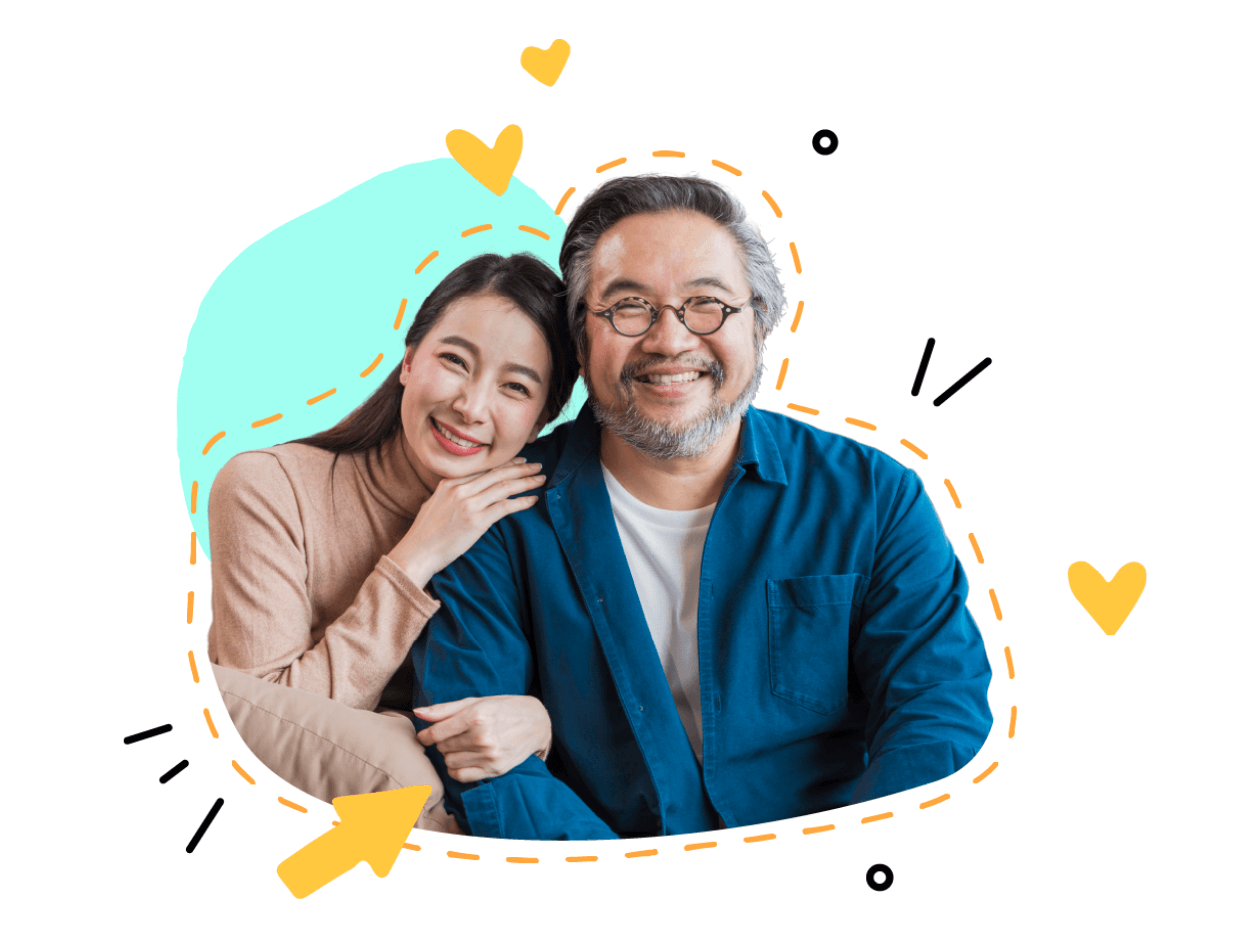
How to create a YouTube thumbnail on remove.bg
First, upload your chosen image to remove.bg, where the background will be automatically removed, leaving you with a transparent background. Next, customize your image by adding a new background and adjusting it with the Magic Brush. Once you're satisfied, download the edited image in your preferred format. For more advanced edits, you can use Photoshop or Canva. Read the blog to learn more.
High-Quality Background Removal
remove.bg uses advanced technology to easily remove backgrounds from your images. Whether you're creating a YouTube thumbnail, posting on a website, or sharing on social media, you can count on excellent quality. On remove.bg you can process images up to 50 megapixels, ensuring your pictures look polished and professional for any use.

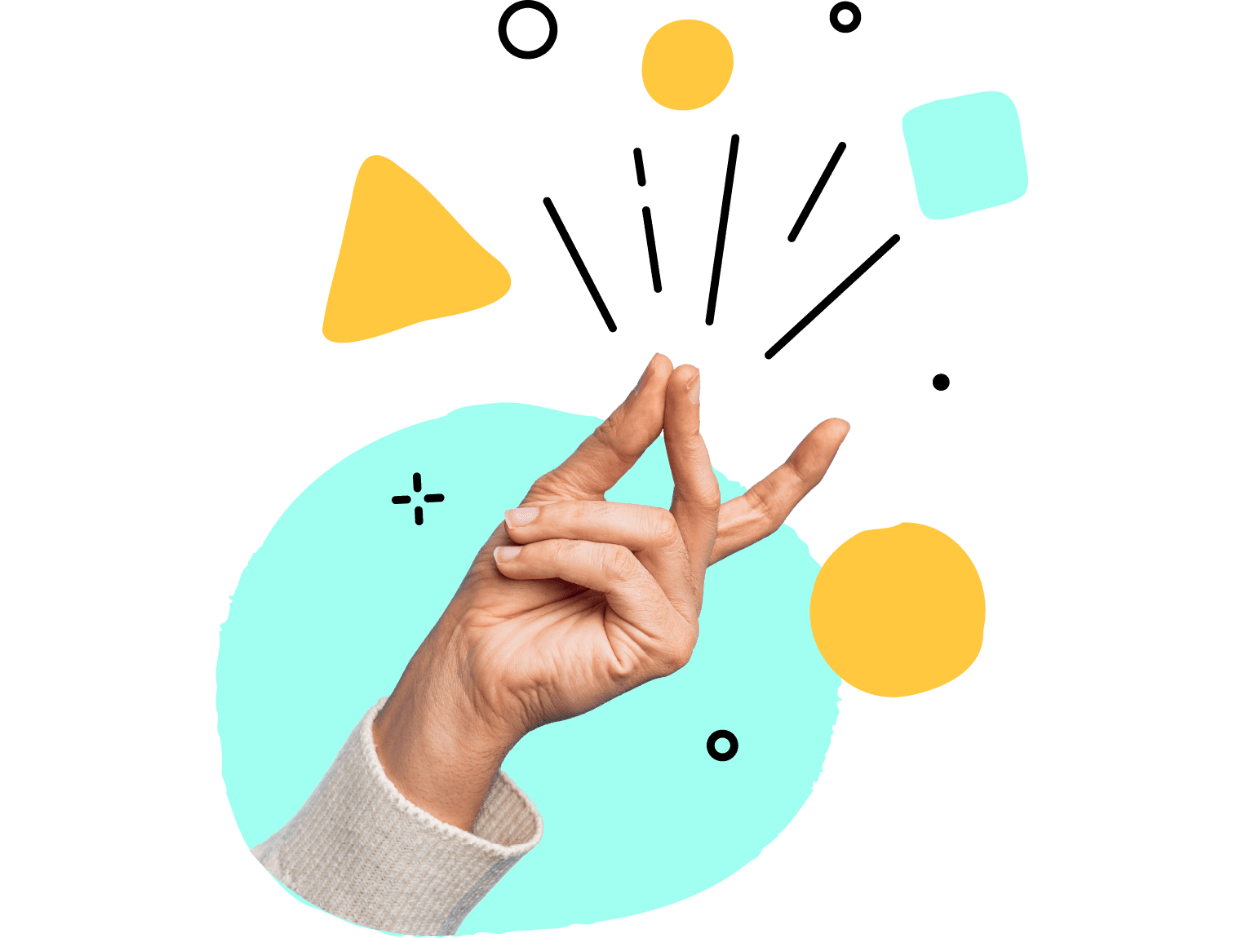
Discover all the possibilities of background removal
Background removal technology goes beyond just images; it also works for videos and GIFs. With Unscreen, you can create unique, eye-catching clips and easily add GIFs to presentations and more. Discover all the possibilities.
Pašalinti vaizdo foną
arba palikite failą,
įklijuokite vaizdą arba URL Įkeldami vaizdą arba URL sutinkate su mūsų Paslaugų teikimo sąlygos. Norėdami sužinoti daugiau, kaip „remove.bg“ tvarko jūsų asmeninius duomenis, žr. mūsų Privatumo politika.





