How to uninstall remove.bg for Adobe Photoshop
To uninstall the plugin, follow these steps:
Go to My Exchange and click on Manage
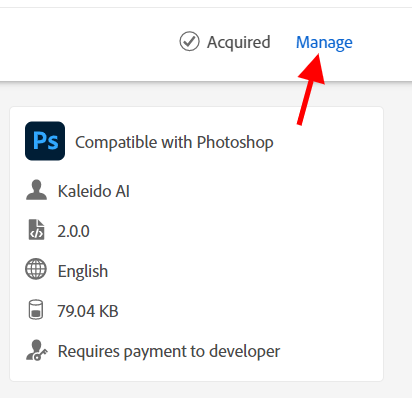
You will be redirected to Creative Cloud. Here you need to locate remove.bg for Adobe Photoshop
Unfold the menu and click on Uninstall
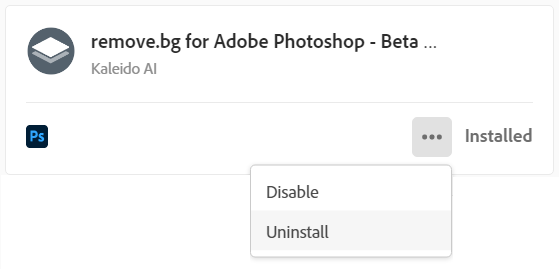
Was this article helpful?
Yes
No