What happens when I re-issue my API Key?
You can re-issue your API Key in your account’s settings. Simply click on the API key you'd like to re-issue and select Advanced options. This will invalidate (delete) your old API Key and generate a new one.
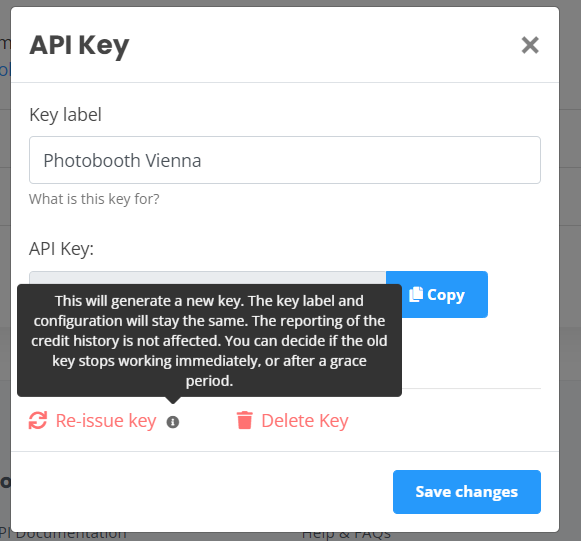
You can also decide when exactly an API key will be re-issued. For example, if you're processing a batch of images at the moment, you can chose the API key to be re-issued in 10 minutes, 1 hour, 12 hours or 24 hours.
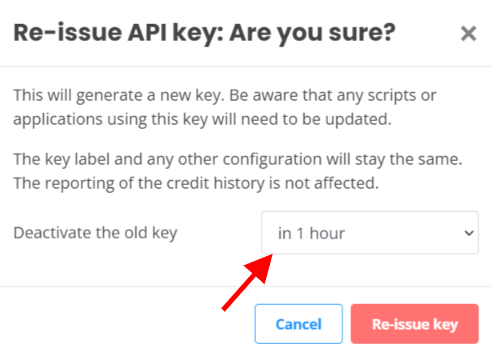
Was this article helpful?
Yes
No