Exciting update for photographers, graphic designers, and all professionals for whom high-resolution images are critical! You can now process images with up to 50 megapixels in resolution and 22 megabytes in size, a substantial leap from the previous 25 MP and 12 MB limits.
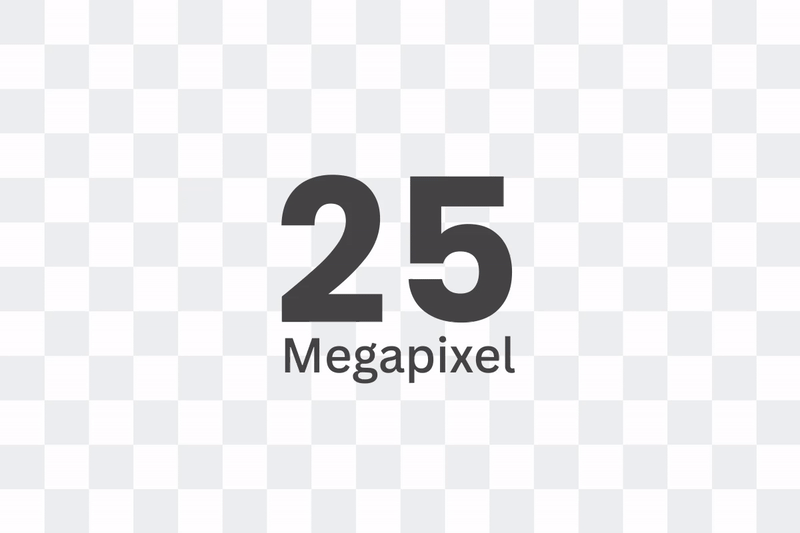
This enhancement is available across all platforms, including but not limited to:
The desktop application for bulk-editing
Integrations with essential tools such as Figma, Photoshop, Zapier, and Make
The API for developers
The Command Line tool for advanced users
The Android app for mobile users
It’s important to highlight that the pricing system will stay the same as always! (1 credit = 1 image).
Let’s look at each of these platforms in more detail.
目錄
remove.bg’s online editor and Android app
The update is automatic in the online editor and the Android app. When you download an image in HD from remove.bg, you will see that the tool now supports images up to 50 MP.
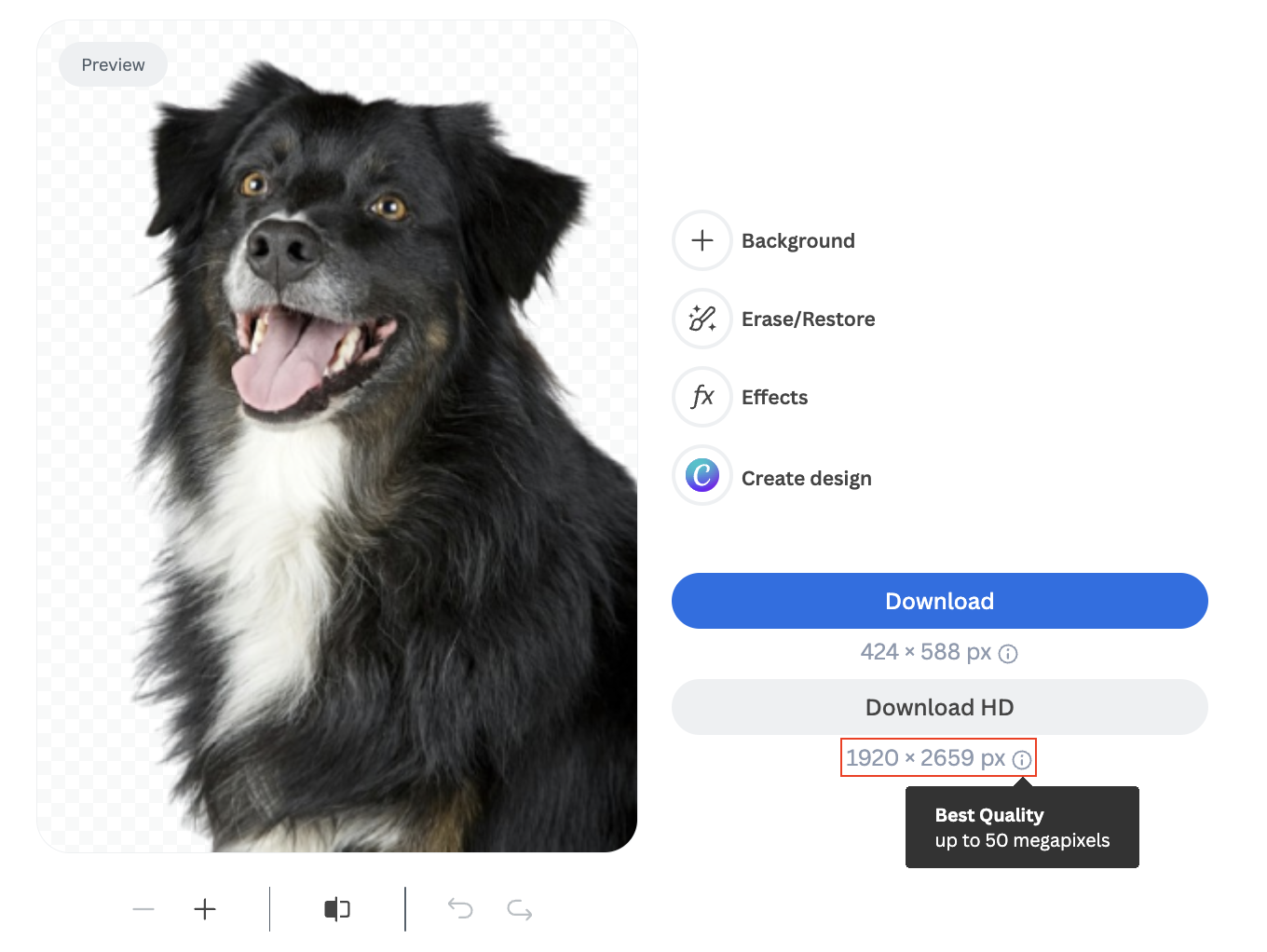
remove.bg’s API & CLI
If you use the API, to edit your images with the updated resolution, set the new value to size = “50MP.”
From now on, size = 50MP will use the original image resolution up to 50MP, with formats ZIP or JPG. It will use resolutions up to 10MP for PNG formats. Size = auto will continue to be limited to 25MP.
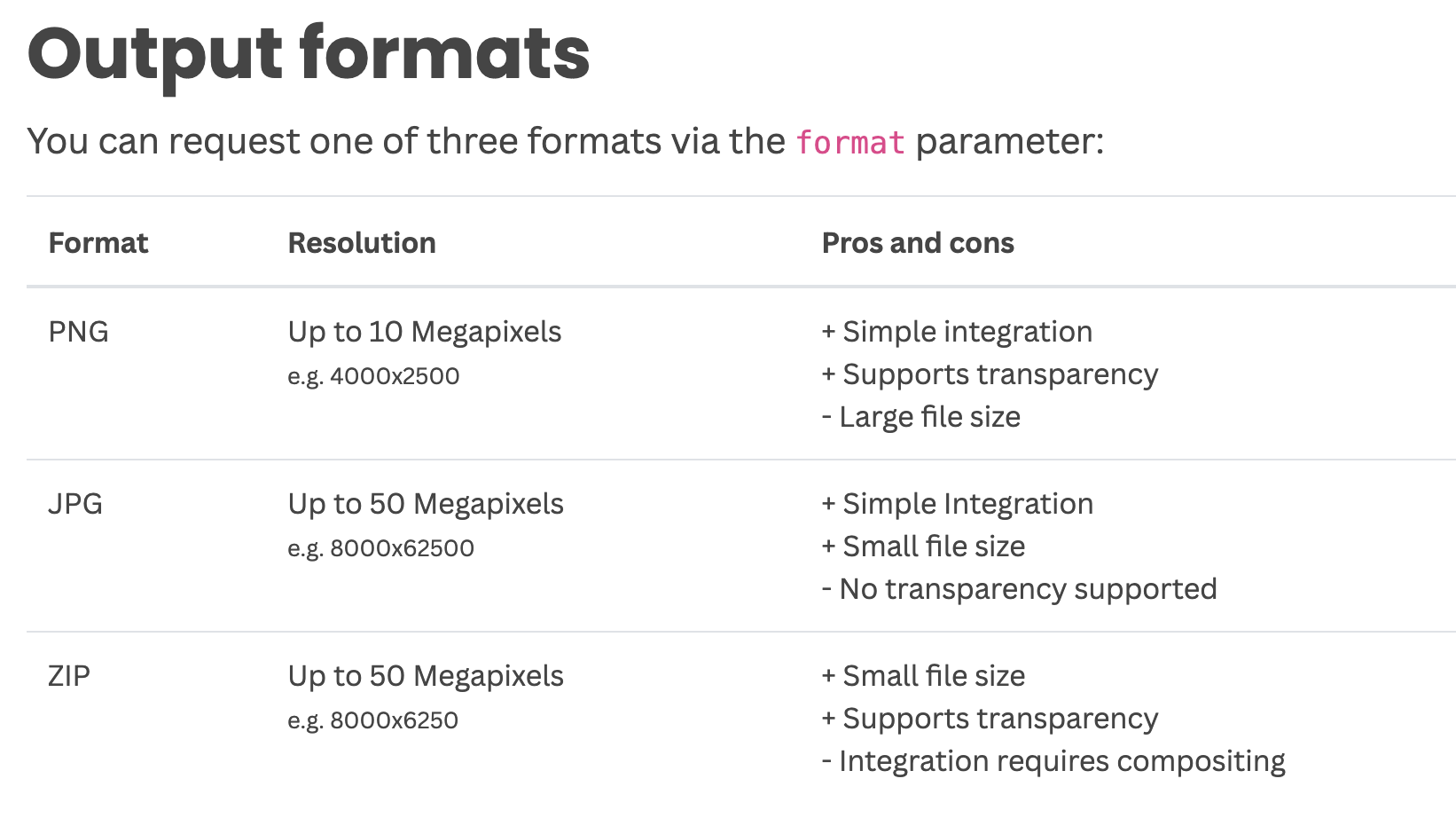
remove.bg’s desktop app
If you are a desktop app user, you won’t have to do anything more than update it to its newest version (2.1.0) and select “Full size” in the “Output” size dropdown. That’s it! Now all your images will be edited with the updated resolution.
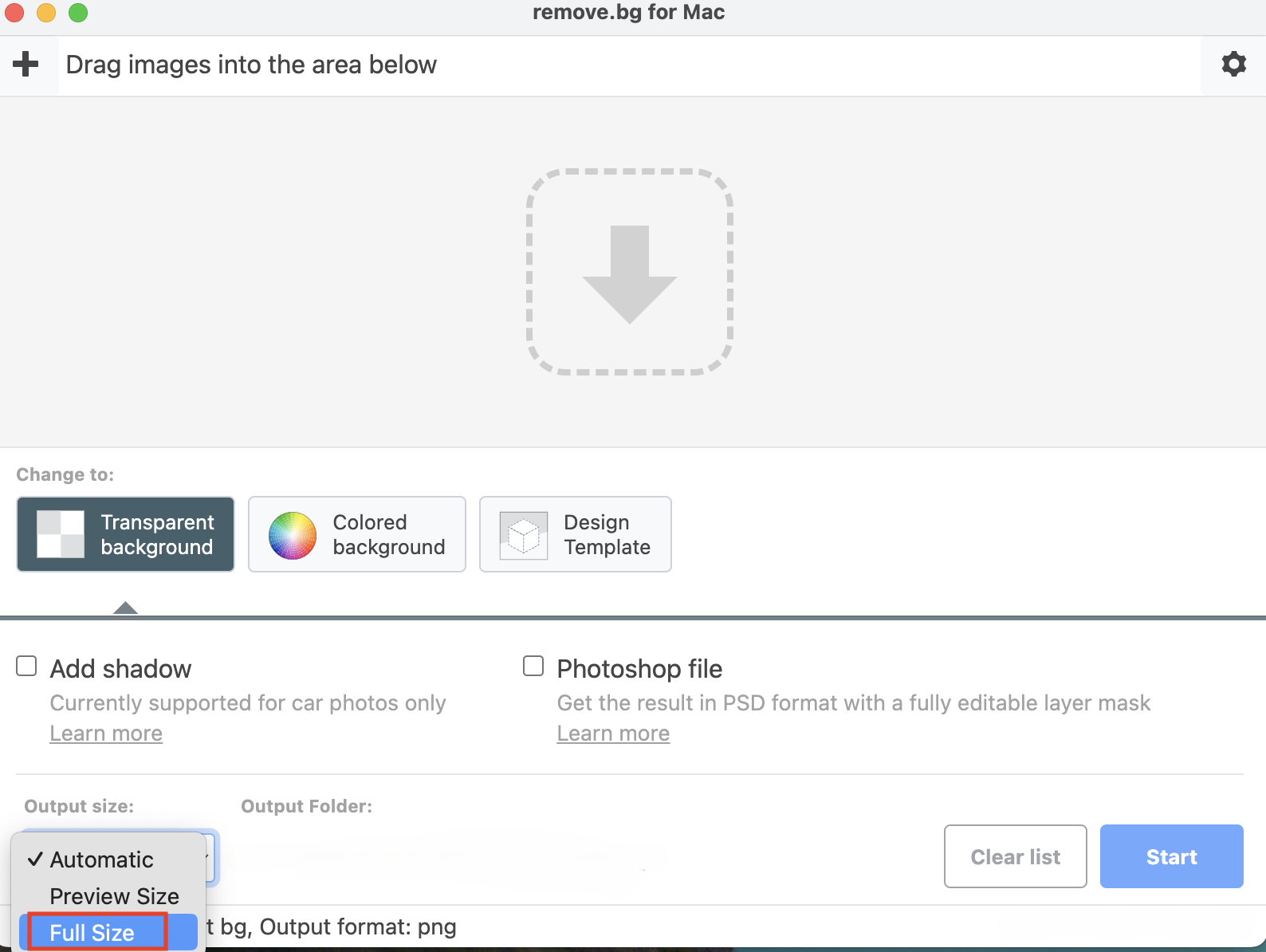
remove.bg’s Photoshop Plugin
All you need to do to use the 50MP resolution in the Photoshop plugin is to update it to its new version (2.1.0). Remember to select “full size” in the output size dropdown. And voilà, you can now test it out!
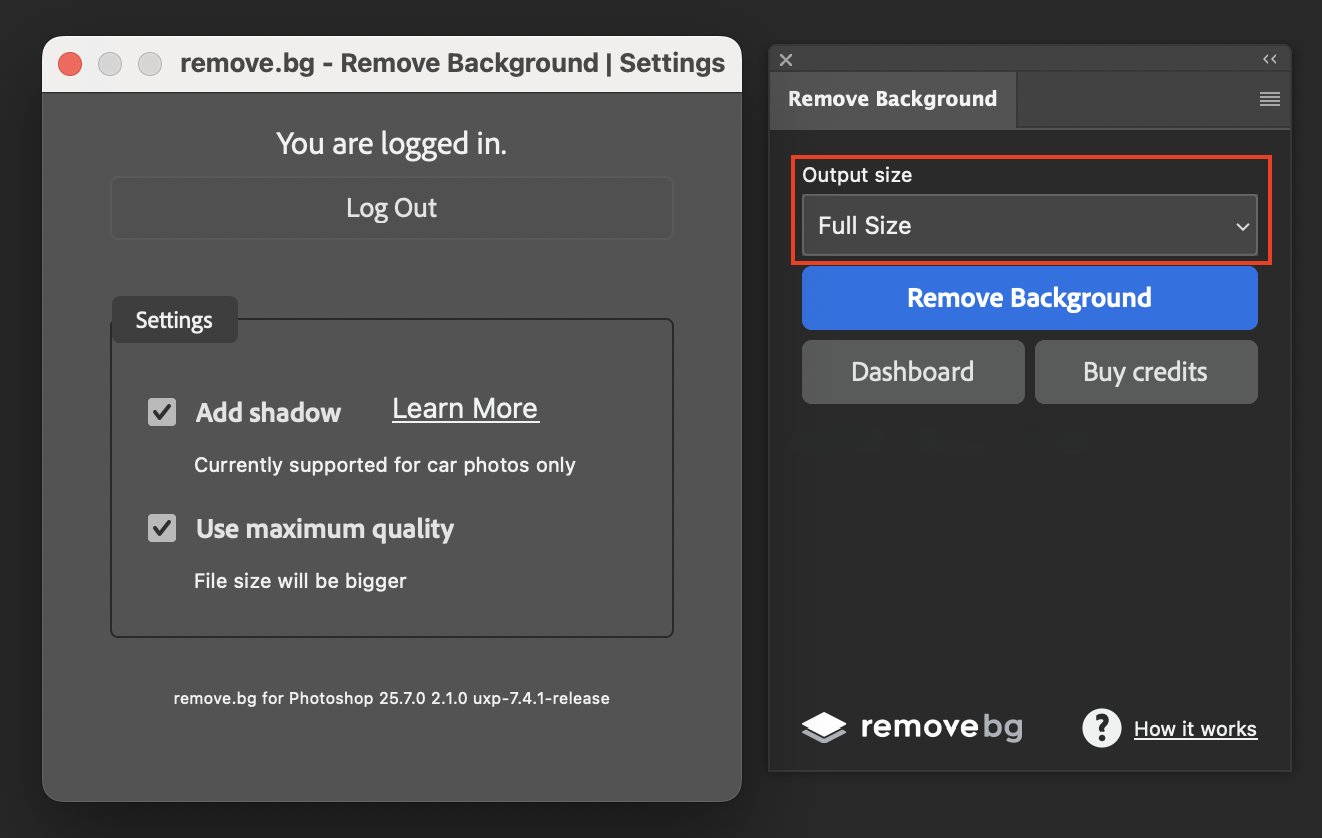
What this means for you
Thanks to this update, you can:
Edit higher-resolution images: you can now work with larger, more detailed photos
Get better results: your output photos will look more polished and professional, and you will be able to print them out or use them in designs without them looking blurry
What are you waiting for? Try it out now.
留言