Log in to the desktop app
If you’re logged in to remove.bg on our website, then after downloading the app will connect automatically with your account.
However, if you downloaded the app and weren’t logged in, you need to do that manually in the desktop app. You just need to click on the cog icon in the top right corner (⚙️) and here you will see two options:
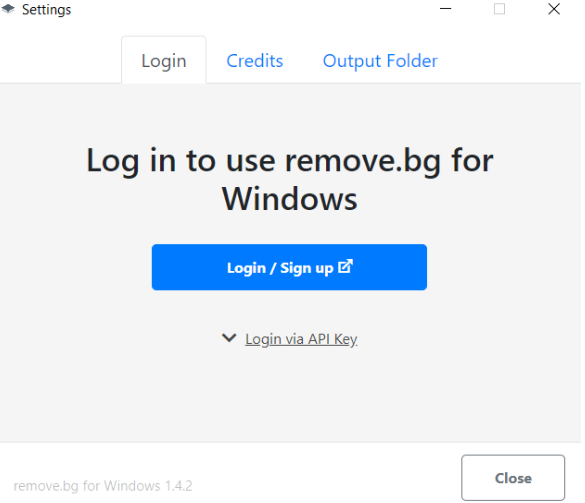
Log in / Sign up - you will be redirected to the login/sign up page where you can either create a new account that will be associated with the desktop app or sign in if you already have an account.
Login via API Key - you just need to paste your account’s API key which can be found here.
Was this article helpful?
Yes
No