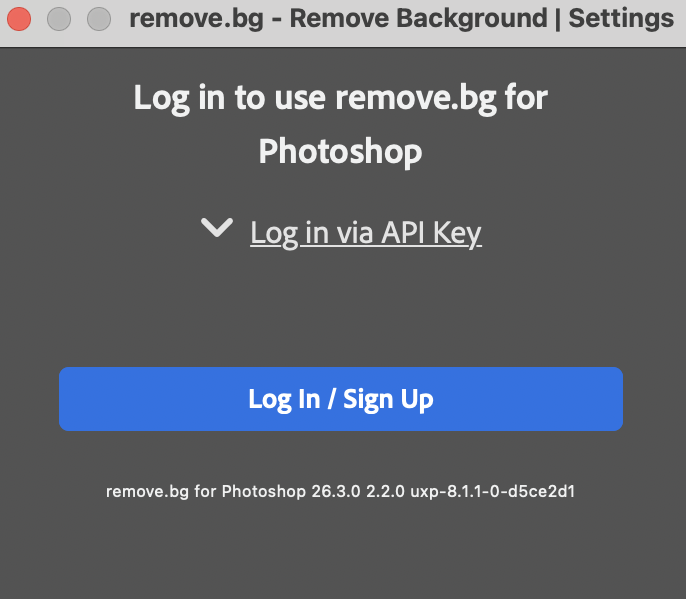Log in to the plugin
After you have installed the plugin, go to Plugins → remove.bg for Adobe Photoshop → Remove Background. Here you can log in to remove.bg by clicking on:
Log in/Sign up - you will be redirected to your remove.bg account or, if you don’t have an account, you will be able to create one
Or
Log in via API key - go to your account settings (or click here), copy the API key and then paste it to Photoshop.