In the fast-paced world of car sales, your eye-catching photos are crucial for grabbing attention online and in listings.

But let's face it, taking high-quality photos and pairing them with the right car photo editing can be a time-consuming hassle, and there are a few reasons why:
You don't have a set process in place for taking car photos: you take photos of your cars but don't really have a method or a strategy in place on how to go about it. Leaving the process rather inefficient.
Hard-to-use editors: some automated photo editing tools can be difficult to wrap your head around. As a business owner, it is crucial to find tools to help cut your work time in half, not leave you with more work than you originally started.
Editing is manual, and takes a ton of time: perhaps you and your team are taking great photos — but editing them through Photoshop is taking up a ton of your time, and you'd like a more simple and straightforward process.
Editing car photos should be a part of your day-to-day — but there are ways you can make the process more enjoyable and efficient. In this article, we're going to show you how to leverage remove.bg as a solution to the everyday challenges of automotive photography.
Because you deserve software that helps lighten your workload — so you can get back to selling cars.
目录
Challenges you're likely facing as a car dealership owner
A lot can be said about the all-time struggles it takes to run your automotive business, it can honestly be a rough road (pun intended).
Competition with other dealerships for both used and new cars can affect the amount of customers in lots of ways. Which can pull you in many different directions to meet customer demands and maintain profit margins.
Advertisement and the overall market have changed drastically over the past twenty years. Gone are the days when people simply stopped at a dealership for a new car. There are so many more options for buying a car now that can make one’s head spin. But what is clear is that buyers are almost always scrolling classifieds before they head into a dealership. So photos are your number one way of luring new customers in.
The market has slowed down, consumers are more careful when it comes to spending money — which is all the more reason your photos and marketing material as well as your overall sales strategy need to be on point.
We’ve had to learn to adapt to the constant changes to keep the eye of the public, even to keep up with online advertisements for the upsurge of popularity of online car buying. So we applaud you for learning how to adapt at such a fast pace, it’s nothing to sweat at.
As a business owner, you work tirelessly to adapt to the digital age, so the software you use should also work tirelessly for you.
Ready to streamline the process of taking and editing your car photos? Let's dive in.
Streamlining your car photo editing process
First and foremost you're going to want to establish a process for how you and your team take photos of your cars.
Once, you're happy with it — you'll also want to write it down somewhere so you can pass it on to new employees.
Having a process in place (and writing it down) for taking car photos will:
Save you a ton of time
Make it easier to hand over the process to your team/ train new team members
Ensure consistent quality photos
Give you more headspace to think about other things in your car dealership business
Great tools to map out your car photo workflow are the Canva whiteboard or the flowchart templates if you want to do it on your computer. If not, simply do it on a whiteboard and take a picture of it for later. Also, write down a step-by-step or create a tutorial video for your staff.

To streamline taking photos:
Find and define a spot where you always want to take photos — as soon as a new car is taken on and has been cleaned, this is where it should go to take a picture before you park it somewhere until a customer walks in.
Shoot at the same angles — to create consistency. Customers love seeing a variety of angles and shots of a car, so make a decision on the angles and shots you want to take for every car.
Always use the same camera — to ensure you have the same quality across all of your photos.
Edit your photos in a consistent style, in bulk— find a way you like to edit your photos, by applying similar filters and perhaps always placing your logo in the top right-hand corner you can create consistency. So even if customers are scrolling classifieds you're raising your brand awareness and can display a professional, consistent look and feel. A simple photo editing tool like remove.bg allows you to do just that. Not only that, editing in bulk will save you hours and hours of manual work.
Create a filing system on your storage media (memory card) and/or computer or cloud. That way you can always keep track of your photos and keep them organised.
One of the best ways to create efficiency and consistency in your car dealership photos is by using a tool that can automate the process of editing your photos. remove.bg is a great option for that. It can automatically remove the background of your car photos and give you the option to apply a new one, in just a few seconds.
Below we're going to walk you through just how you can automate your car photo editing with this mighty tool.
For the one who just needs a tool that works
remove.bg as the go-to automotive photo editor
remove.bg is a very easy software to pick up and use for your everyday car photo editing. It removes the background of your image, and you can also automatically apply a new one (which you can set and design yourself) within seconds. Like this:
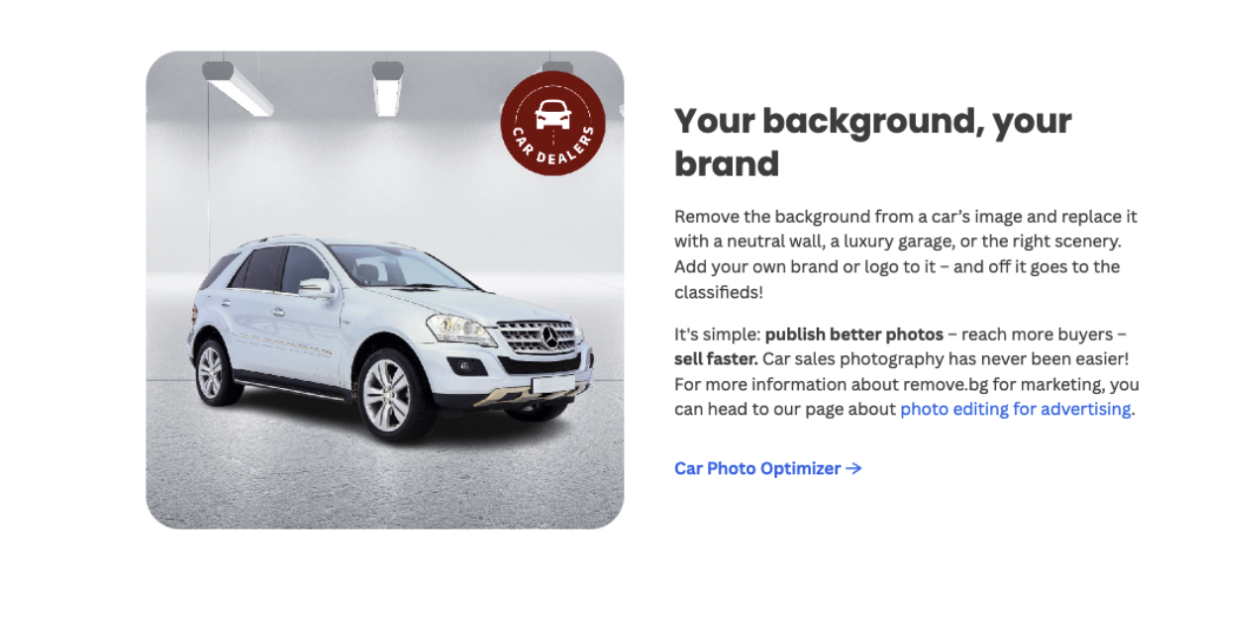
All you have to do is:
Go to remove.bg.
-
Drag and drop an image of one of your cars onto the tool. Like this one:

-
Within a few seconds, remove.bg will have removed the background.
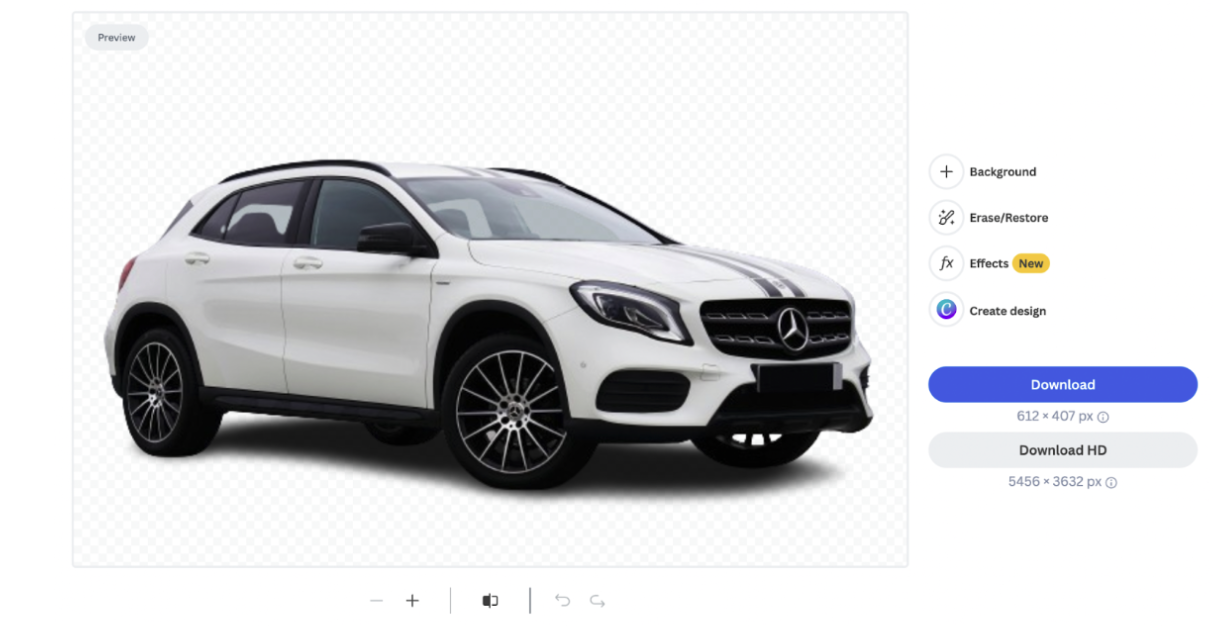
Now go to > Background and:
-
Either select a background you like, like this:
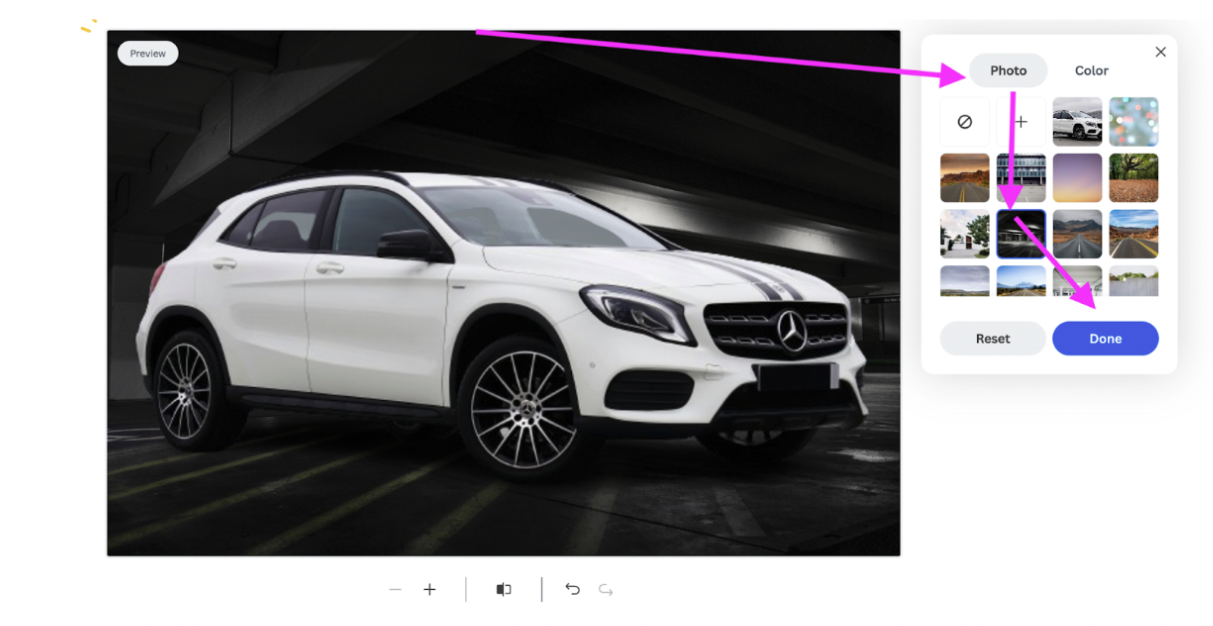
And if you’re happy — click on > Done.
OR
6. Upload your own unique background by selecting the + symbol.
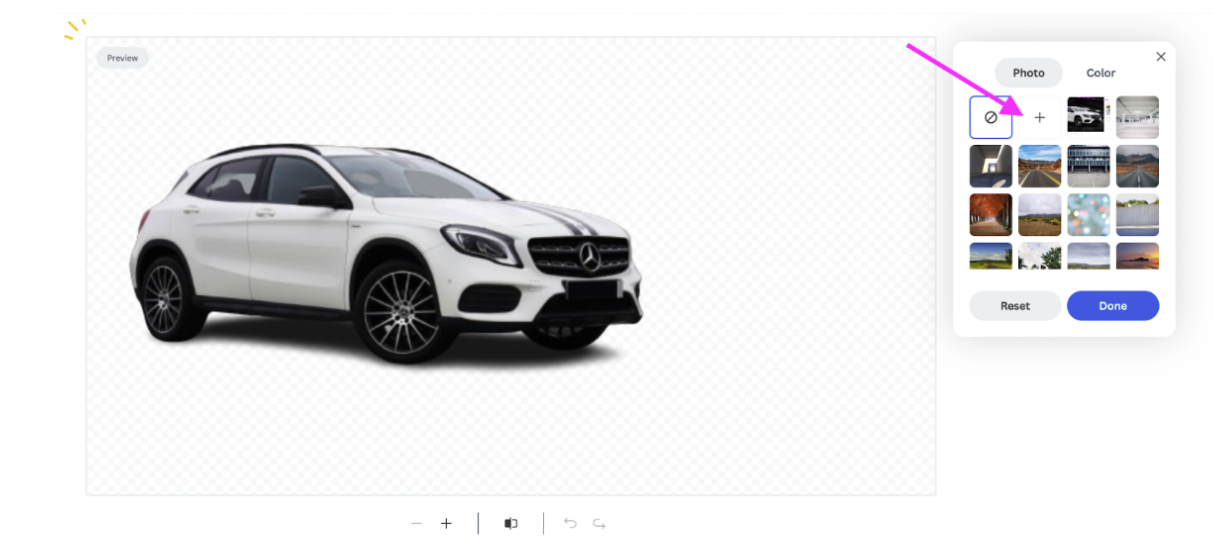
7. Now go ahead and download the image by going to > Download. And that’s it!
But you're going to have a ton of car photos to work on. And for editing and processing photos in bulk, you'll need to use the desktop app.
For a full breakdown of how to use the desktop app check out our article on how to bulk-edit car images with remove.bg's desktop app.
You can also use remove.bg's car photo optimizer for a polished and professional result. Simply follow these steps:
-
Go to the template.
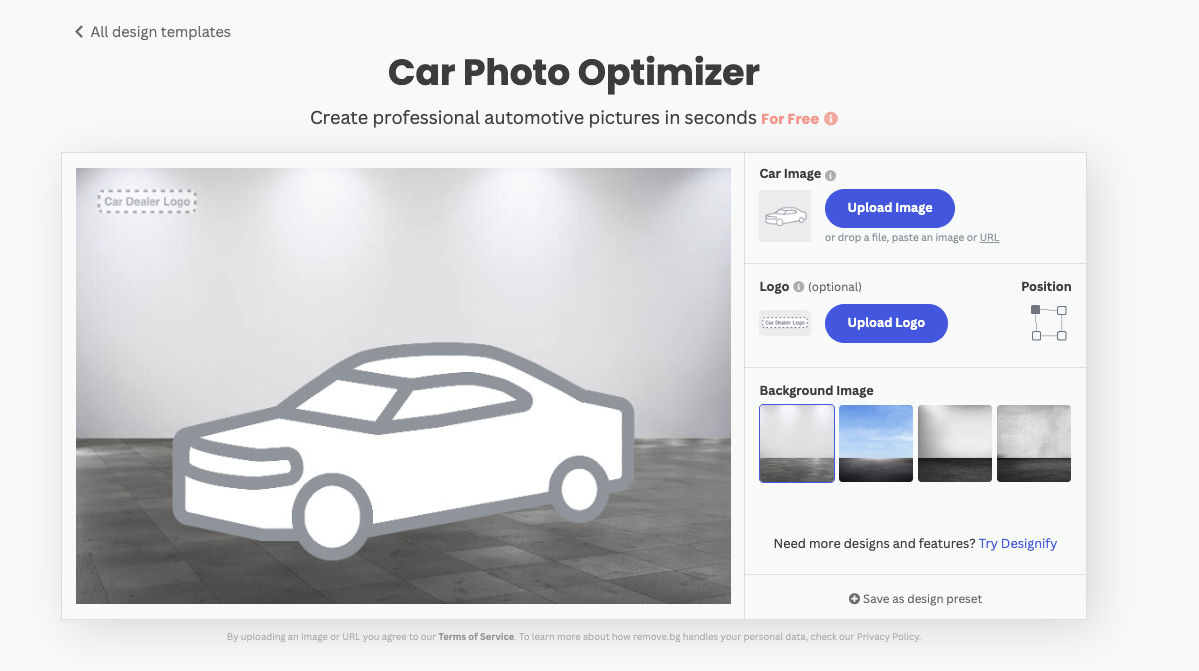
-
Upload your car image.
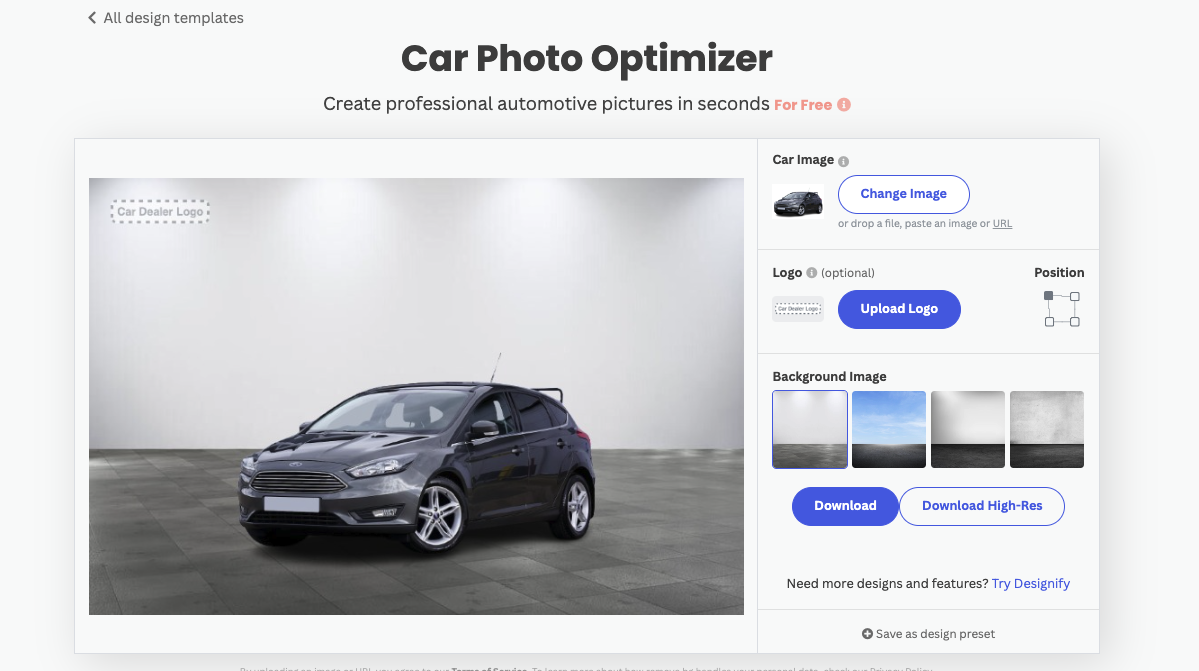
-
Choose your preferred background.
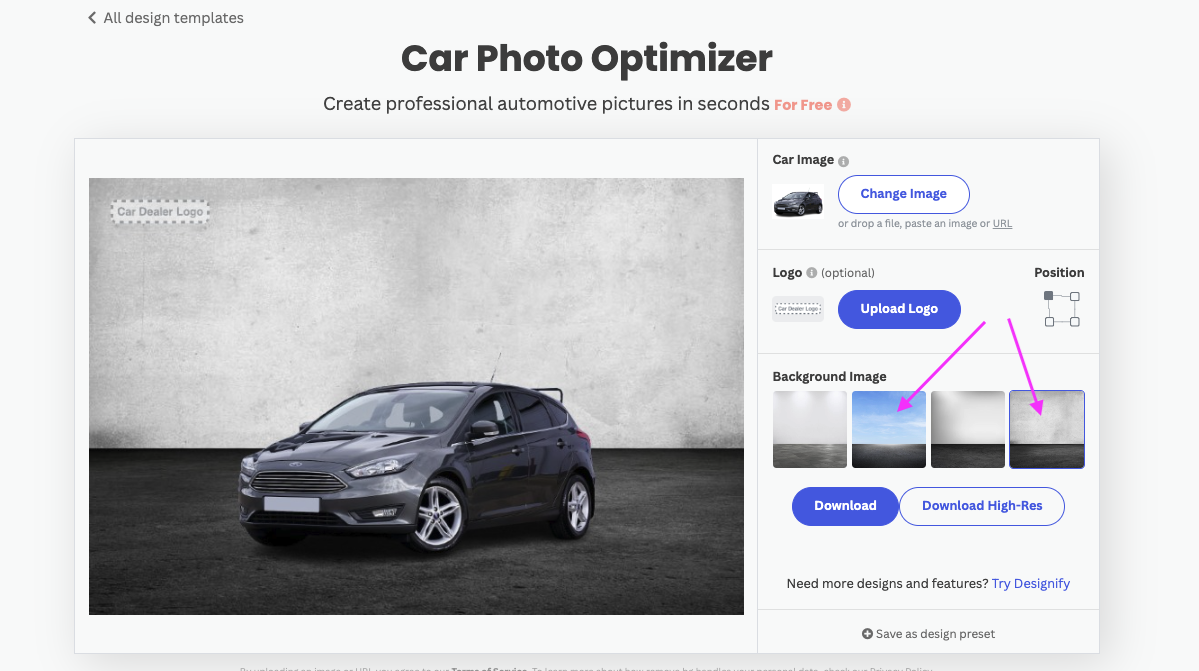
-
Upload your dealership logo, as shown in this example. To ensure it blends seamlessly with the design, you can first remove its background using remove.bg.

5. Decide where you want your logo to appear: top left, top right, bottom left, or bottom right.
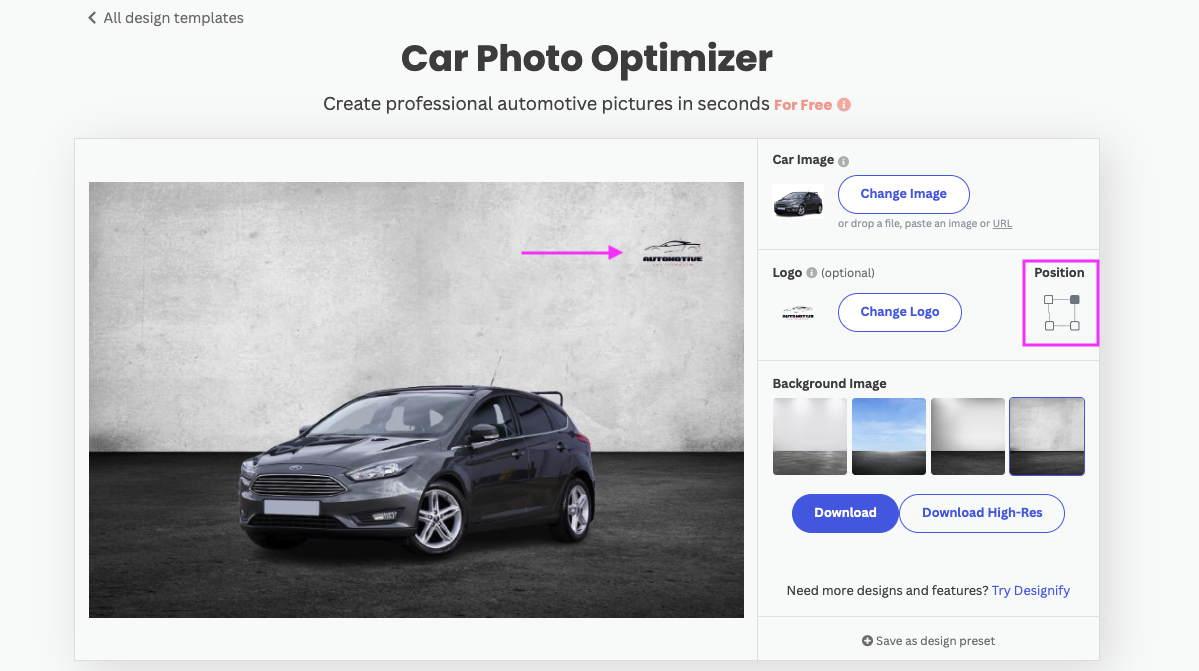
That's it! Your car photo is now ready for publication.
For the one who loves automation
Make or Zapier integrations for an easy car photo workflow
If you're a little more tech-savvy and want to leverage automation tools like Make or Zapier — remove.bg has integrations for those. That way you can create an automated workflow that connects to tools you might already be using like Google Photos or Google Drive.
These are just some of the workflows you can integrate to automate removing the background of your car photos and applying an entirely new one.
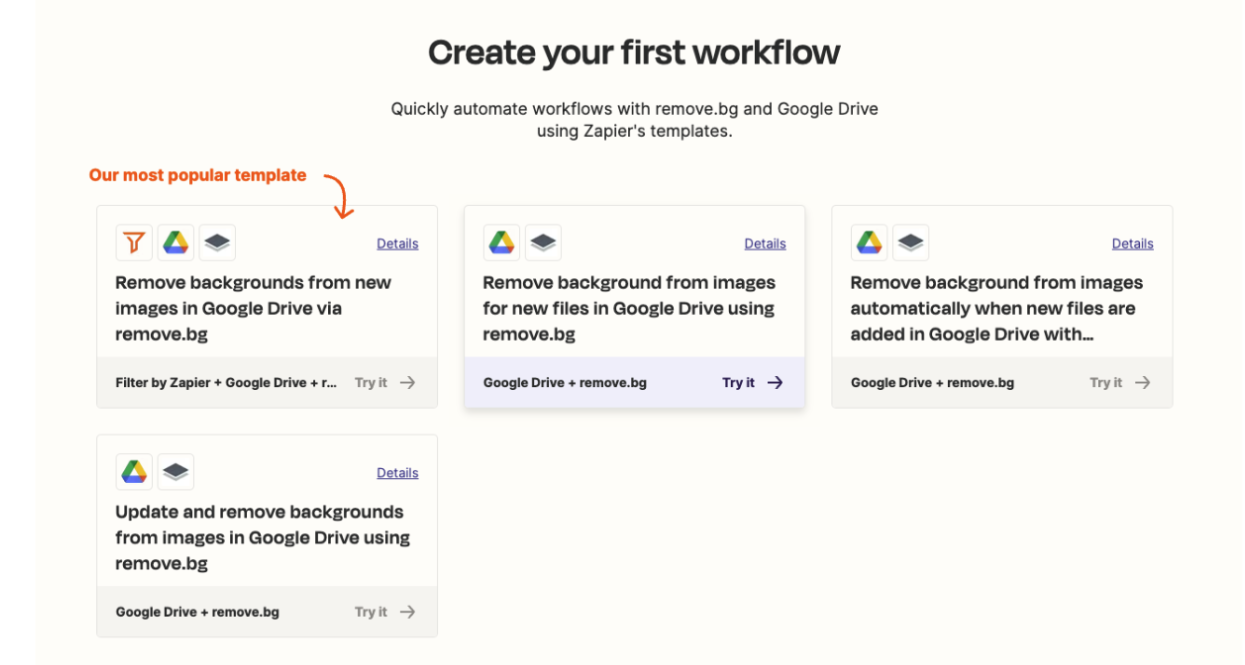
For the one comfortable with code
remove.bg's Command Line Interface for advanced automation
The remove.bg Command Line Interface is also a great option for those of you who are comfortable with code. Instead of clicking around with your mouse, you can run programs and tasks using simple text commands.
The remove.bg CLI tool offers top-notch performance and gives you the freedom to get the most out of it. You can find the full documentation and source code on remove.bg's website. Or check out how to remove and replace the background of multiple images using remove.bg’s CLI tool.
Best practices and optimization strategies for professional car photo editing
In general, when it comes to taking car photos and removing/replacing the background in the aftermath — there are a couple of things you can do to optimize your results:
When taking photos, minimize the clutter in your background as much as possible. remove.bg will find it easier to detect the car as the thing you want to 'keep ' in your photo.
The absolute best time of day to get light is around late morning/afternoon when taking photos. Lighting gets tricky during dawn and dusk, so being at a steady light time of day gives your photos the best chance at looking their sharpest!
Keep your cars clean. That way, you won't have to do any retouching in the aftermath—simply changing the background will do.

Overall, when deciding what software to use for marketing your cars, look no further than remove.bg. With watching backgrounds vanish in seconds with a click, you can spend more time focusing on creating stunning car listings, not background removal.
It's one of the best easy-to-use tools in software to get nice, clean professional results — whether it's for listings or marketing materials.
So if you're a car dealership processing a ton of car photos and want to optimise your workflow as well as your pricing options, talk to the remove.bg team.
评论
目前尚无评论。