A new and exciting feature is now live on remove.bg’s website. Gone are the days of endless scrolling to find the backdrop you’re looking for. With remove.bg’s new search bar function, you can now simply search for the image that best suits your foreground and explore millions of curated results. This article covers everything you need to know to take full advantage of this time-saving feature.
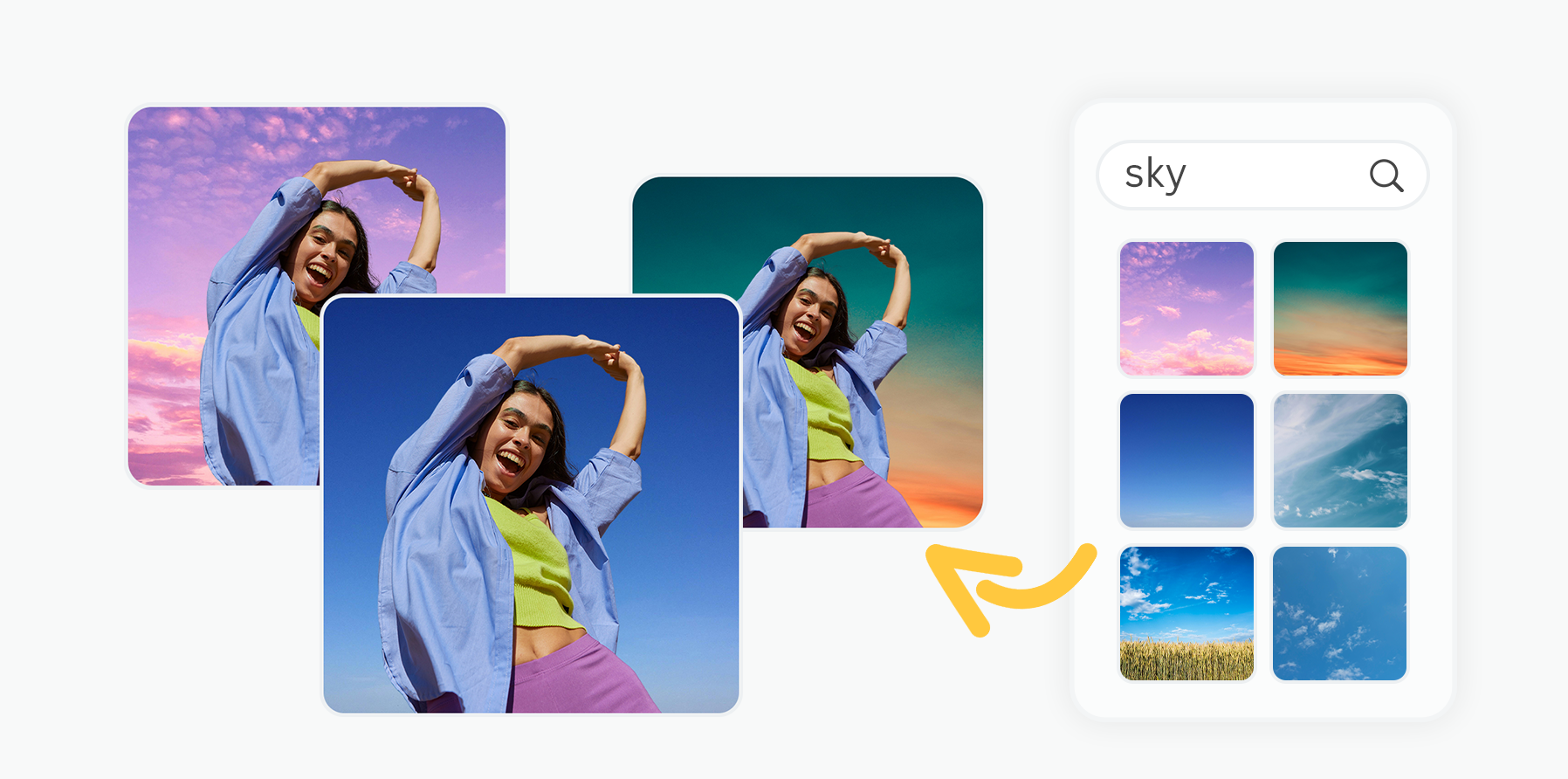
What this means for you:
More choices: remove.bg has expanded its backgrounds library with 40 million new royalty-free professional images from Pexels. This means having more opportunities for creativity and a greater variety of choices.
Save time: Thanks to the new search functionality, you’ll spend significantly less time editing. Just type in the background you’re looking for and remove.bg will provide relevant search results instantly.
Better results: The new search function allows you to find the right background for your specific needs. Type in your preferred keyword to find the perfect backdrop to match the mood and theme of your image.
How to use the new background image search function
Accessing the new feature is very easy. Just follow these simple steps:
Begin by uploading the image from which you want to remove the background, just as you normally would.
-
Then click on > Background.
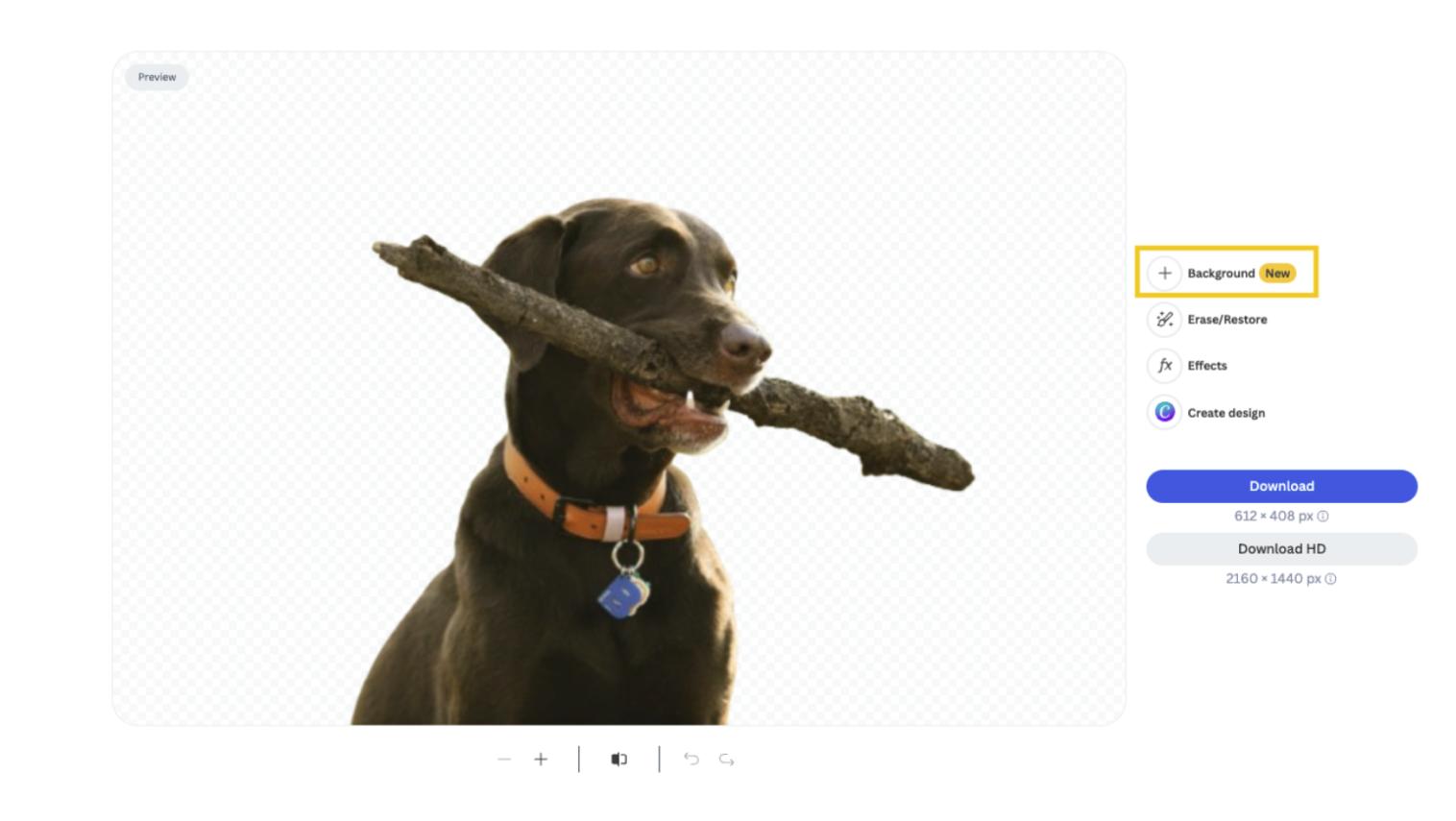
-
You will now see the new search bar. Click on it, and you can browse remove.bg’s hand-picked collections, or use your own keywords to find the perfect background. Type in any theme, style, or concept you have in mind, and the search function will display relevant backgrounds instantly.
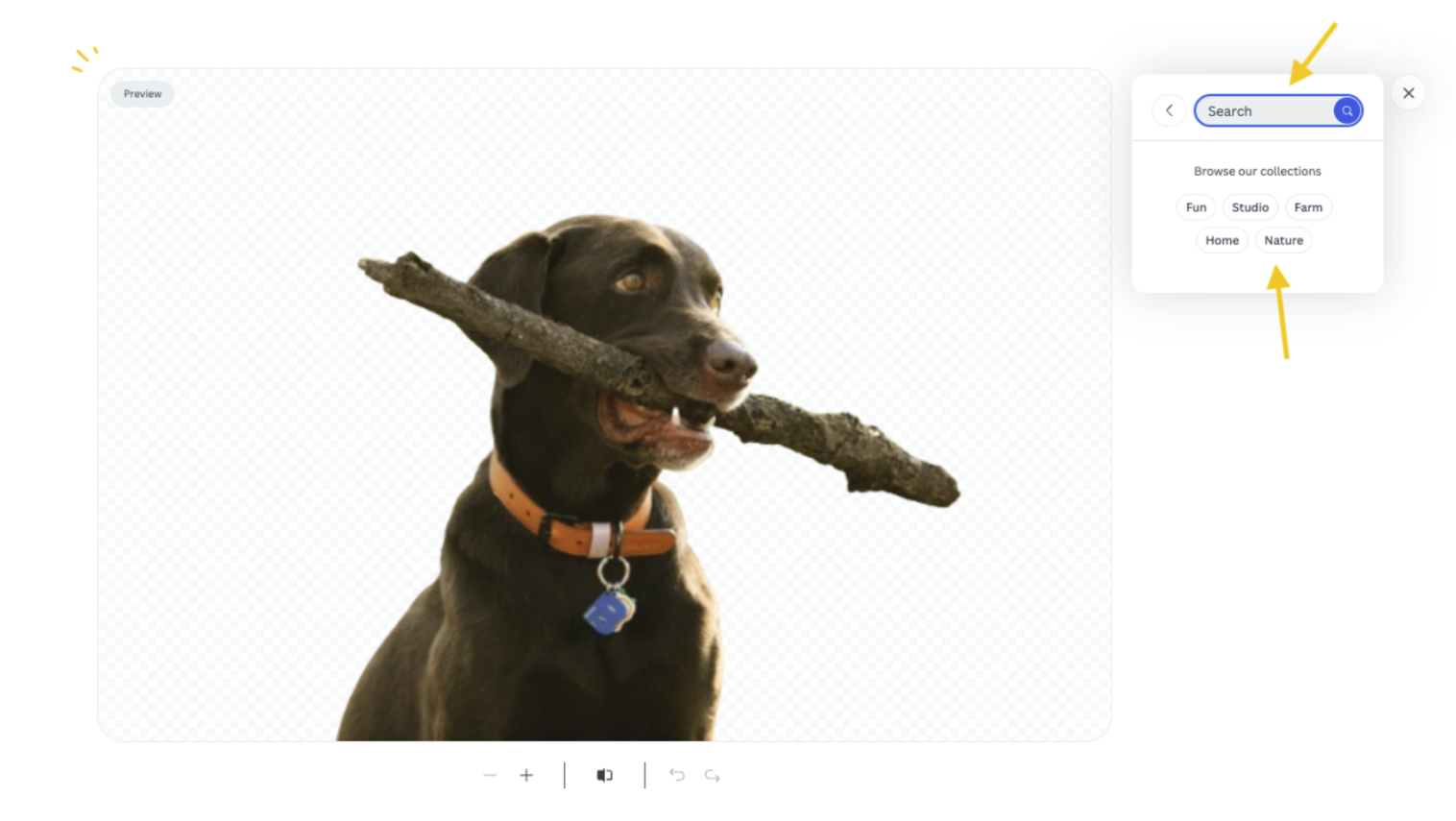
-
Scroll until you find what you’re looking for. Once you have found it, simply click on it, and it will automatically be applied to your image.
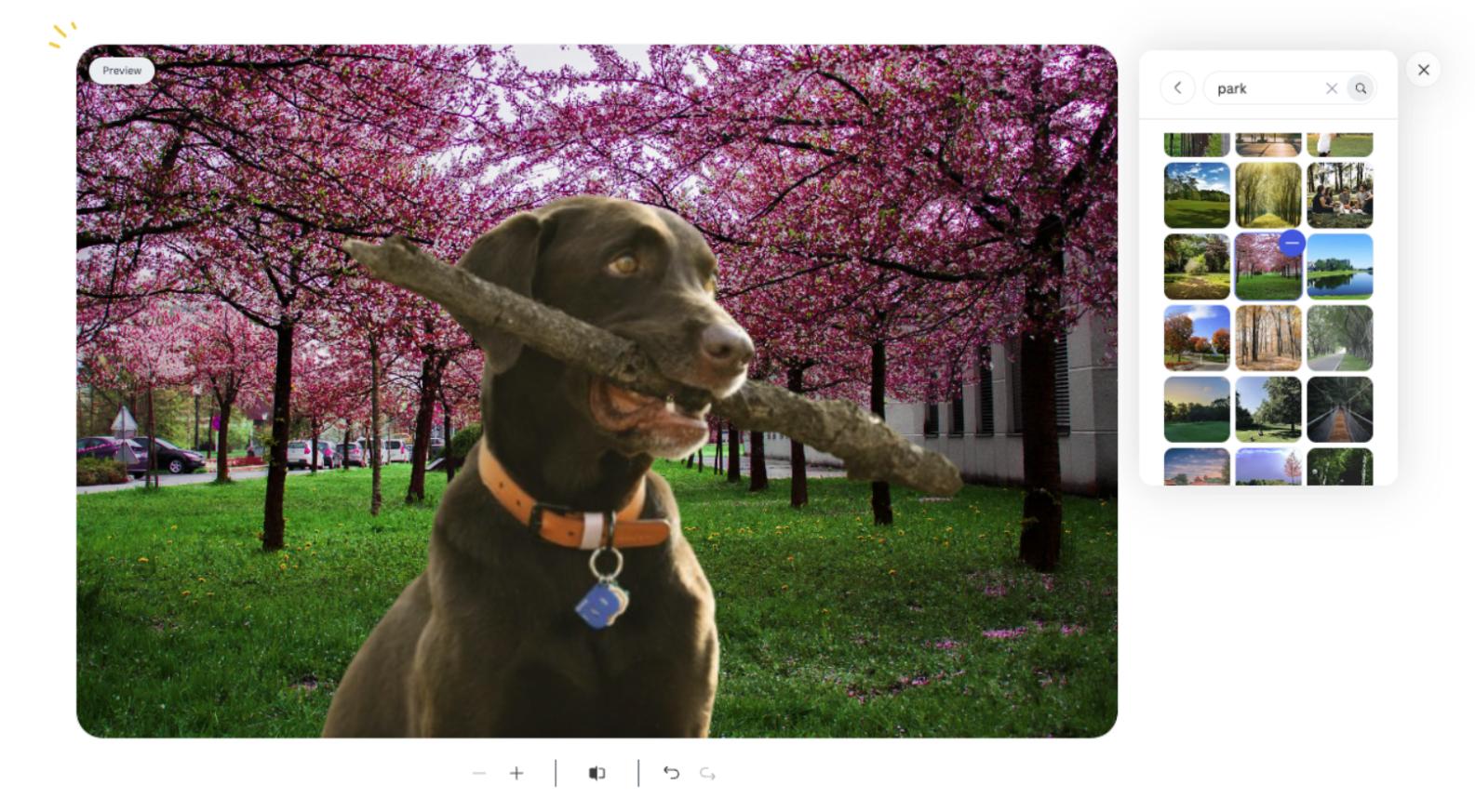
-
You can further enhance your image by selecting > Effects.
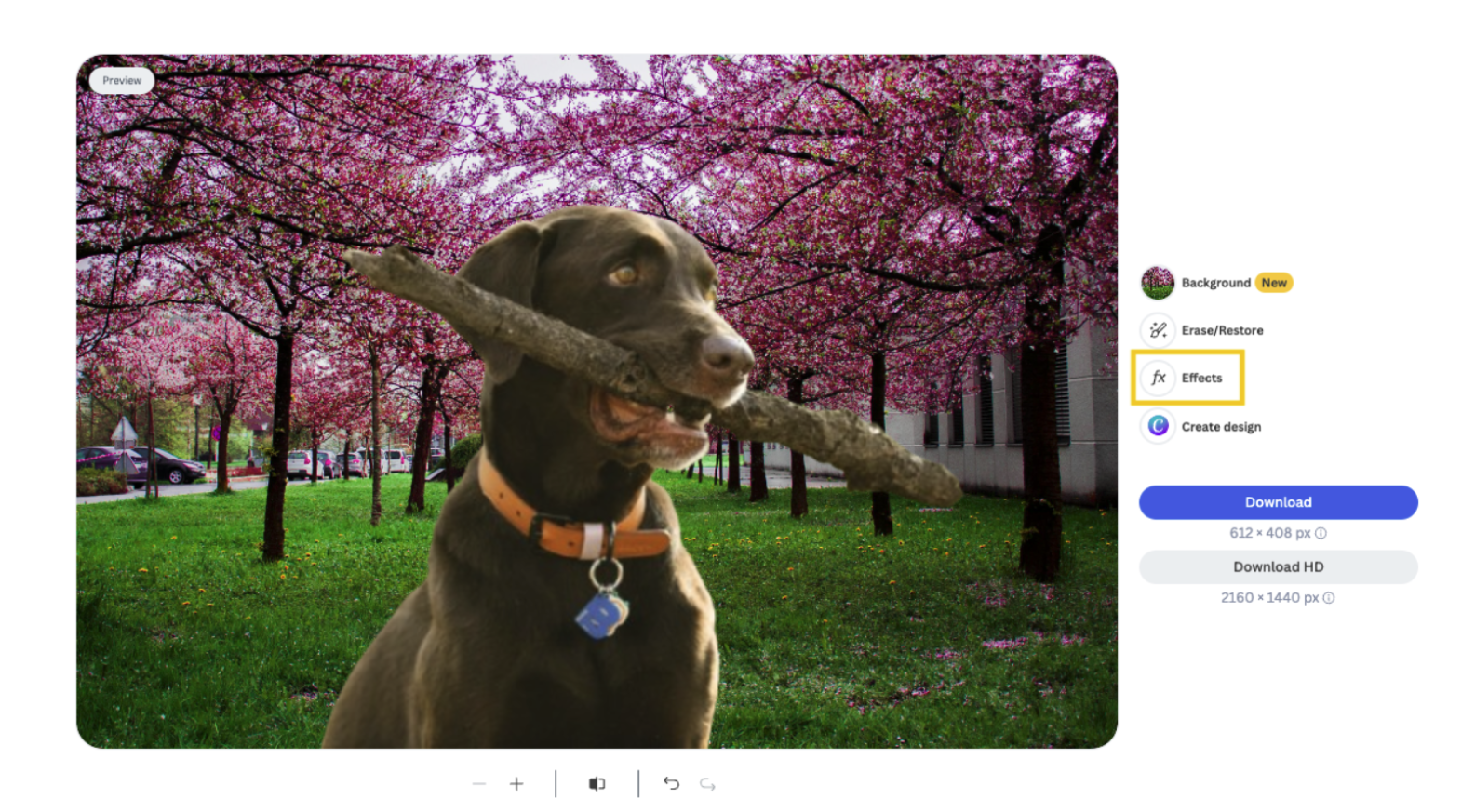
-
Options like background blurring or shadow effects can be toggled to add depth or focus to your final image.
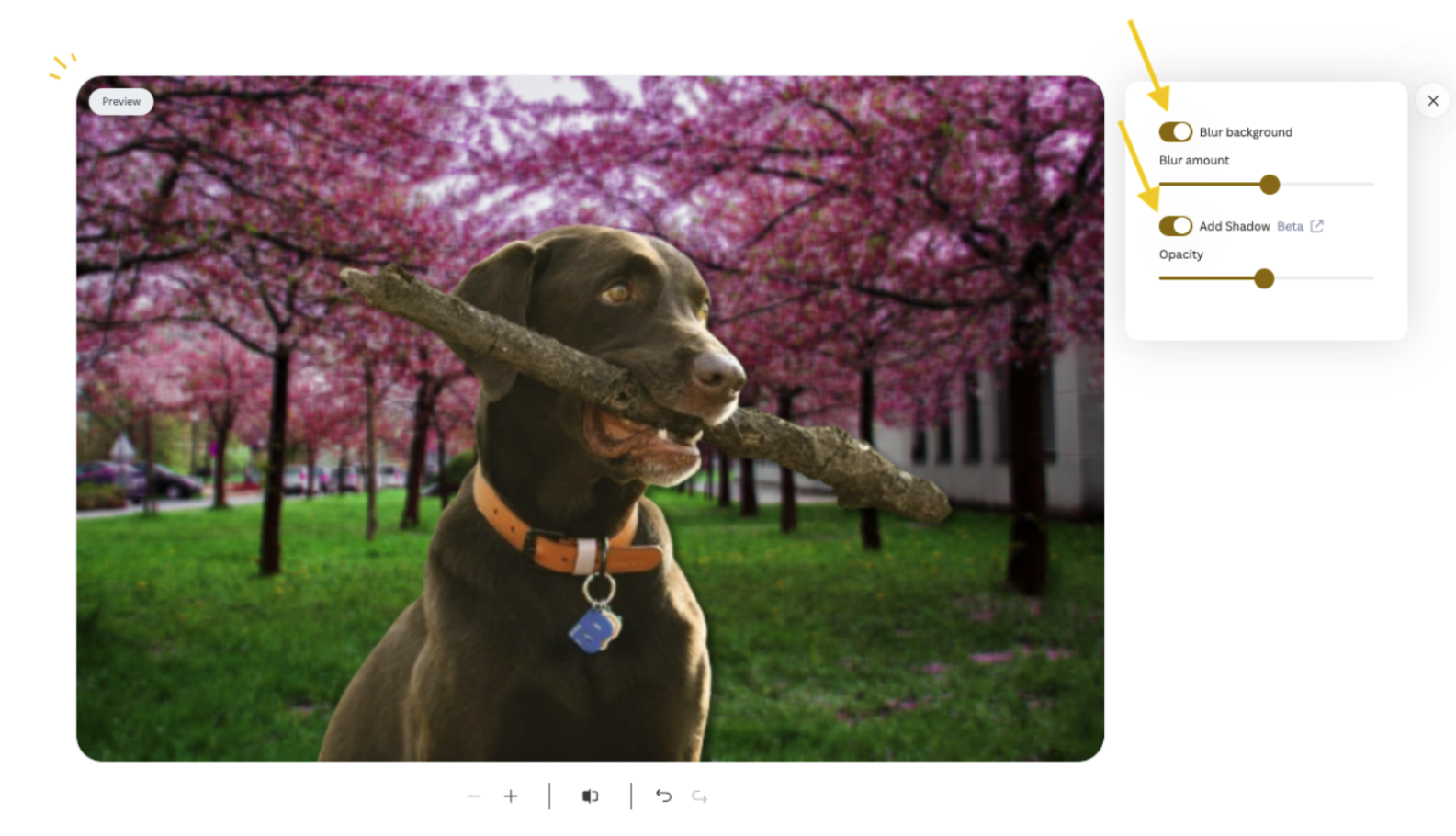
-
And that’s it. Here’s your final result:

remove.bg’s new background search feature, combined with an expanded library of background images, allows you to achieve your desired output quicker. With millions of options at your fingertips, you now have endless possibilities to improve your images.
评论