Artifacts around the foreground
We use edge refinement algorithms to combat color spill/color contamination and to smooth/refine the edges, especially around the hair. It helps to bring out the details in the cutout. This is why sometimes you may see some artifacts around the foreground, like here:

You can work around this by simply dragging the layer mask to the layer below that contains the original, unaltered image:
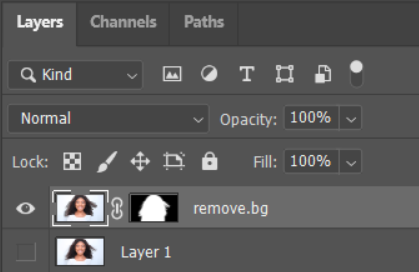
Was this article helpful?
Yes No