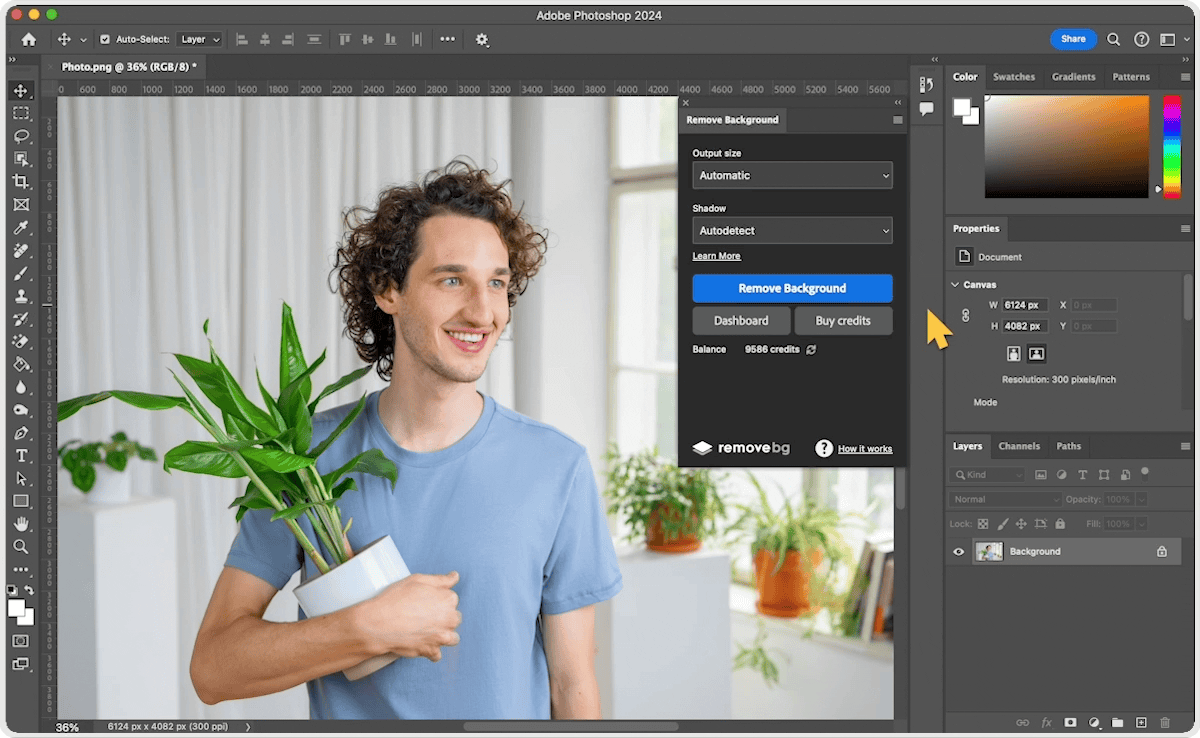Remove Background from Image Photoshop Plugin
Official
by remove.bgDescription
Remove background from any image with our Photoshop plugin. Say goodbye to fiddling with Photoshop's complex tools just to remove a background. Download the remove.bg plugin and use it anytime you need to delete image backgrounds fast and easy.
New! Roll out across your organization with speed and ease with version 2.0.6.
Benefits of using the Photoshop background remover plugin
Making the remove.bg plugin for Photoshop part of your work routine brings in plenty of advantages:
Productivity boost - spend less time doing repetitive tasks like manually picking pixels and spend more time challenging your creativity and improving your work.
Stunning results - speed up your workflow without cutting corners when it comes to quality. Our Adobe Photoshop background removal plugin provides top-quality results even for the most challenging conditions, such as hair.
Easy to adjust layer mask editing - use the layer mask to remove or restore areas of an image - as you usually would, but with a one-click starting point.
How to remove background from an image with the Photoshop plugin
Open an image.
Go to Plugins → remove.bg for Adobe Photoshop → Remove Background.
Click Remove Background.
The remove.bg API will now automatically process your photo.